SamFw FRP Tool 2.6 – Remove Samsung FRP One Click
Download SamFRP Tool V2.6 | Added More Functions
SamFw FRP Tool 2.6 – Remove Samsung FRP One Click. is a no-cost, latest One-Click ADB Enable and Reset FRP software that assists users in allowing ADB USB debugging ModeMode using Samsung *#0*# (Test Mode) and to bypass FRP locks from Samsung Galaxy Android 9. 10 11 and 12 devices. This brand-new tool offers a straightforward method to open FRP locked by Samsung in just a few minutes. If you’re looking for an easy tool to reset FRP locks from your Samsung phone, follow these easy steps are required. Download SamFw FRP Tool V2.6 on your personal computer.
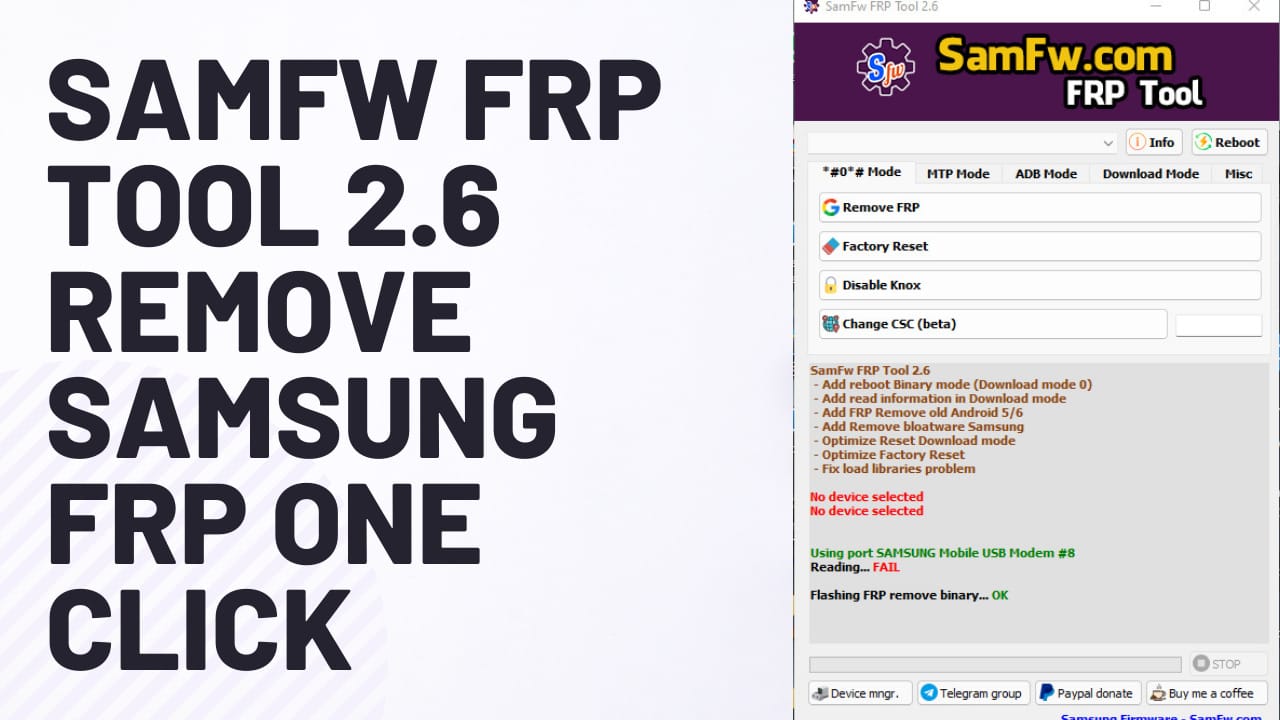
- Estech Schematic Tool Free Registration Instant Active
- VIVO Fastboot Bootloader Unlock/ Reboot FB to Edl
- Download SamFw FRP Tool 2.5 – Remove Samsung FRP One Click
- GSM ATOZ TOOL 1
https://chat.whatsapp.com/ - GSM ATOZ TOOL 2
https://chat.whatsapp.com/ - GSM ATOZ TOOL 3
https://chat.whatsapp.com/ - Telegram Group
- https://t.me/Gsmatoztools
SamFw FRP Tool 2.6 – Remove Samsung FRP One Click
In the latest update, you’ll experience an updated feature that allows you to fix your Samsung older and brand new smartphones that run Android from v6 to 12. The tool is free of charge, and you do not meet the requirement to purchase or activate any license. If you encounter an error in the device, leave a message below, and I’ll try to resolve the issue.

SamFw FRP Tool 2.6
Features SamFw FRP Tool:
Principal function:
- Take FRP off with one click
- Change CSC with just one click (beta)
You can remove FRP in one click.
- Connect your phone to your PC and then download the Samsung driver. Samsung driver if it is not yet installed.
- Go to the energy phone and enter *#0*#
- Click Remove FRP on the Tool
- Click on Accept USB debugging to the phone if it does.
- The phone will be finished and restarted after removing the FRP.

Remove Samsung FRP One Click
Changelog!!!
Update v2.6 7/6/2022
- Add reboot mode to Binary ModeMode (Download mode 0)
- Add read information to the Download mode
- Add FRP Remove old Android 5/6
- the bloatware off Samsung
- Optimize Reset Download mode
- Optimize Factory Reset
- Fix load libraries problem

SamFw FRP Tool
How To Use?
- Download and save from the SAMFW FRP tool V2.6 package to your PC.
- Now, open the SamFW FRP tool V2.6 Download Android 9 10 12, 11 FRP ADB – Enable One-Click Tool. Start
- It is the SamFwFRPTool.exe program. As the Administrator,
- Before running the utility Install, download the Samsung USB Driver on your PC before using it.
- The tool comes with the functions described below.
- FRP =>> Disable FRP
- Before connecting, modify the CSC>> Connect your Samsung FRP-enabled phone to a WiFi network.
- SamFW FRP Tool V2.6 Download Free Android 9, 10, 11, 12 FRP ADB Enable One-Click Tool Enable Test Mode
- Samsung
- Refresh the welcome screen and then tap Emergency Call Press #0#.
- Connect your Samsung Android phones to your Google 11, and 12 phones to your Samsung Android 10, 9, 11, and 12
- connect to the computer and connect the computer, and Test Mode will display.
- SamFW FRP Tool V2.6 Download Free Android 9, 10, 11, 12 FRP ADB Enable One-Click Tool Select COM PORT
- Launch the FRP Tool.
- Choose the COM Port
- SamFW FRP Tool V2.6 Download Free Android 9, 10, 11, 12 FRP ADB Enable One-Click Tool Remove FRP
- Take FRP out of the FRP section using”Remove FRP.
- Allow the FRP lock to be released by pressing Allow to allow on your phone.
- Choose Samsung Setup Wizard.
- That’s all.
SamFw FRP Tool 2.6 – Remove Samsung FRP One Click

File Download:
README:
Compatible: The tool is compatible with Windows XP, Windows Vista, Windows 7, Windows 8, and Windows 8.1, along with Windows 10 (32-bit and 64-bit).
Create a backup: If you are looking to test the tool above, make a backup of your personal information from the device you use for an Android Smartphone or Tablet. Flashing any firmware or recovery could cause the device to be damaged.
Credits: The SamFw FRP tool was developed for distribution by its developer. Therefore, all credit goes to the creator for sharing the tool at no cost.
SamFw FRP 2.8 Unblock Samsung FRP In One Click :: Download
SamFw FRP Tool 2.7.1 – Remove Samsung FRP One Click :: Download
SamFw FRP Tool 2.6 – Remove Samsung FRP One Click
Download Link:: Mediafire – Usersdrive –Mega – Google Drive – 4shared – OneDrive
SamFw FRP Tool 2.5 – Remove Samsung FRP One Click :: Download
SamFw FRP Tool 2.4 – Remove Samsung FRP One Click :: Download
SamFw FRP Tool 2.3 Free Remove Samsung FRP One Click :: Download
SamFw FRP Tool 2.0 Free Remove Samsung FRP One Click :: Download
SamFw FRP Tool Free Remove Samsung FRP One Click :: Download
SamFw FRP Tool 3.0 Free Remove Samsung FRP One Click :: Download





