Gorontalo MTK Tool V4.5 Qualcomm OPPO / Realme Free Download. is a no-cost, simple software created by the Gorontalo team to quickly assist users in bypassing AUTH security from a wide range of MTK chipset-powered Android phones. Can use the tool for MTK MT6735, MT6737, MT6739, MT6750, MT6765, MT6771, MT6785, MT8127, MT8163, and MT8173 chipset-powered Android phones. .

gorontalo mtk tool v4. 5 qualcomm oppo / realme free download
Gorontalo MTK Tool V4.5 Qualcomm OPPO / Realme Free Download
Follow these easy steps to get the MediaTek Gorontalo MTK Tool V4.5, to bypass the USB protection for flash. You are unlocking and removing the pattern lock of FRP on your phone using SP Flash Tool.
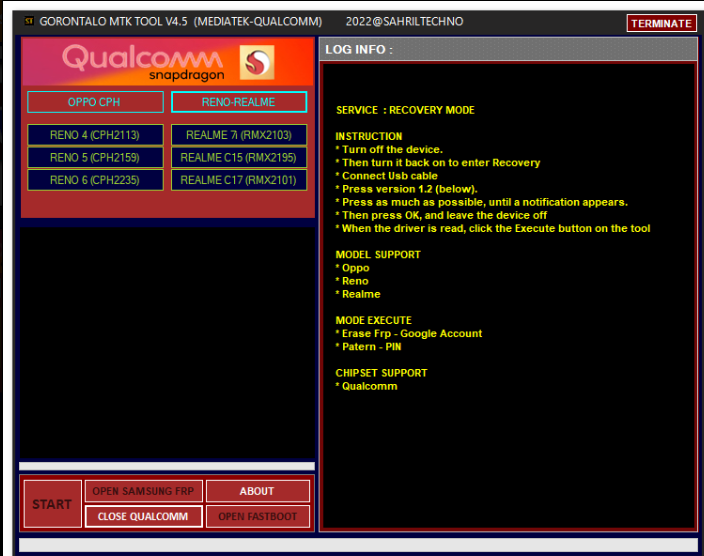
Gorontalo mtk tool v4. 5
Gorontalo MTK Tool V4.5
The latest update adds Qualcomm and fastboot, a new feature which allows you to fix your device with one click.
Nowadays, every Android phone comes with USB security to prevent third-party flashing tools and misuse by the phone. You can’t unlock or flash your smartphone without authorization or a device. In this case, you can use the MediaTek Auth Bypass tool can assist you in removing the security of your auth phone.
Gorontalo MTK Tool
Gorontalo MTK Tool assists in recognizing all Oppo, Vivo, Tecno, Xiaomi Redmi, and Infinix MTK-based smartphones to this SP flashing tool. It also supports Miracle Box, UMT, MRT, Gorontalo, and CM2 Dongle to flash, unlock, and repair the phone. It is an auto-installer and supports Windows 10, Windows 8, Windows 8.1, Windows 7, and Windows XP (32 & 64bit) architecture.

Gorontalo MTK Tool V4.5 Qualcomm OPPO / Realme
Features Gorontalo MTK/Qualcomm Tool:
Supported Brands:
- – Oppose
- – Samsung
- – vivo
- – realme
- – Xiaomi
- Infinix
- – Lenovo
- – Huawei
- – Asus
- – Meizu
- – Tecno
- Other MTK
More devices suported !! !
Functions:
- Format Factory
- Erase FRP
- Format OLD Type
- Erase FRP New OS
- Safe Format Data
- Erase FRP (Samsung)
- Backup OEM (Huawei)
- Erase Mi Cloud TAM
- Restore OEM (Huawei)
- Erase NV (Baseband)
- (UBL)Unlock Bootloader
- Read Dump Preloader
- Remove Demo CPH/RMX
- Backup Dump Boot
- Remove Demo VIVO
- Bypass Auth MTK
Drivers
- – MTK Driver
- – MTKChina
- – UsbDk x64
- – UsbDk X86
Fastboot
- – UBL Status
- – Reboot System
- – Check Type
- – ARB Status
Qualcomm Mode
- Wipe Data
- FRP Remove
- Mi Account Bypass
- Write Flash
- Supported (Oppo, VIVO, Xiaomi)
- Format Unlock
Fastboot Mode
- Read Info
- VIVO, Xiaomi, Huawei
Install all drivers Qualcomm 9008 as well as all MTK SOCs

Changelog !! !
Qualcomm OPPO-Realme-RENO Models Support !!!
- -OPPO CPH
- OPPO A53s (CPH2139)OPPO A33 (CPH2137)OPPO F17 (CPH2095)OPPO F19 (CPH2219)OPPO A53 (CPH2127)OPPO A73 (CPH2099)OPPO A74 (CPH2219)OPPO A95 (CPH2365)
- – RENO- Realme
- RENO 4 (CPH2113)RENO 5 (CPH2159)RENO 6 (CPH2235)Realme 7i (RMX2103)Realme C15 (RMX2195)Realme C17 (RMX2101)
Support Function OPPO-RENO-Realme:
Erase Frp – Google Account /Pattern – PIN
How To Use?
- In the beginning, you must first download the file by clicking the link below.
- After that, you need to unzip all the files on the drive c: It’s vitally crucial
- Then you need to open the folder that you need to extract the entire file
- Run the “Gorontalo MTK Tool V4.5.exe“
- Download the loader files at the following link and then copy all the files into the tool folder.
- Now Run ” Loader.exe“
- Then, you can select the loader files that are on the screen on your Windows computer.
- Done !!! The loader bypasses the activation menu and is directed to the primary net. It is enjoying the tool and sharing the results.
- Enjoy !!!
README:
Compatible: The tool is compatible with Windows XP, Windows Vista, Windows 7, Windows 8, Windows 8.1 as well as Windows 10 (32-bit and 64-bit).
Make a Backup: If you are interested in trying the tool above, make a backup of the personal data on the device you use for an Android Smartphone or Tablet. Because flashing any firmware or recovery could damage the device.
Credits: The Gorontalo MTK tool is developed as a service by the creator. Therefore, all credit goes to the developer who distributes the tool for free
Gorontalo MTK Tool V3.0 :: Download
MTK Gorontalo Tool V3.5 :: Download
Gorontalo MTK Tool V4.5
Download Link:: Mediafire – Usersdrive –Mega – Google Drive – 4shared – OneDrive – TeraBox








