Mdm Fix Tool Is A Powerful Utility That Allows Users To Remove Mdm, Kg, And It Admin Tools Hassle-free. With Various Methods For Removing Knox Guard And It Admin Tools For Different Operating Systems, This Tool Is Necessary For Those Looking To Regain Control Of Their Devices. Download It For Free Now!
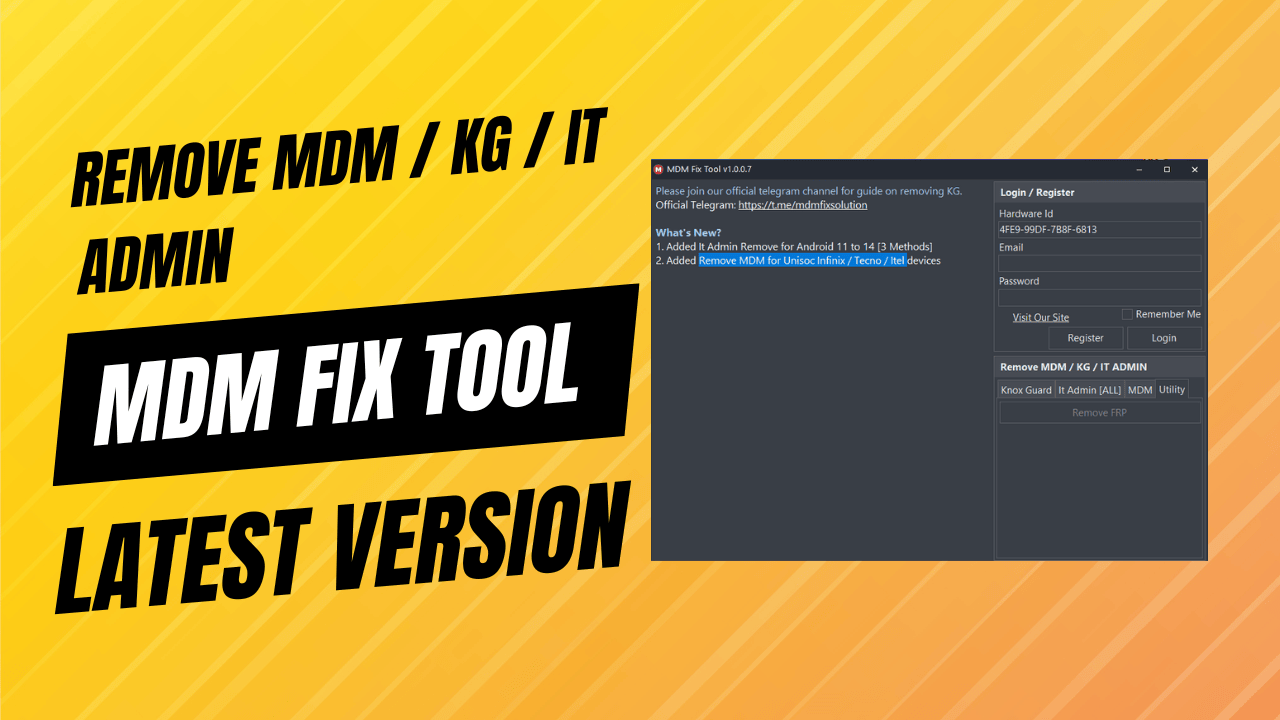
Mdm fix tool
Download MDM Fix Tool Remove MDM / KG / IT Admin
Mdm Fix Tool Is A Powerful Utility That Helps To Remove Knox Guard And It Admin Tools From Various Devices. With Features Like Kg Remove Method 1 [os 12 13] Old Patch And Adb Enable Qr, It Offers Solutions For Removing Security Barriers. Stay Tuned For Updates Like Remove Kg [0s 14] Coming Soon. For All It Admin-related Issues,
The Tool Provides Options Like It Admin Remove [os 11 To 14] Premium, And It Admin Remove [os 11 To 14] Method Additionally, It Supports Mdm Removal For Unisoc Infinix / Tecno / Itel Devices, Along With Functions Like Remove Frp.
What Is MDM Fix Tool
Mdm Fix Tool Remove Mdm/ Knox Guard/ It Admin Tool Free Download Offers Various Ways Of Uninstalling Knox Guard, Including Kg Remove Method 1 [os 12-13] Old Patch, Kg Remove Method 2 [os 12-13] Old Patch And Kg Remove (new Security) [os 13]. In Addition, It Admin Remove [os 11 To 14] Premium, And It Admin Remove [os 11 To 14] Method 2 Can Also Be Used To Uninstall It Admin Tools; This Utility Features Frp Removal Capabilities!
Features:
Knox Guard
- Kg Remove Method 1 [os 12 13] Old Patch
- Kg Remove Method 2 [os 12 13] Old Patch
- Kg Remove (new Security) [os 13]
- Enable Adb By Mtp (old Security)
- Remove Kg [0s 14] Coming Soon
- Adb Enable Qr
It Admin [All]
- It Admin Remove [os 11 To 14] Premium
- It Admin Remove [os 11 To 14] Method 2
- It Admin Remove [os 14] Method 3
MDM
- Remove MDM for Unisoc Infinix / Tecno / Itel
Utility
- Remove Frp
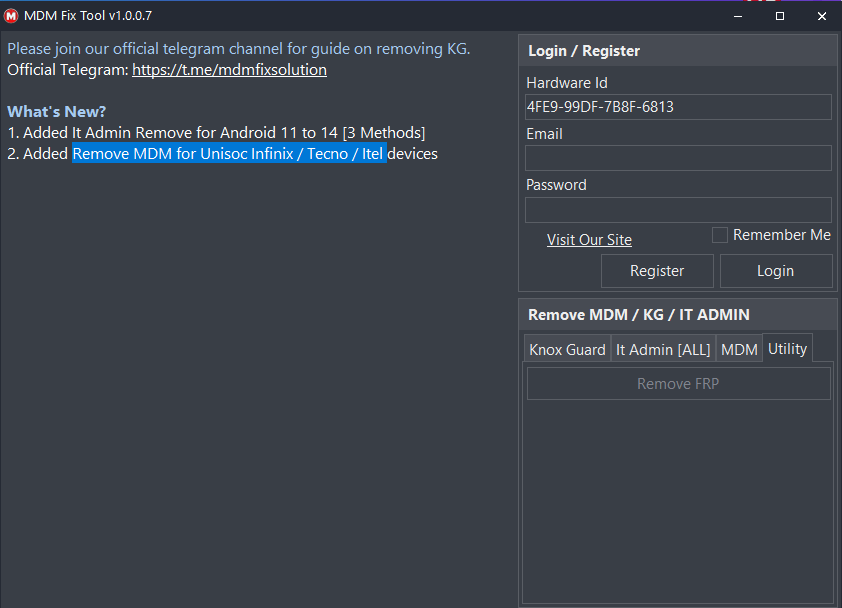
What’s New?
- Fixed bug in It Admin Removal on Oppo / VIVO / Xiaomi
- Added It Admin Remove for Android 11 to 14 [3 Methods]
- Added Remove MDM for Unisoc Infinix / Tecno / Itel devices
- Fixed bug in VIVO It Admin Remove.
- Added new Universal method for Removing IT Admin [All Brand and All OS]
- World’s First: Direct Change Serial No. in EDL Mode!
- Android 14 Adb Enable QR Added Free No Need Credit
- Fixed MDM ‘Can’t Download Pit’ Error
- KG Unload Flashing for KG Locked Devices
- Remove Factory Reset & FRP
How To Use
- You Will Need To First Download The Zip From The Below Link.
- Then, Unzip All The Files In The C Drive.
- Then, Install The Setup With The Basic Instructions.
- Run The Tool As Admin “MDM Fix Tool“
![]()
- If You Already Have Drivers Installed, Skip This Step.
- Enjoy ! !!
How To Download
To Download MDM Fix Tool Follow These Steps:
- Go To The Gsmatoztool.com Website Of MDM Fix Tool.
- Find The Download Page And Click On The (Download Link).

- Wait For The Download To Complete.
- Locate The Downloaded File On Your Device Once The Download Is Finished.
- Double-click On The File To Start The Installation Process.
- Follow The On-screen Instructions To Complete The Installation.
MDM Fix Tool v1.0.3.0
Download Link:: Usersdrive – Mediafire – 4shared – Drive.Filen – FastuUpLoad – Workupload – Sendcm – TeraBox








