S-Tool Pro Oppo / Realme Qualcomm Unlock Free Download.To unlock the realme Oppo and Realme Qualcomm, the user only has to download the app and follow the instructions on the screen.

S-tool pro oppo / realme qualcomm unlock free download
- MobileSea Service Tool
- MTK Auth Bypass Tool V48
- FRPFILE RAMDISK Tool
- BigBroActivator Passcode & Hello iOS 15 Bypass Windows Tool
- GSM ATOZ TOOL 1
https://chat.whatsapp.com/ - GSM ATOZ TOOL 2
https://chat.whatsapp.com/ - GSM ATOZ TOOL 3
https://chat.whatsapp.com/ - Telegram Group
- https://t.me/Gsmatoztools
S-Tool Pro Oppo / Realme Qualcomm Unlock Free Download
S-Tool Pro is a professional unlocking tool that enables you to unlock Oppo / Realme Qualcomm devices easily. S-Tool Pro You can unlock almost all smartphones by S-Tool Pro. S-Tool Pro is very easy to use and operate. All you need to do is select the smartphone model that you want to unlock and follow the instructions.
S-Tool Pro Oppo / Realme
Changelog!! !
Hello to the S-Tool Pro V2.0.0 R1* The initial Version of the S-Tool Pro+ [Unlock Tap+ Added Oppo/Realme Qualcomm Unlock on EDL9008 +OPPO Model List;
- Oppo A11s ~ PDVM00 [eMMC]
- Oppo A32 ~ PDVM00 [UFS]
- Oppo A33 ~ CPH2137 [UFS]
- Oppo A53 ~ CPH2127 [UFS]
- Oppo A53s ~ CPH2139 [eMMC]
- Oppo A53s ~ CPH2135 [UFS]
- Oppo A73 ~ CPH2099 [UFS]
- Oppo A74 ~ CPH2219 [UFS]
- Oppo A76 ~ CPH2375 [UFS]
- Oppo A95 ~ CPH2365 [UFS]
- Oppo F17 ~ CPH2095 [UFS]
- Oppo F19 ~ CPH2219 [UFS]
- Oppo F19s ~ CPH2223 [UFS]
- Reno 3 Pro 5G, Find X2 Neo
- Reno 4 4G ~ CPH2113 [UFS]
- Reno 4 5G ~ PDPM00,PDPT00,CPH2091 [UFS]
- Reno 4 5G Pro ~ CPH2089,
- Reno 5 4G ~ CPH2159 [UFS]
- Reno 5 5G ~ CPH2145,PEGM00,PEGT00 [UFS]
- Reno 6 4G ~ CPH223 [UFS]
- Reno 7 4G ~ CPH2363 [UFS]
- Reno X10 Z ~ CPH1919,PCCM00 [UFS]
S-Tool Pro Tool

S-Tool Pro Oppo Realme Qualcomm Unlock Tool
Realme Model List;
- Realme 6 Pro ~ RMX2061,RMX2063 [UFS]
- Realme 7i ~ RMX2103 [UFS]
- Realme 7 Pro ~ RMX2170 [UFS]
- Realme 8 Pro ~ RMX3081 [UFS]
- Realme 9 ~ RMX3521 [UFS]
- Realme 9i ~ RMX3941 [UFS]
- Realme C15 ~ RMX2195 [eMMC]
- Realme C17 ~ RMX2101 [UFS]
- Realme X2 Pro ~ RMX1931 [UFS]
- Realme X3 ~ RMX2142,RMX2081,RMX2085,RMX2083 [UFS]
- Realme X3 SuperZoom ~ RMX2086 [UFS]
- Realme X50 ~ RMX2144,RMX2051,RMX2025 [UFS]
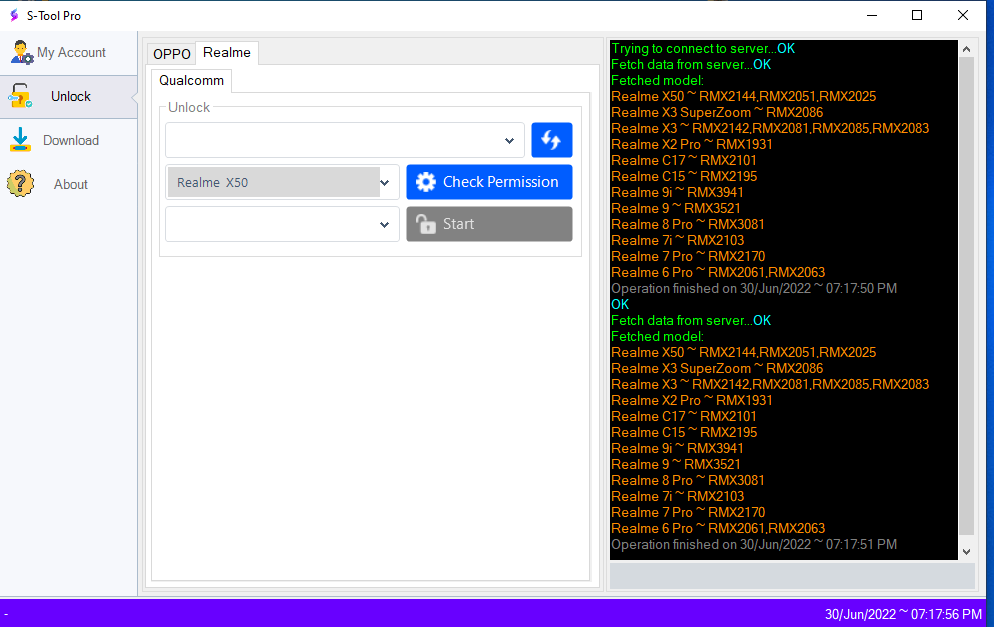
S-tool pro oppo / realme qualcomm unlock free download
With S-Tool Pro Oppo / Realme Qualcomm Unlock Tool, You can easily unlock the bootloader of Oppo / Realme Qualcomm devices within 3 minutes! S-Tool Pro (Android 9. 0 Pie, Android 9. 0 Pie). Here’s a simple tool (based on Qualcomm unlock) which is used to unlock Oppo/Realme devices.
- Get the Oppo S-Tool Pro
How To Unlock Your Oppo S-Tool Pro
S-tool pro is an unlocked tool for oppo and realme devices. You will be provided S-Tool Pro all the information about the tool and how to use this tool. This is a complete guide for oppo and realme phones.
What’s New In Oppo S-Tool Pro?
This tool allows you to unlock your phone/tablet devices on a single click with no need of unlocking codes. S-Tool Pro So, if you want to unlock your Oppo device without waiting for the unlocking code, this tool will definitely help you to get your device unlocked.

S-tool pro oppo / realme qualcomm unlock free download
Oppo S-Tool Pro Review
S-Tool Pro is one of the best and easiest methods to unlock a smartphone with a single click. With this tool, S-Tool Pro the process becomes so easy that anyone can unlock any smartphone within seconds.
How To Download S-Tool Pro
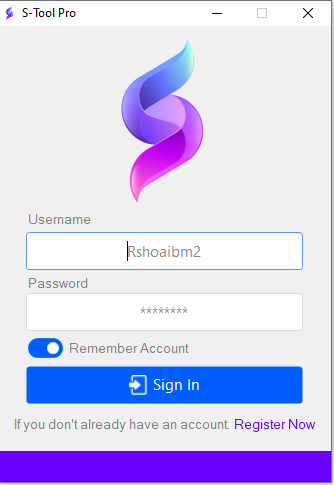
S-tool pro oppo / realme qualcomm unlock free download

S tool pro oppo / realme qualcomm unlock tool
Conclusion
The tool you can use to unlock Oppo / Realme Qualcomm is now available on the internet. You just need a flash drive with a copy of the original unlock code on it. The tool doesn’t require internet connection to unlock the phone. To unlock your phone using the tool, follow these simple steps: Download the file on the flash drive to your computer. S-Tool Pro Plug the phone into your computer. Connect your phone to the computer via USB. Wait for the phone to charge for a few minutes. Open the file using a text editor.
Download Link:: Mediafire – Usersdrive –Mega – Google Drive – 4shared – OneDrive – TeraBox
S-Tool Pro V2.0.0 RC3 :: Download









