S-Tool Pro 2.3.9 Oppo / Realme / Apple | Qualcomm Unlock Tool is an application that is designed to work on Windows computers. It lets users unlock the realm and oppo Qualcomm device in EDL9008 mode with a single click. The tool runs through its server. All files are transferred to the tool, and you can reset your device factory settings with just one click.

S-tool pro 2. 3. 9 oppo realme apple qualcomm unlock tool
- Ra1nUSB iPwnder Fix Unlock Tool Boot Error Recovery
- Nusantara Ramdisk Tool V2.0 Passcode/ Hello Screen ICloud Bypass Tool
- LURam Hello IOS 15/16 Bypass ICloud Hello Screen & Passcode
S-Tool Pro 2.3.9 Oppo / Realme / Apple | Qualcomm Unlock Tool
The tool isn’t free, and the developer charges a monthly or quarterly base fee for the tool. . It can unlock some models without cost. You can try and share the results of which model to unlock with no activation.
Features S-Tool Pro:
- My Account In This menu, you can manage your login details, including the account ID, changing password, activating status, and other details that will help you manage the program.
- Unlock this choice. You can unlock factory reset, demo unlock and reset EFS, and many more functions for Realme and OPPO devices. (Now, the tool is compatible with the models I listed below.)
- Download this option. You can download the Xiaomi fastboot firmware with one click.
S-Tool Pro V2.3.1
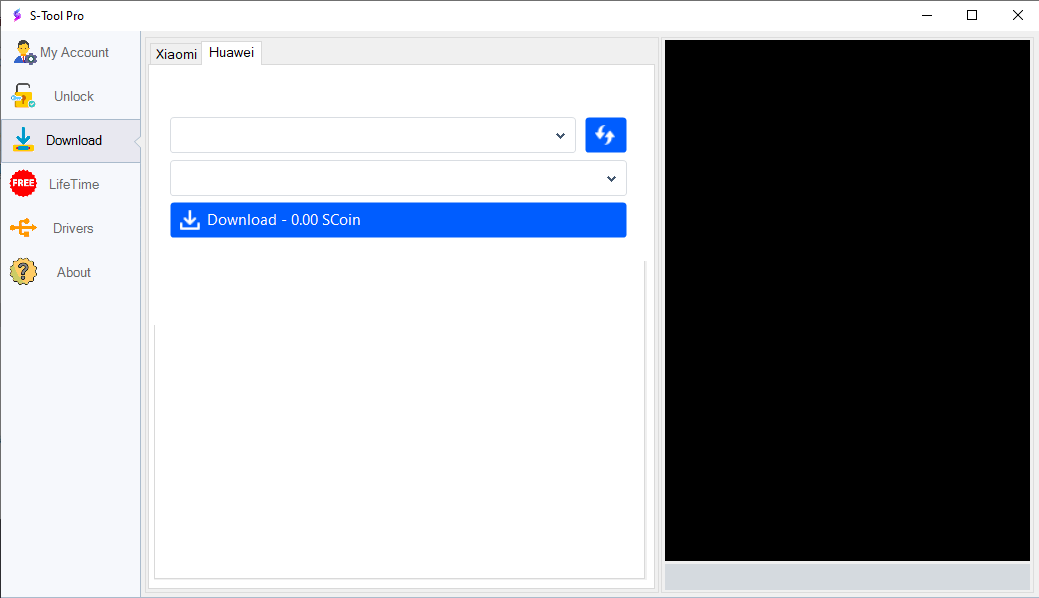
S-tool pro 2. 3. 9 oppo / realme / apple | qualcomm unlock tool
S-Tool Pro 2.3.1 Oppo / Realme / Apple | Qualcomm Unlock Tool
Changelog!!!
- Welcome to S-Tool Pro 2.0.0 RC3
- * Added Ramdisk Passcode iOS14 and iOS15 (iPhone 6s to X) Bypass With Signal.
- * Updated Google Pixel Bypass Network Lock Android 11 only.
- * Added Driver Tab ~ 1Click to Install
- The features you should be aware of S-Tool Pro,
- * Allows switching to a brand new computer after one hour.
* Available packages,
- 1D = (1Day)
- 3M = (92Days)
- 6M = (183Days)
- 1Y = (365Days)
* Instant Activation by Official Distributors

S-tool pro 2. 3. 9
Get in touch: https://s-toolpro.com/index.php#priceing
How To Use?
- The first step is to get the ZIP file using the link below.
- Then, you should remove all the files from C: drive this is vitally crucial
- After that, you need to open the folder that you need to use
- Run the ” S-Tool Pro.exe“
- Afterwards, you must register for the program and click the Register button. You then complete the username and email address, ID, and # ( PASSWORD IS SEND to your email-ID)
- Connect the phone to the internet and try to perform any task
- Enjoy !!!

S-tool pro 2. 3. 9 oppo / realme / apple | qualcomm unlock tool
S-Tool Pro V2.0.0 RC3.2 Oppo / Realme / Apple | Qualcomm Unlock Tool Latest Version S-Tool Pro is a powerful Qualcomm Unlock tool that can help you unlock your device’s bootloader and flash the custom recovery.
What is S-Tool Pro V2.2.0?
S-Tool Pro is a powerful Oppo/Realme/Apple unlock tool that can help you unlock your device’s bootloader, root your device, and install custom ROMs and kernels.
Features of S-Tool Pro
S-Tool Pro is a professional Oppo / Realme / Apple unlock tool. It supports most of the Oppo / Realme / Apple devices. With this tool, you can easily unlock your Oppo / Realme / Apple device. It also supports Qualcomm devices.
How to use S-Tool Pro Ver2.2.0?
Download and install S-Tool Pro V2.0.0 RC3.2 on your device. Launch S-Tool Pro V2.0.0 RC3.2 and connect your device to your computer.
How to Install and Launch S-Tool Pro V2.2.0?
To install and launch S-Tool Pro V2.0.0 RC3.2 Oppo / Realme / Apple | Qualcomm Unlock Tool, you need to first download and install the appropriate software.
README:
Support: The tool works flawlessly on Windows XP, Windows Vista, Windows 7, Windows 8, and Windows 8.1 along with Windows 10 (32-bit and 64-bit).
Make a Backup: If you are interested in trying the above tool, make a backup of the personal data on the device you use for an Android Smartphone or Tablet. Flashing any firmware or recovery could damage the device.
Credits S-Tool Pro V2.0.0 RC3 was developed as a product by the creator and is distributed through his company. Therefore, all credit goes to the developer who distributes the software at no cost.
S-Tool Pro Oppo / Realme Qualcomm Unlock:: Download
Download Link:: Mediafire – Usersdrive –Mega – Google Drive – 4shared – OneDrive – TeraBox









