SamFw FRP Tool 2.8 Unblock Samsung FRP In One Click
SamFw FRP 2.8 Unblock Samsung FRP In One Click Tool. comes with a free One-Click ADB Enable and Reset FRP application that allows users to activate ADB USB debugging Mode using Samsung *#0*# (Test Mode) and bypass the FRP lock of Samsung Galaxy Android 9, 10, 11, and 12 devices.

Samfw frp 2. 8 unblock samsung frp in one click tool
- GSM ATOZ TOOL 1
https://chat.whatsapp.com/ - GSM ATOZ TOOL 2
https://chat.whatsapp.com/ - GSM ATOZ TOOL 3
https://chat.whatsapp.com/ - Telegram Group
- https://t.me/Gsmatoztools
SamFw FRP 2.8 Unblock Samsung FRP In One Click Tool
SamFw FRP Tool 2.8
This brand new tool offers a straightforward method to unlock FRP on Samsung in just a minute. If you are looking for an easy tool to reset the FRP locks from your Samsung phone, following these simple steps will allow you to download SamFW FRP tool v2.8 on your PC.
SamFw FRP Tool
Safe Tool Allowed Users to:
- Testing Mode (*#0*#)
- MTP Mode
- ADB Mode
- Download Mode
- Odin Flash
- Misc
SamFw FRP Tool is a tool that features SamFw:
- FRP =>
- *#0*#
- Eliminate FRP
- Factory Reset
- Disable Knox
- The CSC is changing. (Beta)
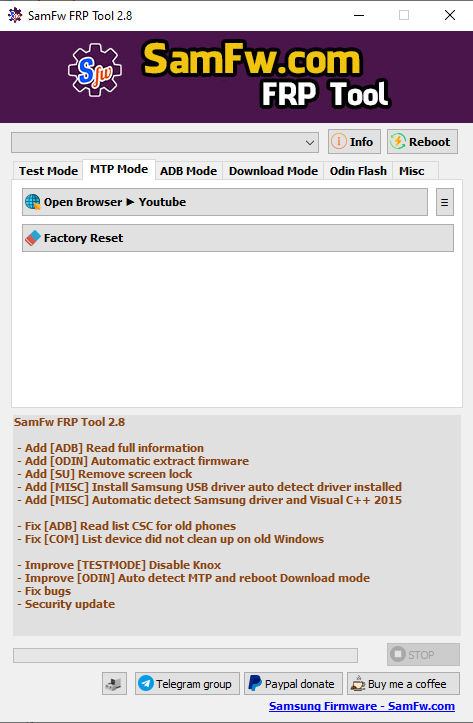
Samfw frp 2. 8 unblock samsung frp in one click tool
Mode MTP
- Open Browser >> Youtube || Google Map || Samsung
- Google Browser (Galaxy Store)
- Factory Reset
ADB Mode
- ADB FRP (Old)
- Disable OTA Update
- ADB FRP (New)
Download Mode
- Exit Download Mode
- Soft brick fix
- FRP Android 5/6 (Method 1)
- FRP Android 5/6 (Method 2)
Odin Flash
- BL, AP, CP, CSC, DATA
- Reboot
- Check MD5
- Nand Erase
- Flash
- Clear

Samfw frp 2. 8 unblock samsung frp in one click tool
Misc
- Check Driver signature enforcement status
- Disable Driver signature enforcement
- Enable Driver signature enforcement
SamFw FRP Tool 2.8 Unblock Samsung FRP In One Click
Changelog!!!
Updating v2.0 25/05/2022
- Remove open website step after removing FRP
- Fix check ADB connection after enabling ADB
- Add Read Information MTP
- Enable Knox
- Include Factory Reset (2 methods)
- Create MTP and Open Browser
- ADB Add ADB Removing FRP (2 methods)
- Add MTP to Reboot
Version 2.1 Update v2.1 27/05/2022
- Correct incorrect text after removing FRP and disable Knox
- Open Device Manager
- Fix the UI bug
Version 2.2 Update v2.2 27/05/2022
- Enhance FRP/Factory reset/Disable Knox (Fix Success removed, but note that it was unsuccessful)

Samfw frp 2. 8 unblock samsung frp in one click tool
Version 2.3 Update v2.3 28/05/2022
- – Repair the AT USB Connection
- Important update: Fixing FRP Remove/Factory reset/Disable Knox for the new and old models. Update as soon as possible!
- Update Factory Reset Full Automate
Updating v2.4 3/6/2022
- – Add disable drive signature
- + ADB to disable OTA Update
- – Add Open Browser multi options (Youtube/Google Map/Samsung Browser
- – Optimize the UI
Version 2.5 Update v2.5 5/6/2022
- – – Optimize and Allow ADB function
- – – Optimize the Reboot feature
- – – Optimize read Info function
- – – Add the Stop button
- – Add Exit Download mode/ Add Softbrick Download mode fix
- () Add ADB to Set the Language
- – Fix Disable Drive signature enforcement
Version 2.6 Update v2.6 7/6/2022
- + Reboot binary Mode (Download mode 0)
- – Add read information to the Download mode
- + FRP older Android 5/6
- – Add the ability to remove the bloatware Samsung
- – Optimize Reset Download mode
- “Optimize Factory Reset
- – Fix load libraries problem

Samfw frp 2. 8 unblock samsung frp in one click tool
Updating v2.7 14/6/2022
- – – Add ADB Information about the battery
- – Add Odin Flash
- – Add ADB reboot/reboot download mode/reboot recovery mode
- – Include the COM number in the device list
- + Add Farsi (Iran) fa-rIR language code
- – Add disable driver signature status check
- – Add List supported CSC check
- – Correct progress of loading
- fix Read information Download mode
- – Optimize the auto-detect of MTP/Download mode if Read information is read/Reboot
Version 2.7.1 Update v2.7.1 14/6/2022
- – Repair small b
Updating v2.8 20/6/2022
- Add [ADB] to the List. Read the entire details
- – Add [ODIN] automatically extract the Firmware
- – Add [SU] Remove screen lock
- – Add [MISC] Install Samsung USB driver auto detect driver installed
- – Add [MISC] to automatically recognize Samsung driver and Visual C++ 2015.
- Fix [ADB] Read the CSC list of old phones
- Fix the [COM] List device that did not clear old Windows
- – Improve Test Mode. Remove Knox
- – Enhance [ODINAuto detect MTP and restart Download mode
- – Repair bugs
- – Security update

Samfw frp 2. 8 unblock samsung frp in one click tool
SamFw FRP Tool 2.8 Unblock Samsung FRP Tool
What is the best way to use it?
- In the beginning, you must first download the file using the following link
- Then, you should unzip all the files on C: drive this is extremely crucial
- After that, you need to open the folder that you will need to extract the entire file
- Start through the ” SamFw FRP Tool“
- Before using the program, you must install the Samsung USB Driver on your computer before using the utility.
- The tool comes with the functions that are described below.
- FRP = Deleting FRP
- Make the change to the CSC>> Connect your Samsung FRP-enabled phone to a WiFi network before connecting.
- SamFW FRP Tool V2.8 Download for Android 9, 10, 12, and 12 FRP ADB enabling One-Click Tool to enable Test Mode
- Samsung
- Return to the screen to welcome you and tap Emergency Call Press #0#.
- Connect your Samsung Android phones to your Google 11, and 12 phones to your Samsung Android 10, 9, 11, and 12
- Connect the PC to it and connect to the PC, and Test Mode will display.
- SamFW FRP Tool V2.8 Download Android 9 10 12, 11 FRP ADB Tool Enable One-Click Selection of the COMPORT
- Start your FRP Tool.
- Select the Port for COM.
- SamFW FRP Tool V2.8 Download for Android 9 10 12 FRP ADB – 12 One-Click Tool for removing FRP
- Removing FRP in the FRP Section by pressing the button to remove FRP.
- The FRP lock must be released by pressing Allow to allow on your phone.
- Select Samsung Setup Wizard.
- All that’s left is
Download File
README:
Compatible: The tool is compatible with Windows XP, Windows Vista, Windows 7, Windows 8, Windows 8.1 as well as Windows 10 (32-bit and 64-bit).
Make a Backup: If you are interested in trying the above tool, make a backup of the personal data on the device you use for an Android Smartphone or Tablet. Flashing any recovery or Firmware could damage the device.
Credits: SamFw FRP Toolis was developed for distribution by its developer. The full credit goes to the creator for sharing the tool for free.
SamFw FRP Tool 2.0 Free Remove Samsung FRP One Click :: Download
SamFw FRP Tool 2.3 Free Remove Samsung FRP One Click :: Download
SamFw FRP Tool 2.4 – Remove Samsung FRP One Click :: Download
SamFw FRP Tool 2.5 – Remove Samsung FRP One Click :: Download
SamFw FRP Tool 2.6 – Remove Samsung FRP One Click :: Download
SamFw FRP Tool 2.7.1 – Remove Samsung FRP One Click :: Download
Samsung FRP.SamFw FRP 2.8 Unblock Samsung FRP In One Click
Download Link:: Mediafire – Usersdrive –Mega – Google Drive – 4shared – OneDrive – Tera Box
SamFw FRP Tool Free Remove Samsung FRP One Click :: Download








