Xiaomi Power Qualcomm Auth Tool V1.0.0.0 Is The Newest Software Designed To Flash Qualcomm-based Xiaomi Devices Efficiently And Effortlessly. Among The Many Features Provided By This Tool Is Safe Imei Reset, Mi Cloud Reset, Adb/fastboot Tools And Selecting Loaders/memory Types/loader Types/auto Reboot/factory Reset After Each Process – Providing Comprehensive Device Management For Xiaomi Devices.
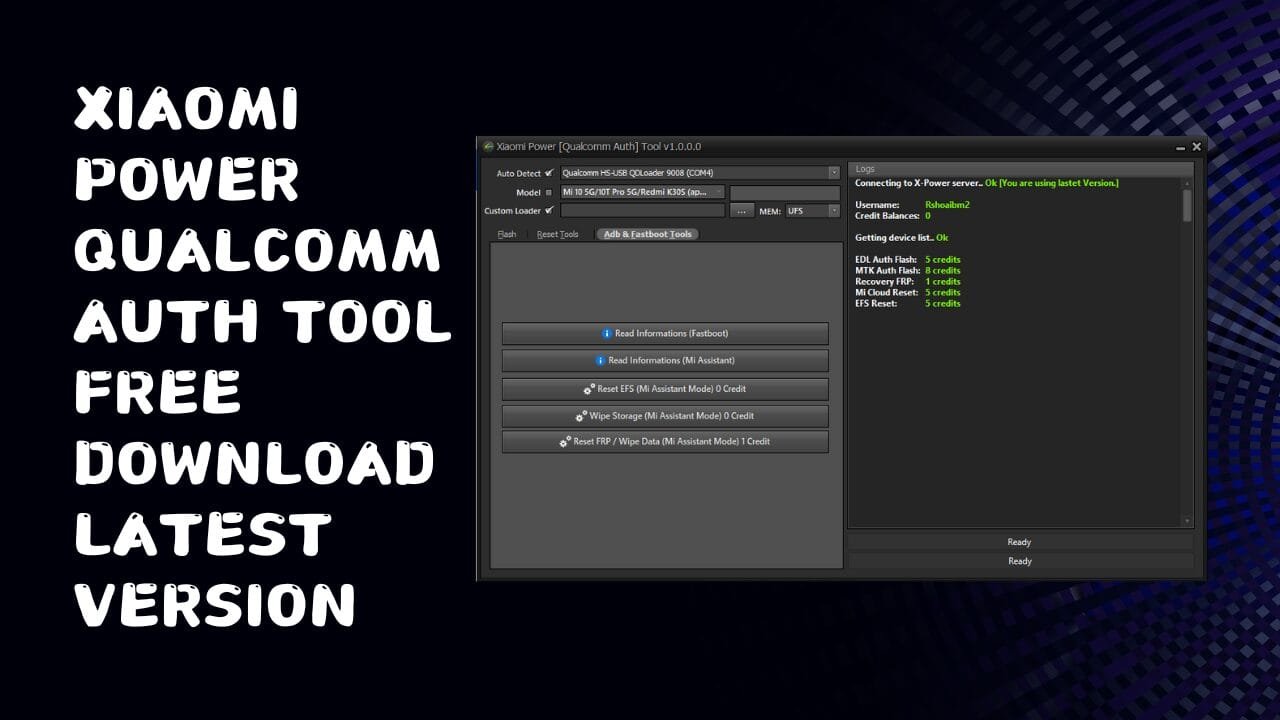
Xiaomi power qualcomm auth tool
What is the Xiaomi Power Qualcomm Auth Tool?
The Xiaomi Power Qualcomm Auth Tool V1.0.0.0 Is A Comprehensive Software Tool For Flashing And Resetting Qualcomm Xiaomi Devices, Including Safe Flashing Of Devices, Reset Imei, Wiping EFS backup Files, Resetting Mi Cloud Services And Using Adb/fastboot Tools To Perform Maintenance/troubleshooting Duties. In Addition, Auto-detecting Com Ports, Choosing Device Models From Lists And Selecting Custom Loaders For Different Storage Types Make This An Invaluable Resource For Efficiently Maintaining Qualcomm Xiaomi Devices.
An Overview Of The Xiaomi Power Qualcomm Auth Tool
The Xiaomi Power Qualcomm Auth Tool Offers An Extensive Set Of Features For Flashing Qualcomm Xiaomi Devices And Performing Various Reset And Backup Operations, Including EFS reset, Backup EFS restore And Mi Cloud Reset With 13-digit Unlock Code Reset Capabilities. Furthermore, ADB & Fastboot Tools
Allow Users To Read Information, Reset EFS/wipe Storage/reset FRP with Ease, While Its Autodetect Feature And Option To Select a Custom Loader Further Expand Its Flexibility And Usability – Making This An Indispensable Asset In Device Management. Whether Flashing Qualcomm Xiaomi Devices Or Performing Reset Functions, The Xiaomi Power Qualcomm Auth Tool Is An Invaluable Resource In Device Management!
Applications Of Xiaomi Power Qualcomm Auth Tool
Xiaomi Power Qualcomm Auth Tool’s Primary Purpose Is Flashing Firmware And Unlocking Bootloaders On Xiaomi Devices. However, It Can Also Be Used For Other Tasks, Such As Resetting Device Security, Disabling FRP (factory Reset Protection) Locks And Managing Partitions On Devices.
Features Xiaomi Power Qualcomm Auth Tool:
- Flashing Qualcomm Xiaomi Device (ANY)v [Charge 5 Credit]
- You can reboot after the flash
- Safe IMEI
Reset Tools:
- Wipe EFS
- Backup EFS
- Restore EFS
- Mi Cloud Reset (13 Digit Unlock code)
ADB & Fastboot Tools:-
- Read Informations (Fastboot)
- Read Informations (Mi Assistant)
- Reset EFS (Mi Assistant Mode) O Credit
- Wipe Storage (Mi Assistant Mode) O Credit
- Reset FRP / Wipe Data (Mi Assistant Mode) 1 Credit
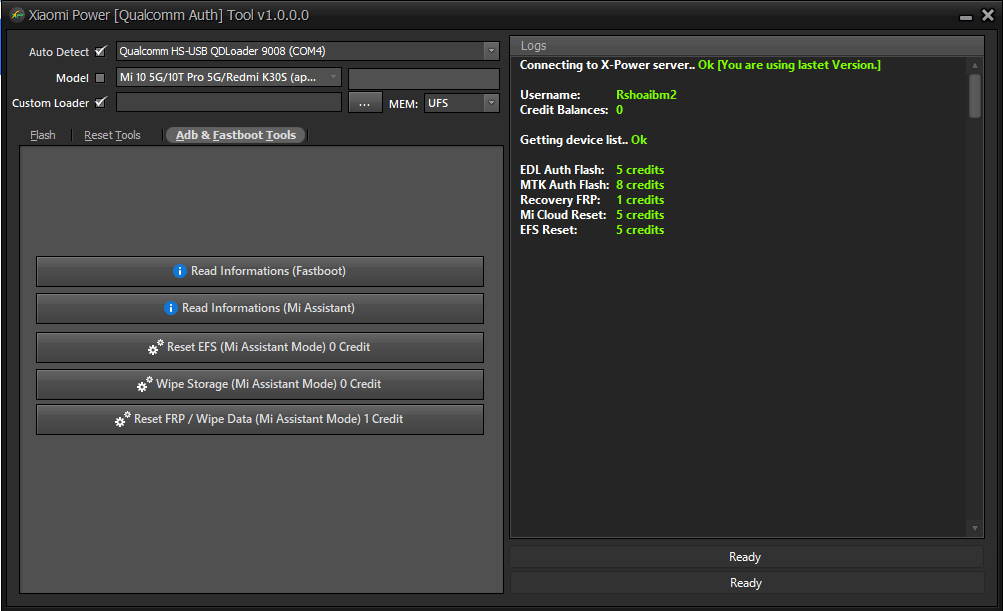
Xiaomi power qualcomm auth tool
Extra:-
- Auto-detect – com port also you can untick to choose manually port
- Model – you can choose a model from the list
- Custom Loader – Choose custom loader if you have any patch loader then choose this option
- MEMORY TYPE – UFS, EMMC choose which type of storage in your device
Credit:
- EDL Auth Flash: 5 credits
- MTK Auth Flash: 8 credits
- Recovery FRP: 1 credits
- Mi Cloud Reset: 5 credits
- EFS Reset: 5 credits
How To Use?
- The First Step Is First To Download The File Using The Following Link
- Then, You Should Remove All The Files From C: Drive. It’s Exceptionally Crucial
- Then You Need To Open The Folder That You Need To Extract The Entire File
- Run The Setup File “Xiaomi Power Qualcomm Auth Tool.exe.”
![]()
- After That, Launch The Application Using Your Link “XPowerQualcomm.exe” As An Administrator
- After That, You’ll Need To Install All The Drivers You Already Have Installed. If Not, Skip This Step.
- Connect The Phone And Attempt To Accomplish Any Task
- Enjoy !!!
How To Download
- To Download The Xiaomi Power Qualcomm Auth Tool, Follow These Steps:
- Click On The (Download Link) To Initiate The Downloading Process.
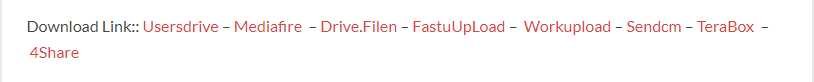
- Once The Download Is Complete, Extract The Files From The Downloaded Folder.
- Run The Setup File And Follow The Instructions To Install.
- Enjoy
Xiaomi Power Qualcomm Auth Tool v1.0
Download Link:: Usersdrive – Mediafire – Drive.Filen – FastuUpLoad – Workupload – Sendcm – TeraBox – 4shared








