Android Utility V185 Is Now Available For Download. It Has Various Features And Compatibility With Various Mediatek, Samsung, Qualcomm, Huawei, And Unisoc Cpus. Starting With Mediatek’s Bootrom And Meta Mode Android Firmware Utilities And Samsung’s Unisoc Software, This Utility Offers Vital Devices To Android And Samsung Devices. If You Want To Investigate Ext4/f2fs’s File Systems And Flash Huawei’s Dload Software, This Android Utility Has You Covered.

Android utility (secure boot disable) latest version download
Android Utility Tool Version
The Android Utility Tool Is An Important Software Tool For Those Who Love Technology And Mobile Device Tech. It Offers An Extensive Array Of Functions, Including Assistance For Mediatek Bootrom Meta Mode, Meta Mode, And Huawei, As Well As Support For Different Android Devices, Including Samsung Devices.
Read More
It Also Comes With Tools To Work With Qualcomm, Huawei, And Unisoc Devices, Making It A Multi-functional Tool For Troubleshooting And Managing Various Tablets And Smartphones. Android Utility Tool Version Android Utility Tool Version Includes A Firmware Utility And An Ext4/f2fs Explorer To Manage File Systems.
How To Download And Use
What Is Android Utility
Android Utility Is An Extremely Powerful Android Device With Many Features Available For Mediatek, Samsung, Qualcomm, Huawei, And Unisoc Devices. It Comes With Mediatek Bootrom Meta Mode And Meta Mode Support, In Addition To Applications To Support Huawei Dload Flasher And Samsung Unisoc. It Also Comes With Android Firmware Utilities Ext4/f2fs Explorer And Qualcomm Support. This Powerful Tool Supplies Users With All The Features To Control And Optimize Their Android Devices.
Features:
MediaTek [BootROM]:-
- Disable Auth
- Dump Preloader
- Crash Preloader To Brom
- Reboot AT Mode
- Reboot Factory Mode
- Reboot Fastboot Mode
- Read Device Info [BootROM]
- (eMMC/UFS) Health Check [BootROM]
- Read (eMMC/UFS)[USER_SECTION] Dump (USB) [16MB]
- Write (eMMC/UFS)[USER_SECTION] Dump (USB)
- Read (eMMC/UFS) BOOT_SECTION (LUNO/BOOT1)
- Write (eMMC/UFS) BOOT_SECTION (LUNO/BOOT1)
- Redmi 6A (cactus) Unlock Bootloader
- Xiaomi 11T (agate) Unlock Bootloader
- Xiaomi 111 (agate) Re-Lock Bootloader
- Redmi Note 11 Pro+ 5G (pissarro) Unlock Bootloader
- Redmi Note 11 Pro+ 5G (pissarro) Re-Lock Bootloader
- LGE New SEC Force BRom (FM)
- VIVO New SEC Readinfo (FM)
- VIVO (MT6771/MT6765) Force BRom
- VIVO (MT6771/MT6765) Exit BRom
- VIVO (MT6771/MT6765) Remove Demo
MediaTek [Meta Mode]:-
Main:
- Main Partition MGR
- Reboot META
- Read META Info
- Dump MDDB/APDB (META)
- Dump NV Regions (META)
- Dump EXT_CSD (META)
- EMMC Health Check (META)
- Factory Reset – META
- Factory Reset – META (OPPO F5 + VIVO)
- Factory Reset – META (VIVO) [Y15/Y30]
- Factory Reset – META – (RbFs) [Rebuild USRDATA]
- Gen FRP PKG (META)
- Write FRP PKG (META)
- Read NVRAM (META)
- Write NVRAM (META)
- Unlock Network (META)
- Do not use MODEM API (MD) (AP) only.
MediaTek [META MODE]:-
Partition MGR:
- Insert partition name (nvram, system, para, etc.).
- Format PART (META)
- Read PART (META)
- Write PART (META)
- Dump USERAREA (META)
- Dump PGPT (META)
MediaTek [Huawei]:-
- Huawei Y9A (FRL-L22) Force BRom
- Huawei Y9A (FRL-L22) Exit BRom
- Honor X6 (VNE-LX2) Force BRom
- Honor X6 (VNE-LX2) Exit BRom
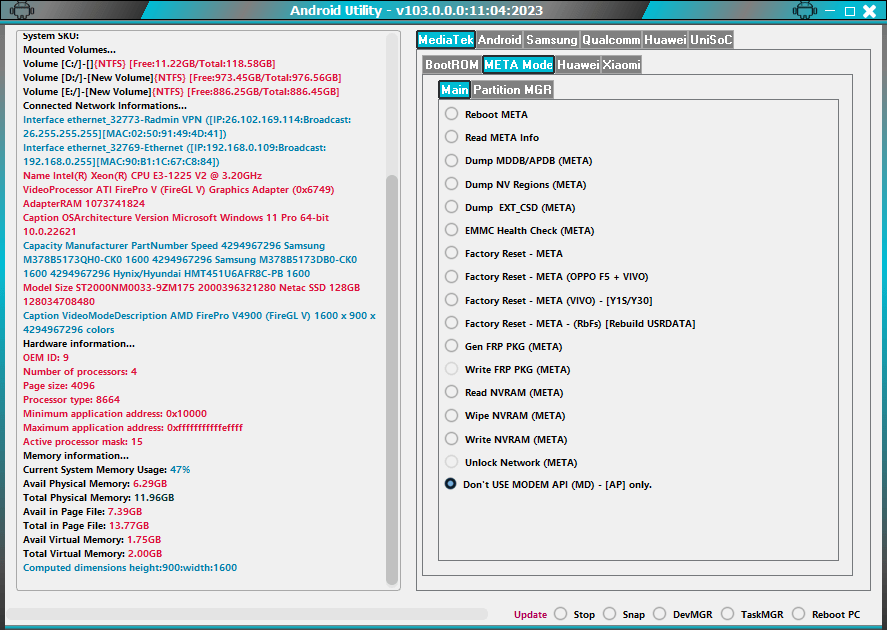
Android utility download
Android [Main]:-
- ADB Read Info
- ADB Reboot to Fastboot
- ADB Reboot to EDL
- ADB FRP Bypass
- Fastboot Read Info
- Fastboot Flash Partition
- Exit Fastboot Mode
- Xiaomi Enable Diag (ADB)
- Install APK (Adb)
- Generic Fastboot Factory Reset
- Generic Fastboot G-Lock Wipe Disable Payjoy APP (ADB)
- Wipe NVRAM_NVDATA (Fastboot)
- Huawei Normal To Upgrade
- SOFTWARECRUgrate
- Vivo Demo Remove (MT6877T)
- Vivo Demo Remove (AT)
- RealME (Wireless Test Assistant mode) Enable
Android [Tools]:-
- Decode Android (gesture. key) [Android 6-]
- Decode Android (contacts. db) to [VCF Card]
Android [Firmware Utlis]:–
- Extract Samsung ROM (MTK)
- Extract Huawei UPDATE (MTK)
- Extract [OPPO/Realme] ROM (MTK + QCOM) (.ofp..zip)
- Extract LG ROM (.kdz)
- Extract OnePlus ROM (.ops)
- Extract RedMagic (payload.bin)
- Extract Spreadtrum/UniSoC (PAC)
- Remove the MTK Preloader (BOOT1&LUNO)
- Extract Super IMG
- MTK PGPT to Scatter (eMMC)
- MTK Scatter to PGPT (eMMC)
- Parse MTK Preloader
- Parse MTK DA
Android [Ext4/F2FS Eplorer]:-
- Convert Ext4 Sparse IMG
- Click to download Et4 IMG here.
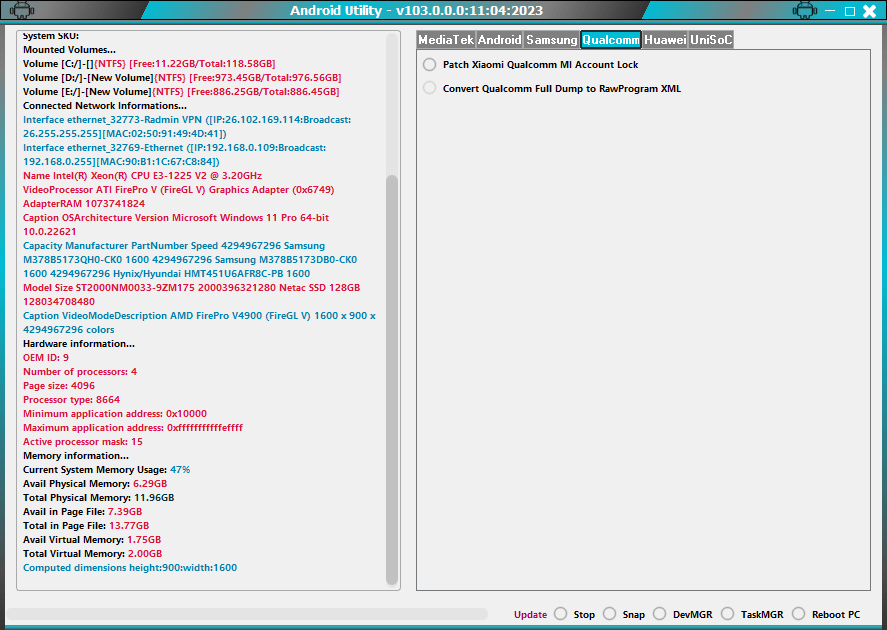
Android utility اخر اصدار
Samsung [Main]:-
- Samsung Activate ADB (MTP)
- Samsung F-Reset (MTP)
- Samsung Read Info (MTP)
- Samsung Reboot to (DM)
- Samsung Read Info (DM)
Samsung [MediaTek]:
- Samsung MTK Force Brom – BL (DM)
- Samsung MTK Force BRom – PGPT (DM)
- Samsung [SM-G532F] Force BRom (FM)
- Samsung [SM-G532F] Boot Repair
- Samsung [SM-A2268-85] Boot Repair
- Samsung [SM-A326U-B7] Boot Repair
- Samsung [SM-A326U-B8] Boot Repair
- Samsung MTK Rebulid PMT (DM)
- Samsung MTK Exit BRom (FM)
- Samsung switch (SEC CTRL FLAG) to (-1) [UBL/DBG(-1) [UBL/DBG
- Samsung [SM-A037F-B2] KG Locked Unlock Bootloader (FM) Samsung [SM-A037F-B2] KG Locked Block Hosts (FM)
- Samsung [SM-A037F) Patch KG(01) to (11).
- Samsung [SM-A037F-B2] Boot Repair
- Samsung [SM-A037U-B3] Boot Repair
Samsung [UniSoC]:-
- Samsung UniSoC Unlock Bootloader (FB)
- Samsung UniSoC A03 (A035F) Boot Repair (FM)
- Samsung UniSoC A03 LA (A035M) Boot Repair (FM)
- Samsung UniSoC A03 (A035G) Boot Repair (FM)
- Samsung UniSoC A03 Core (A032F) Boot Repair (FM)
- Samsung UniSoC (A035F) Exit BRom (FM/FDL)
- Samsung UniSoC (A035F) Force Brom (DM)
- Samsung UniSoC ReLock Bootloader (FB)
- Samsung UniSoC A03 Core LA (A032M) Boot Repair (FM)
- Samsung UniSoC Write PAC file

Android utility latest version
Qualcomm:-
- Patch XXiaomi Qualcomm MI Account Lock
- Convert Qualcomm Full Dump to RawProgram XML
Huawei [Dload Flasher ]:-
- Click to load the HUAWEI PTRABLE BASE here
- Click to load the HUAWEI UPDATE BASE here
- Click here to load the HUAWEI PCABLE CUST here.
- Click here to load this HUWEI UPDATE CUST
- Click to load the HUAWEI the PTABLE PRELOAD here.
- Click here to load the HUAWEI UPDATE – PRELOAD here.
- Click to download HUWEI BOARD SOFTWARE here.
- Load Firmware Package
- Firmware Update (DLOAD)
- Switch From FB
- Old HDLC algo
- Firmware Update (FB)
- Extract Update
UniSoC:-
- (Spreadtrum/UniSoC) Write (Spreadtrum/UniSoC) PAC file [FM(Spreadtrum/UniSoC) Write PAC file [FM
- (Spreadtrum/UniSoC) Read Info [DIAG]
- (Spreadtrum/UniSoC) Wipe Data [DIAG]
Changelog :
Android Utility Tool V180
- Fix Update
- Minor Bug Fixes
- Function Changelog Not Give By Developer
How To Use Android Utility?
- You Will Need To First Download The Zip From The Below Link.
- Then, Unzip All The Files In The C Drive.
- Then, Install The Setup With The Basic Instructions.
- Run The Tool As Admin “AndroidUtility.exe“
![]()
- If You Already Have Drivers Installed, Skip This Step.
- Enjoy ! !
How To Download
To Download AndroidUtility Tool Follow These Steps:
- Go To The Gsmatoztool.com Website Of AndroidUtility.
- Find The Download Page And Click On The (Download Link)
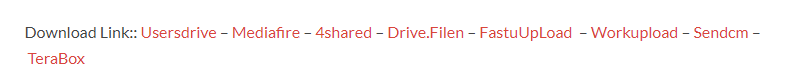
- Wait For The Download To Complete.
- Locate The Downloaded File On Your Device Once The Download Is Finished.
- Double-click On The File To Start The Installation Process.
- Follow The On-screen Instructions To Complete The Installation.
Android Utility V140
Download Link:: Usersdrive – Mediafire – 4shared – Drive.Filen – FastuUpLoad – Workupload – Sendcm – TeraBox
Android Utility V142
Download Link:: Usersdrive – Mediafire – 4shared – Drive.Filen – FastuUpLoad – Workupload – Sendcm – TeraBox
Android Utility V144
Download Link:: Usersdrive – Mediafire – 4shared – Drive.Filen – FastuUpLoad – Workupload – Sendcm – TeraBox
Android Utility V145
Download Link:: Usersdrive – Mediafire – 4shared – Drive.Filen – FastuUpLoad – Workupload – Sendcm – TeraBox
Android Utility V146
Download Link:: Usersdrive – Mediafire – 4shared – Drive.Filen – FastuUpLoad – Workupload – Sendcm – TeraBox
Android Utility V150
Download Link:: Usersdrive – Mediafire – 4shared – Drive.Filen – FastuUpLoad – Workupload – Sendcm – TeraBox
Android Utility V152
Download Link:: Usersdrive – Mediafire – Drive.Filen – FastuUpLoad – Workupload – Sendcm – TeraBox – 4Shared – Mega
Android Utility V154
Download Link:: Usersdrive – Mediafire – Drive.Filen – FastuUpLoad – Workupload – Sendcm – TeraBox – 4Shared – Mega
Android Utility V155
Download Link:: Usersdrive – Mediafire – Drive.Filen – Sendcm – TeraBox – 4Shared – Mega
Android Utility V156
Download Link:: Usersdrive – Mediafire – Drive.Filen – FastuUpLoad – Workupload – Sendcm – TeraBox – 4Shared – Mega
Android Utility V160
Download Link:: Usersdrive – Mediafire – Drive.Filen – FastuUpLoad – Sendcm – TeraBox – 4Shared – Mega – PlayBook
Android Utility V162
Download Link:: Usersdrive – Mediafire – Drive.Filen – FastuUpLoad – Sendcm – TeraBox – 4Shared – Mega – PlayBook
Android Utility V163
Download Link:: Usersdrive – Mediafire – FastuUpLoad – Sendcm – TeraBox – 4Shared – Mega – PlayBook
Android Utility V164
Download Link:: Usersdrive – Mediafire – FastuUpLoad – Sendcm – TeraBox – 4Shared – Mega – PlayBook
Android Utility v175
Download Link:: Usersdrive – Mediafire – Workupload – FastuUpLoad – Sendcm – TeraBox – 4Shared – My.pcloud – Mega – Playbook – Dropbox
Android Utility v177
Download Link:: Usersdrive – Mediafire – Workupload – FastuUpLoad – Sendcm – TeraBox – 4Shared – My.pcloud – Mega – Playbook – Dropbox
Android Utility v180
Download Link:: Usersdrive – Mediafire – FastuUpLoad – Sendcm – TeraBox – My.pcloud – Mega – Playbook – Dropbox
Android Utility v182
Download Link:: Usersdrive – Mediafire – FastuUpLoad – Sendcm – TeraBox – My.pcloud – Mega – Playbook – Dropbox – Workupload
Android Utility v185
Download Link:: Usersdrive – Mediafire – FastuUpLoad – Sendcm – TeraBox – My.pcloud – Mega – Playbook – Dropbox – Workupload – 4shared









