Introducing Huawei Reader Tool by Mahar Latest Tool Download: A Comprehensive Solution for Hisilicon Kirin/Qualcomm Devices If you’re searching for an instrument that will show you the complete image of the Hisilicon Kirin or Qualcomm device, look at Huawei Reader Tool. Huawei Reader Tool developed by Mahar. This powerful tool will provide users with complete information about the device, including its model name and bootloader status in both the unlock and lock states.

Huawei reader tool by mahar latest tool download
Huawei Reader Tool by Mahar Latest Tool Download
- Magisk App 26.1 (Magisk Manager) Latest Version for Android Download
- Griffin Unlocker V5.0.0 Tool New Update Download
- Download LU A6 Windows ICloud Bypass Tool
- iPHBypass Tool
RESELLER PRICING / REMOTE SERVICES
GSM ATOZ TOOL
https://chat.whatsapp.com/
GSM ATOZ TOOL
https://chat.whatsapp.com/
GSM ATOZ TOOL
https://chat.whatsapp.com/
GSM ATOZ TOOL
https://chat.whatsapp.com/
GSM ATOZ TOOL
https://chat.whatsapp.com/
Telegram Group
https://t.me/Gsmatoztools
Utilizing the Huawei Reader Tool may help you organize your data better by decreasing its size, among its many benefits. After gathering the required data, you can quickly create a RAR or folder and save it to an appropriate area. Additionally, you can ensure that no viruses or dangerous software will damage your system as you run the program using administrator features.
Many features are available in the Huawei Reader Tool to assist you in getting the most from your smartphone. Through Adb Readinfo along with Fastboot Readinfo, you can quickly and effortlessly access complete information on your phone. You control your device’s security because it is possible to lock or unlock your OEM.
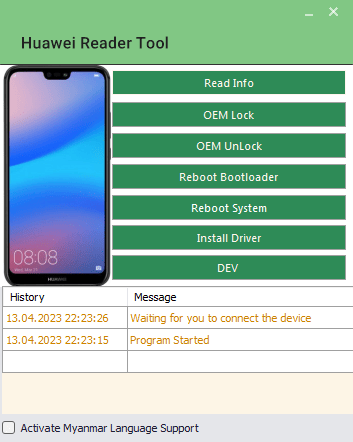
Huawei reader tool
Other functions that are part of the Huawei Reader Tool include the capability to restart your device’s bootloader and the system and install drivers. Mahar can also support Bootloader Unlock and Frp Unlock to give you more control over your device.
Features:
- Read Info
- OEM Lock
- OEM Unlock
- Reboot Bootloader
- Reboot System
- Install Driver
- DEV
How to utilize:
- Install the Huawei Reader Tool from the hyperlink provided and save it to your computer.
- Use the WinRAR software and 7zip to extract the tool you downloaded. Right-click the downloaded file and choose ” Extract Here” or ” Extract to” to extract the tool’s files.
- Please navigate to the folder that was extracted and find it. Then, open the folder and locate the “Huawei Reader Tool .exe” file.
- Double-click”double-click” on the “Huawei Reader Tool .exe” file to open the program.
- Connect your Huawei device to your computer using a USB cable. Make sure USB debugging is in your device.
- After your device has been connected to the internet, it should be detected by the Huawei Reader Tool should detect it immediately.
- Follow the instructions on the screen to use the application following your requirements. The program is designed to let you access data stored on the Huawei device, like photos, messages, contacts, and many more.
- Once you’re done with the program, remove the device and computer and then close the program.
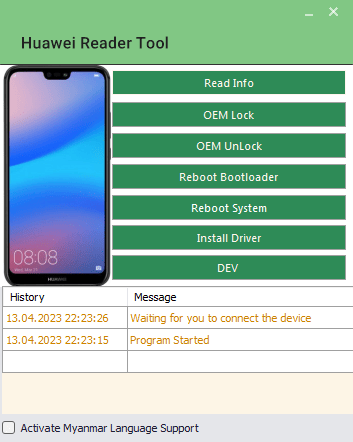
Download huawei reader tool
The Huawei Reader Tool developed by Mahar is a must-have tool for anyone looking to maximize the performance of your Hisilicon Kirin or Qualcomm device. It’s a must-have program for any dedicated device user due to its versatility, simplicity, and ability to minimize the size of files. If you’re a programmer or want to know more about your smartphone, you’ll wish to be without this tool. Huawei Reader Tool.
Download Link:: Usersdrive – Mediafire – Google Drive – 4shared – Racaty – Drive.Filen – Up4EVER – FastuUpLoad








