Introduced in the 2024 version of New VG MTK Tool for Mediatek devices to erase FRP/MI-Cloud and flash scatter files with one-click functions, including formatting userdata, erasing FRP and flashing scatter files. Plus, additional features like auto reboot, secure boot bypass and GPT repair make this powerful tool an integral component for Mediatek device maintenance and repair.
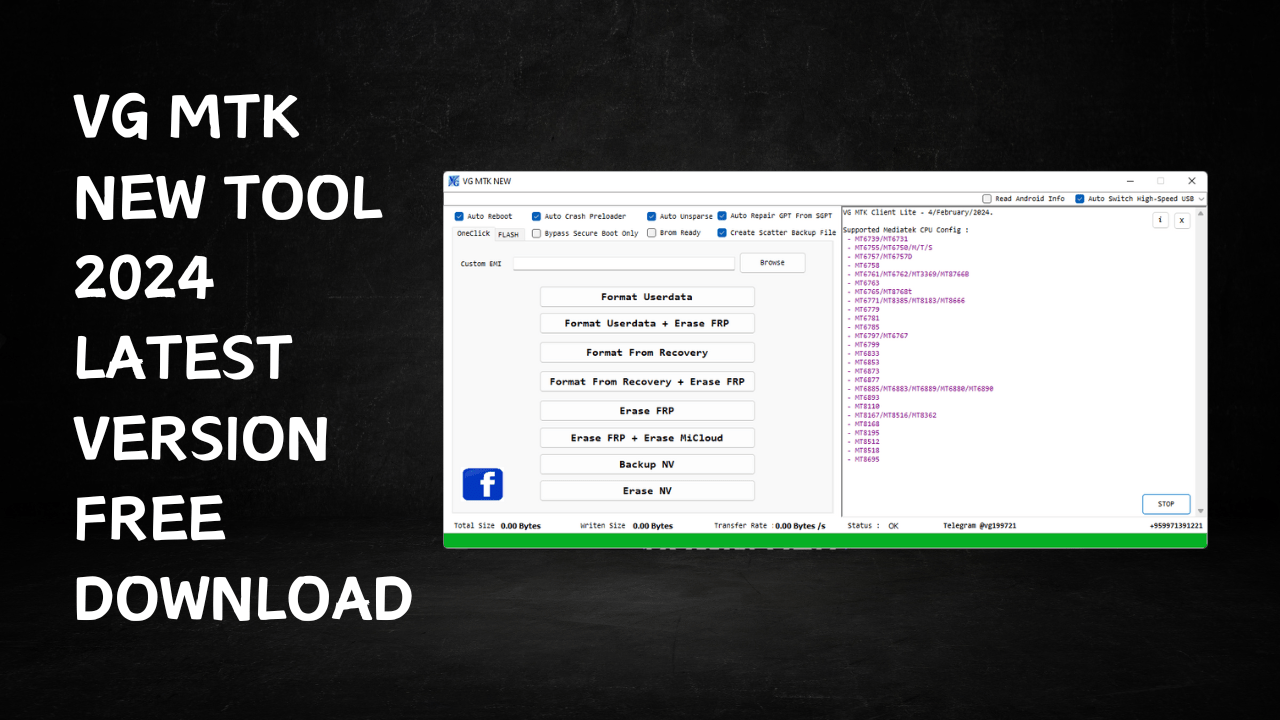
New VG MTK Tool
What Is New VG MTK Tool
New VG MTK Tool offers an expansive set of features and supports a broad selection of Mediatek CPU configurations, such as MT6739, MT6755, MT6763 and MT6799. Capable of formatting user data, erasing FRP, backing up NV files and flashing scatter files, this tool provides comprehensive solutions for Mediatek-based devices. Plus, its added benefits, such as auto reboot, GPT repair from SGPT to GPTPT conversion, and bypass secure boot support, further enhance its usefulness for technicians and developers – making the VG MTK Tool an indispensable asset in efficiently managing and troubleshooting Mediatek devices!
New VG MTK Tool 2024 Overview
VG MTK Tool 2024 provides an impressive array of features and support for numerous Mediatek CPU configurations, such as MT6739/MT6731, MT6755/MT6750/M/T/S and MT6757/MT6757D devices. Users can take one-click actions like formatting userdata, erasing FRP and backing up NV without leaving their devices, saving both time and resources when dealing with Mediatek devices. Featuring flash capabilities such as scatter files, custom preloader BIN folders, plus features such as auto reboot, auto repair GPT from SGPT and creating backup scatter backup files – the VG MTK Tool 2024 is an invaluable asset when dealing with Mediatek devices! Users searching for reliable yet versatile solutions can benefit from using Mediatek devices and will appreciate using reliable yet versatile tools like this VG MTK Tool 2024 to help take control of their Mediatek devices – it’s truly versatile tools that provide solutions.
Features
Supported Mediatek CPU Config:
- MT6739/MT6731
- MT6755/MT6750/M/T/S
- MT6757/MT6757D
- MT6758
- MT6761/MT6762/MT3369/MT8766B
- MT6763
- MT6765/MT8768t
- MT6771/MT8385/MT8183/MT8666
- MT6779
- MT6781
- MT6785
- MT6797/MT6767
- MT6799
- MT6833
- MT6853
- MT6873
- MT6877
- MT6885/MT6883/MT6889/MT6880/MT6890
- MT6893
- MT8110
- MT8167/MT8516/MT8362
- MT8168
- MT8195
- MT8512
- MT8518
- MT8695
OnceClick:
- Format Userdata
- Format Userdata + Erase FRP
- Format From Recovery
- Format From Recovery + Erase FRP
- Erase FRP
- Erase FRP + Erase MiC10ud
- Backup NV
- Erase NV
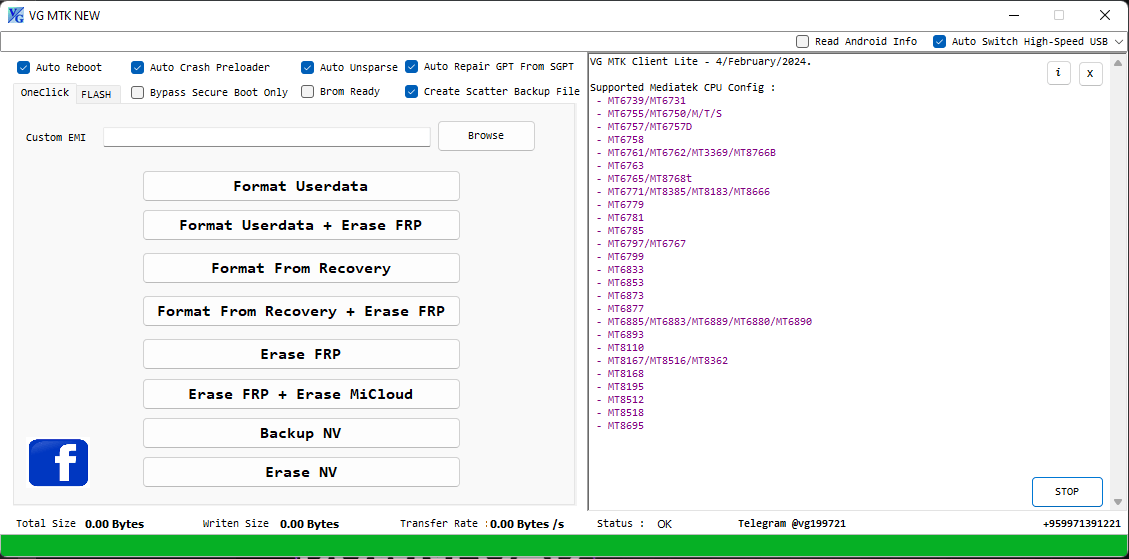
VG MTK New
Flash:
- scatter File
- custom Preloader
- BIN Folder
- Backup
- Erase
- Identify
- Flash
Extra:
- Auto Reboot
- Auto crash preloader
- Auto unsparse
- Auto Repair GPT Fron SGPT
- Bypass secure BOOt only
- Bron Ready
- create scatter Backup File
- Read Android Info
- Auto Switch High-Speed US
How To Use?
- The First Step Is First To Download The File Using The Following Link
- Then, You Should Remove All The Files From C: Drive. It’s Exceptionally Crucial
- Then You Need To Open The Folder That You Need To Extract The Entire File
- Run The Setup File “New VG MTK Tool.exe.”
- After That, Launch The Application Using Your Link “XPowerQualcomm.exe” As An Administrator
- After That, You’ll Need To Install All The Drivers You Already Have Installed. If Not, Skip This Step.
- Connect The Phone And Attempt To Accomplish Any Task
- Enjoy !!!
How To Download
- To Download The Xiaomi Power Qualcomm Auth Tool, Follow These Steps:
- Click On The (Download Link) To Initiate The Downloading Process.

- Once The Download Is Complete, Extract The Files From The Downloaded Folder.
- Run The Setup File And Follow The Instructions To Install.
- Enjoy
VG MTK NEW Tool
Download Link:: Usersdrive – Mediafire – Drive.Filen – FastuUpLoad – Workupload – Sendcm – TeraBox








