This Article Presents The Latest Version Of Ameer Tool Helper, Complete With Visual Aids To Illustrate Hardware Delivery Points, Updated Iron Points And Extensive Explanations On How To Utilize Its Options Effectively. Compatible With Devices From Xiaomi, Realme, Infinix, Oppo Samsung And Tecno, Users Can Quickly And Efficiently Utilize This Tool On Any Of These Devices While Helping With Any Technical Issues They Encounter.
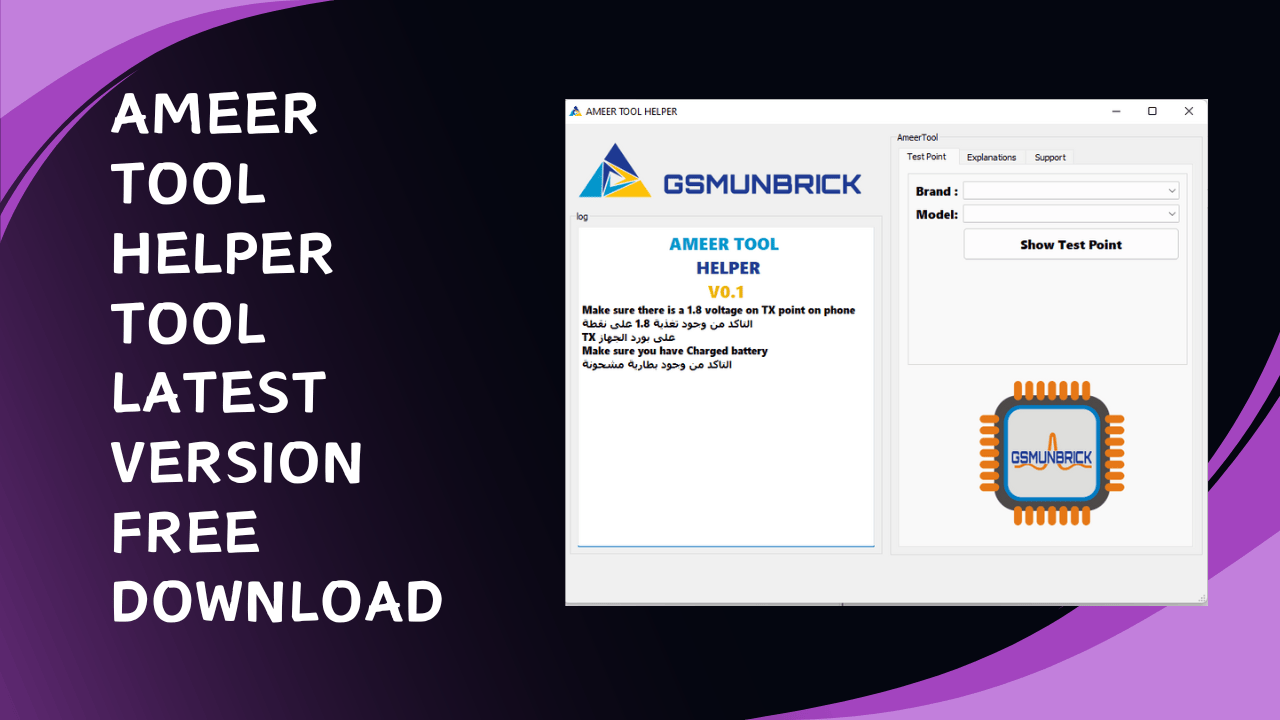
Ameer tool helper tool
Download Ameer Tool Helper Hardware Solution
Ameer Tool Helper Is Compatible With Various Devices, Including Xiaomi, Realme, Infinix, Oppo, Samsung And Tecno Smartphones. The Hardware Delivery Points Include Iron Points And Are Specifically Tailored To Offer Support And Features For Each Brand Of Phone – Providing Greater Versatility And Convenience For Users Who Own Multiple Smartphone Brands.
What Is Ameer Tool Helper
The Ameer Tool Helper Is A Hardware Delivery Tool Specifically Designed To Accommodate Iron Points. Compatible With Numerous Smartphone Brands Such As Xiaomi, Realme, Infinix, Oppo Samsung And Tecno Devices.
Features of Ameer Tool Helper:
- Hardware Delivery Points:
- Iron Points:
- Explanations:
Usage Instructions:
- Ensure There Is A 1.8 Voltage On The Tx Point Of The Phone.
- Make Sure Your Battery Is Fully Charged.
- The Tool Also Includes A Test Point For Xiaomi Devices.
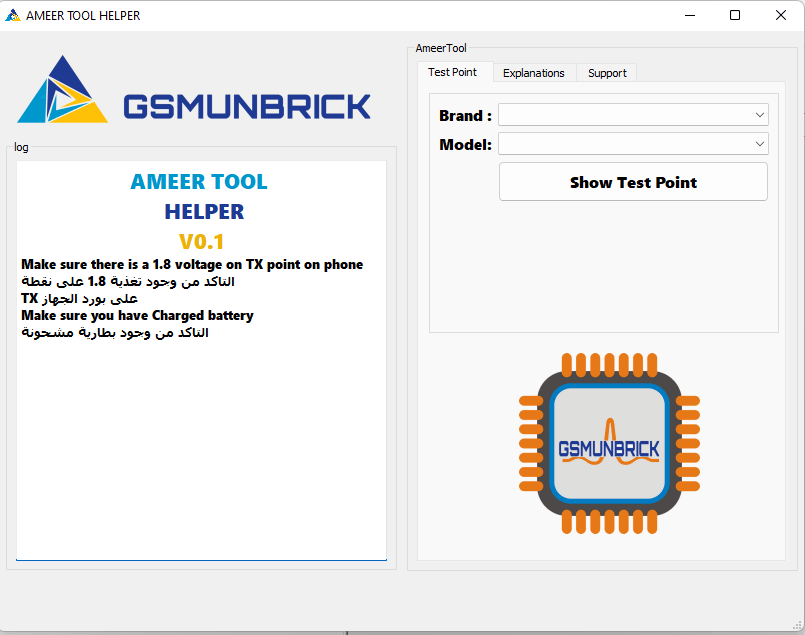
Ameer tool helper
Device Compatibility:
- Xiaomi
- Realme
- Infinix
- Oppo
- Samsung
- Tecno
How To Use?
- The First Step Is First To Download The File Using The Following Link
- Then, You Should Remove All The Files From C: Drive. It’s Exceptionally Crucial
- Then You Need To Open The Folder That You Need To Extract The Entire File
- Run The Setup File “Ameer Tool Helper.exe.”
- After That, Launch The Application Using Your Link “Ameer Tool Helper.exe” As An Administrator
![]()
- After That, You’ll Need To Install All The Drivers You Already Have Installed. If Not, Skip This Step.
- Connect The Phone And Attempt To Accomplish Any Task
- Enjoy !!!
How To Download
- To Download The Xiaomi Power Qualcomm Auth Tool, Follow These Steps:
- Click On The (Download Link) To Initiate The Downloading Process.
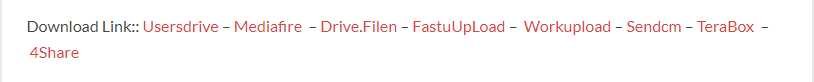
- Once The Download Is Complete, Extract The Files From The Downloaded Folder.
- Run The Setup File And Follow The Instructions To Install.
- Enjoy
Ameer tool Helper v.02
Download Link:: Usersdrive – Mediafire – Drive.Filen – FastuUpLoad – Workupload – Sendcm – TeraBox








