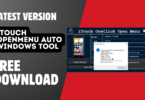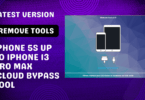iBypassSignal Tool v3.0 a Windows specifically tailored for bypassing iOS devices with Signal free download is here. Compatible with iOS 15/16/17 Jailbreak + Bypass AIO as well as various iPhone/iPad models this tool could be exactly what you’re searching for!

Ibypasssignal
iBypassSignal v3.0 Latest Tool Free Download
iBypassSignal 3.0 now available for free download, supports iOS 15/16/17 Jailreabk + Bypass AIO compatibility making it suitable with various iPhone and iPad models. Furthermore, an efficient and reliable iBypassSignal Windows Tool was recently launched providing users an effective bypass solution.
What Is iBypassSignal v3.0
iBypassSignal Windows Tool v3.0 is the latest release of its flagship tool, supporting iOS 15, 16, and 17 Jailbreak + Bypass AIO. Compatible with an array of Apple devices ranging from iPad 5th through 7th generation models to iPad Air Mini Pro models as well as various iPhone models, this reliable solution for bypassing activation locks provides reliable bypass solutions on these devices.
Functionality:
- iBypassSignal is a software that claims to bypass iCloud Lock. This security feature prevents unauthorized access to a stolen or lost device. Bypassing the lock may have legal and ethical implications depending on the circumstances.
- The tool allows for flashing and unlocking of the device. This could damage or void the warranty.
- The tool’s performance may vary depending on your device model and iOS release.
What’s New!
- Release of iBypassSignal Windows Tool V3.1
- Support iOS 15/16/17 Jailreabk and Bypass AIO
Pricing And Activation:
iBypassSignal does not come for free. The developer must sell activation codes to users for each device that they wish to unlock. Prices vary according to the model of the device and iOS version. They range from $5.6 up to $29.99. The pay-per-device model raises questions about the legitimacy of the tool and its potential for abuse.

Ibypasssignal icloud bypass with signal
Device Model
- iPad 5th (2017)
- iPad 6th (2018)
- iPad 7th (2019)
- iPad Air 1
- iPad Air 2
- iPad Mini 2
- iPad Mini 3
- iPad Mini 4
- iPad Pro
- iPad Pro 12.9
- iPad Pro 2
- iPad Pro 9.7
- iPhone 5S
- iPhone 6 Plus
- iPhone 6
- iPhone 6s Plus
- iPhone 6s
- iPhone 7 Plus
- iPhone 7
- iPhone 8 Plus
- iPhone 8
- iPhone SE (1st Gen)
- iPhone X
Support and Risks
In the article, it is mentioned that users may contact the developer to get support or help troubleshooting any problems they might have with the tool. It’s not clear how reliable or responsive this support is.
How To Use?
- Initially, you must get the ZIP file by clicking the following link.
- After that, you need to unzip all the files on the drive c: ( important)
- Make sure you’ve turned off your antivirus before installing the application.
- After that, to open the folder, set up the file using some basic instructions.
- Start the tool as administrator” iBypassSignal Tool.exe.”
![]()
- After that, you’ll need to install all drivers if you already installed them. You can skip this step.
- Connect the phone to your computer and try to perform any task.
- Enjoy ! !!
How To Download
To download iBypassSignal Tool take these steps:
- Go to the Gsmatoztool.com website
- Check out the downloads section on the website.
- Find the iBypassSignal Tool and then click the (Download Link).

- The download will take a while to be completed.
- After completing the download, download the document and follow the installation steps to install the program on your device.
iBypassSignal v2.0
Download Link:: Usersdrive – Mediafire – Drive.Filen – FastuUpLoad – Workupload – Sendcm – TeraBox – 4shared
iBypassSignal v2.1
Download Link:: Usersdrive – Mediafire – Drive.Filen – FastuUpLoad – Workupload – Sendcm – TeraBox – 4shared
iBypassSignal v3.0
Download Link:: Usersdrive – Mediafire – Drive.Filen – FastuUpLoad – Workupload – Sendcm – TeraBox – 4shared