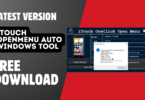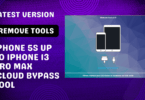The GSM Adjaa Ramdisk Tool V2.7.6 is a powerful tool for bypassing iOS 17. x iCloud locks. This Windows tool offers a range of functions, from jailbreaking to resetting passcodes and deleting Apple IDs. With support for Checkm8 devices and auto-updates, it provides a cool and stable experience. Users can also enjoy a new venture using AMD computers.
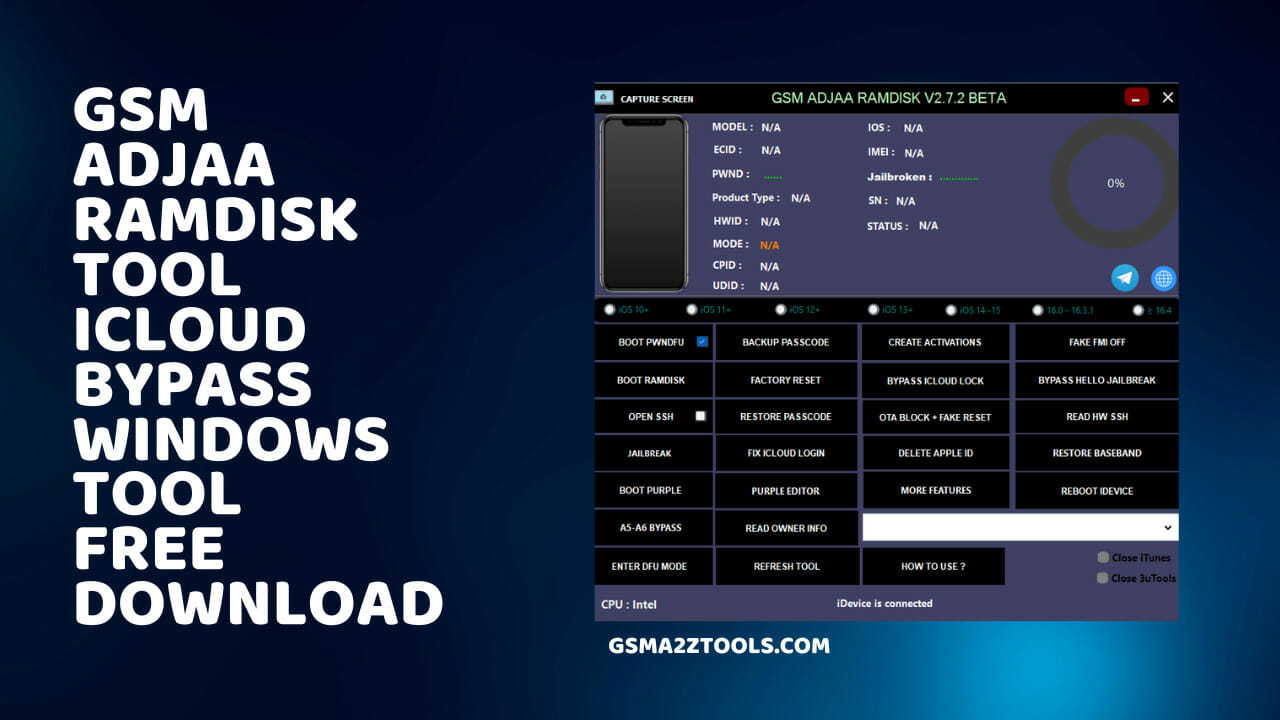
Gsm adjaa ramdisk icloud bypass windows tool
GSM ADJAA RAMDISK V2.7.6 ICloud Bypass Windows Tool
GSM ADJAA RAMDISK V2.7.6 iCloud Bypass Windows Tool is a robust and reliable tool for bypassing iCloud on iOS 17. x devices. It supports jailbreaking and comes with auto-updates, offering a stable and cool experience. This tool is a complete solution for Checkm8 devices and is compatible with AMD computers. With a wide range of functions like PWNDFU, JAILBREAK, and RESTORE BASEBAND, it allows users to bypass iCloud lock, delete Apple ID, and perform various other operations. Additionally, it offers more features, such as creating activations, fixing iCloud login issues, and rebooting devices.
- Samsung OTA Disabler Tool Latest Version Free Download
- Zenon Unlock Tool 1.8 Latest Version Free Download
- Xiaomi ADB Bypass (XAB) By Sahril Techno Free Download
- Modem Meta Tool Latest Version Tool Free Download
- GSM Adjaa Ramdisk Tool
RESELLER PRICING / REMOTE SERVICES
Whatsapp Group GSM
GSM ATOZ TOOL
https://chat.whatsapp.com/
GSM ATOZ TOOL
https://chat.whatsapp.com/
GSM ATOZ TOOL
https://chat.whatsapp.com/
GSM ATOZ TOOL
https://chat.whatsapp.com/
Telegram Group
https://t.me/Gsmatoztools
The inclusion to the Palera1n jailbreak iCloud bypass for iOS14-16 is a key characteristic of GSM ADJAA RAMDISK V2.7.2BETA. ICloud’s activation lock that is present on iOS devices can be gotten rid of using this feature, providing users full control over their device. This tool can also fix issues with the iCloud login issue that occurs after a login with a passcode or hello bypass making it easier for users.
What Is GSM ADJAA RAMDISK V2.7.6
Another important feature of this tool is its ability to start iOS16.4 up. A large number of iOS users would like to update their software to the latest update, but the storage limit is not getting and encounter many issues in this scenario. This feature is extremely useful for to all iOS device owners. It also provides the option to block the baseband in hello bypass providing an additional layer of protection to the device.
This GSM ADJAA RAMDISK V2.7.2BETA includes an upgraded fake FMI off using SN option that can be useful for those who wish to eliminate this Find My iPhone feature from their devices. It also comes with an option to switch to regular mode read-out, which makes it simpler for users to access the data on their devices.
This OTA blocker’s normal mode has been corrected in the most recent version of the program. Users can now end over-the-air updates as consequence of this. It also gives users the option of avoiding installation, which is beneficial for those who wish to access their devices immediately.
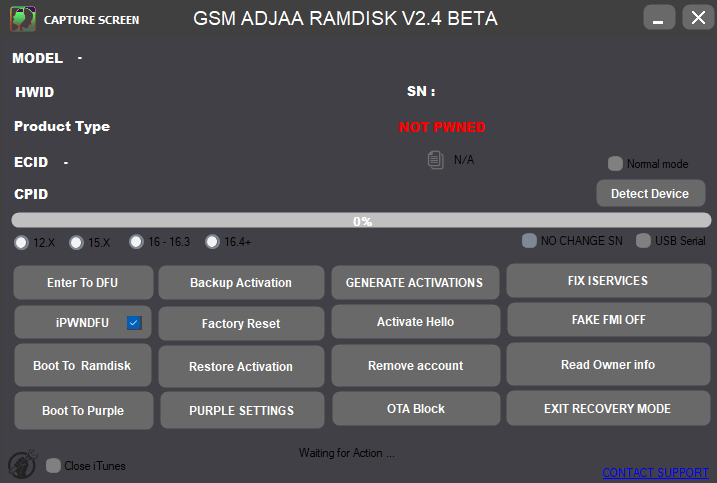
Download gsm adjaa ramdisk v2. 4
This GSM ADJAA RAMDISK V2.7.6BETA also allows offline booting, which is beneficial for those that do not have an internet connection that is reliable. The tool’s users can ask the creator for the RAMDISK files that will allow them to enable their gadgets offline.
GSM Adjaa Ramdisk Tool V2.7.6 [Supported iOS 17.x]
GSM Adjaa Ramdisk Tools V2.7.2 is a new application allowing you to jailbreak iOS 17. and x devices. It’s a stable and fun tool that has automatic updates. It provides a complete tool that works with Checkm8 devices. It also offers a brand-new experience for AMD computers.
Features of GSM Adjaa Ramdisk Tool V2.7.6:
- Supports jailbreaking iOS 17. x devices
- Cool and stable with auto-updates
- A complete solution to Checkm8 devices
- Experience a new experience using AMD computers
Functions:
- PWNDFU
- BOOT RAMDISK
- OPEN SSH BJ
- JAILBREAK
- BOOT PURPLE
- BACKUP PASSCODE
- FACTORY RESET
- RESTORE PASSCODE
- FIX ICLOUD LOGIN
- PURPLE EDITOR
- CREATE ACTIVATIONS
- BYPASS ICLOUD LOCK
- OTA BLCEK + FAKE RESET
- DELETE APPLE ID
- MORE FEATURES
- FAKE OFF
- BYPASS HELLO JAILBREAK
- READ HW SSH
- RESTORE BASEBAND
- REBOOT ‘DEVICE
- A5-A6 BYPASS
- DFU MODE
- READ OWNER INFO
- REFRESH TOOL
Notice: It can be used to tether-override iPads’ Wi-Fi networks that require SN changes and do not possess a DSCD cable to switch the SN. If you’re interested in GSM Adjaa Ramdisk Tool V2.7.2, you can reach the developer via Telegram at @gsmadjaa05.
User reports of success from GSM Adjaa RAMDisk Tool V2.7.6:
- iPhone 6 iOS 12.5.7 successfully jailbroken
- iPhone X iOS 16.1 passcode with signal jailbroken fast and super speedy
- iPhone 7 iOS 15.6.x passcode is bypassed in a flash by using GSM Adjaa RAMdisk Tool that is super rapid
If everything is considered, GSM Adjaa Ramdisk Tool V2.7.2 is a powerful and flexible tool that can jailbreak iOS 17. devices, bypassing iPad Wi-Fi and bypassing passwords on iPhones.
What’s New
- FIXED TOOL KERNEL CRASHING
- IMPROVE UI
- ADDED to PALERA1N JAILBREAK ICLOUUD BYPASS (IOS14-16 supported)
- ADDED FIX ICLOUD LOGIN AFTER PASSCODE BYPASS OR HELLO BYPASS
- ADDED NEW BOOT IOS16.4 up
- ADD HIDE BASEBAND DURING HELLO BYPASS
- IMPROVE FAKE FMI OFF VIA SN
- IMPROVE TOOL OPEN
- AFFORDED reading in normal mode
- FIXED OTA BLOCKER NORMAL MODE
- ADDED SKIP SETUP
- SUPPORT OFFLINE(REQUIRE SMALL INTERNET TO CHECK REGISTRATION) BOOTING(CONTACT ME FOR RAMDISK FILES TO BOOT | I AM UPLOADING RAMDISK)
Changelog!!!
- Find the Original Serial Number and Hardware Details within Ramdisk Mode: if a device is in Ramdisk mode, this new power enables users to locate the serial number of the device as well as the hardware specifications of the gadget. This could be useful in diagnosing issues or confirming the validity of a device.
- Enhanced Boot Purple function: The Boot Purple function has been upgraded to improve stability and solidity.
- Fixed software lags A variety of software lags have been eliminated with this update, which makes this Ramdisk tool more user-friendly and responsive.
- Addition of Windows Defender Disabler: The Ramdisk tool has added a brand new Windows Defender Disabler. It allows you to turn off Windows Defender temporarily, which could help diagnose issues or to install drivers that aren’t signed.
- Add Enable and Disable Driver Signature: The Ramdisk tool has added a new Enable and Disable Driver Signature feature. It allows you to activate or deactivate driver signature enforcement. This could be beneficial for installing driver signatures that are not signed.
- Updated Refresh Functions: Many Refresh functions are now available in this Ramdisk tool. These functions let you update the firmware of your device, its bootloader or any other component.
- Improvements to the iPad SSH connection: The connection to iPads through SSH is improved with this update. This makes connecting and troubleshooting iPads operating with Ramdisk mode much easier.
- Fixed Tool that Takes Time to Load: A bug that disrupts the Ramdisk tool and causes it to take the longest time to load has been corrected by this upgrade.
- Improvement in Boot Download Speed: The boot download speed has been increased in this update. This makes it easier to put a device in Ramdisk mode.
- Updated Hello Bypass (iCloud Login, Notification): A bug that caused the Hello Bypass feature to fail on specific devices was corrected with this update.
- A new version of SN is adapted For activation: A new SN has been modified to activate, which makes it much easier to start devices operating in RAMdisk mode.
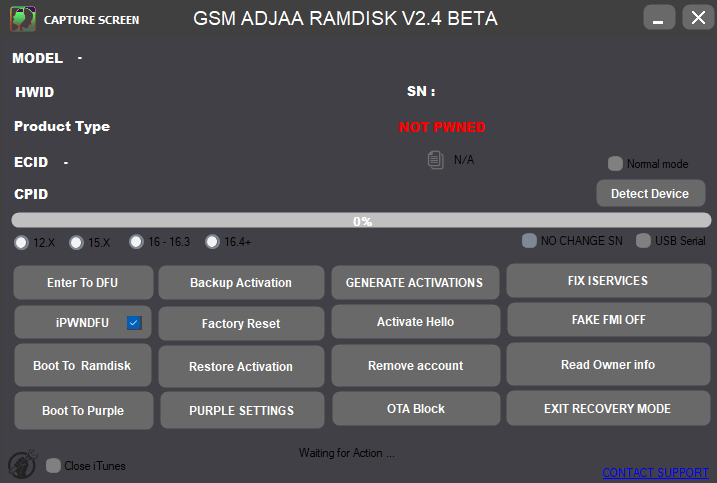
Gsm adjaa ramdisk
How to Use It
Follow these steps to use GSM ADJAA RamDISK Tool V2.7.6 Update:
- Click on the links below to download the software.
- Run the GSM ADJAA RAMDISK.exe as administrator after extracting the zip file.
- Connect your device using a USB cord to the computer and set it to DFU or recovery mode.
- Choose the model of your device and the iOS version from the menu.
- Select the option you wish to use.
- Wait for the process and follow the instructions displayed on screen.
- Enjoy the latest features on your device.
How To Download
To Download GSM ADJAA RAMDISK take these steps:
- Go to the Gsmatoztool.com website
- Check out the downloads section on the website.
- Find the GSM ADJAA RAMDISK and then click the (Download Link).
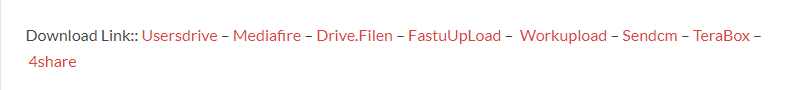
- The download will take a while to be completed.
- After Completing the download, download the document and follow the installation steps to install the program on your device.
Gsm Adjaa Ramdisk V2.6.1
Download Link:: Usersdrive – Mediafire – 4shared – Drive.Filen – FastuUpLoad – Google Drive – Workupload – Sendcm
Gsm Adjaa Ramdisk V2.7.2
Download Link:: Usersdrive – Mediafire – 4shared – Drive.Filen – FastuUpLoad – Workupload – Sendcm
Gsm Adjaa Ramdisk V2.7.6
Download Link:: Usersdrive – Mediafire – Drive.Filen – FastuUpLoad – Workupload – Sendcm – TeraBox – 4shared