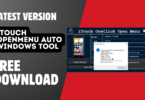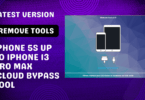iBypass LPro V2.0 Update recently updated with various new and exciting features. This version offers enhanced compatibility and faster performance and caters to a larger range of iOS devices. Let’s dive into the major changes that this update brings.

Ibypass lpro v2. 0 windows latest version free download
iBypass LPro V2.0 Windows Latest Version Free Download
What Is iBypass LPro
The iBypass LPro MacOS V2.0 upgrade marks a notable iOS device bypass software milestone. The extended device compatibility, the versatile boot options and the improved checker functionality allow users to navigate through bypass more efficiently. The giveaways are a great way to build community spirit. This update is a good option for users looking for a reliable iOS bypass with rich features.
iBypass LPro
- iBypass LPro 6S
- iBypass LPro 7
- iBypass LPro 8
- iBypass LPro X
- iBypass LPro iPad AIR 2 / MINI4 /2017/PRO1 9.1/Pro1 12.9
- iBypass LPro iPad 2018/2019 iPad PRO1 10.5/PRO2 12.9
Changelogs:
Extended Device Support
iBypass LPro MacOS V2.0 is now compatible with a wide range of iOS Devices, from iPhone 5S up to iPhone X. It also supports iPad MEID and GSM SIGNAL. This extension ensures users with various Apple devices can benefit from iBypass’ bypass capabilities.
Versatile Boots:
The update includes support for several boot methods, such as BuiltIn Boot. This flexibility allows users to choose a boot method that is compatible with their devices or suits their preferences.
Improved Checker performance:
The checker is now significantly faster. Users will now receive faster results when checking the status of their devices. Bypassing is also streamlined, and waiting times are reduced.
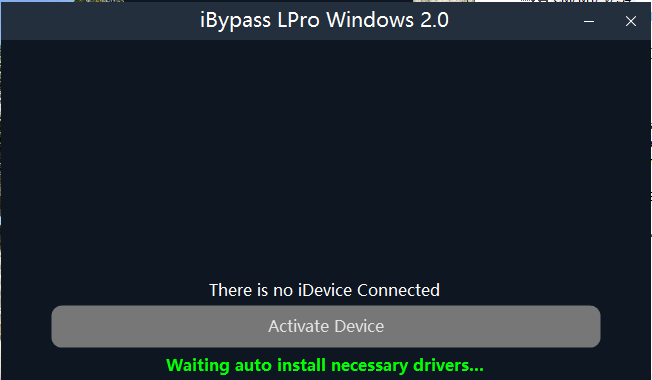
iOS12 Bypass – Exciting Giveaways
The iBypass LPro MacOS V2.0 support group has regular giveaways for iOS12 complete bypass access. The users can benefit from the most recent features at no cost. These giveaways will add excitement to iBypass, regardless of whether you are a seasoned user or a novice.
How To Use?
- Initially, you must get the ZIP file by clicking the following link.
- After that, you need to unzip all the files on the drive c: ( important)
- Make sure you’ve turned off your antivirus before installing the application.
- After that, to open the folder, set up the file using some basic instructions.
- Start the tool as administrator” iBypass LPro V2.0.exe.”
![]()
- Connect the phone to your computer and try to perform any task.
- Enjoy ! !!
How To Download
To Download iBypass LPro V2.0 take these steps:
- Go to the Gsmatoztool.com website
- Check out the downloads section on the website.
- Find the iBypass LPro V2.0 and then click the (Download Link).

- The download will take a while to be completed.
- After completing the download, download the document and follow the installation steps to install the program on your device.
iBypass LPro MacOS V2.0
Download Link:: Usersdrive – Mediafire – Drive.Filen – FastuUpLoad – Workupload – Sendcm – TeraBox – 4share
iBypass LPro Windows 2.0
Download Link:: Usersdrive – Mediafire – Drive.Filen – FastuUpLoad – Workupload – Sendcm – TeraBox – 4share