Download Kratius iPhone SN Changer 7 to X Tool
If you are looking for a way to change your iPhone’s SN without having to go through Apple, then the Kratius iPhone SN Changer is the perfect solution for you. This tool is able to change your iPhone’s SN in just a few simple steps, and it is completely free to use.
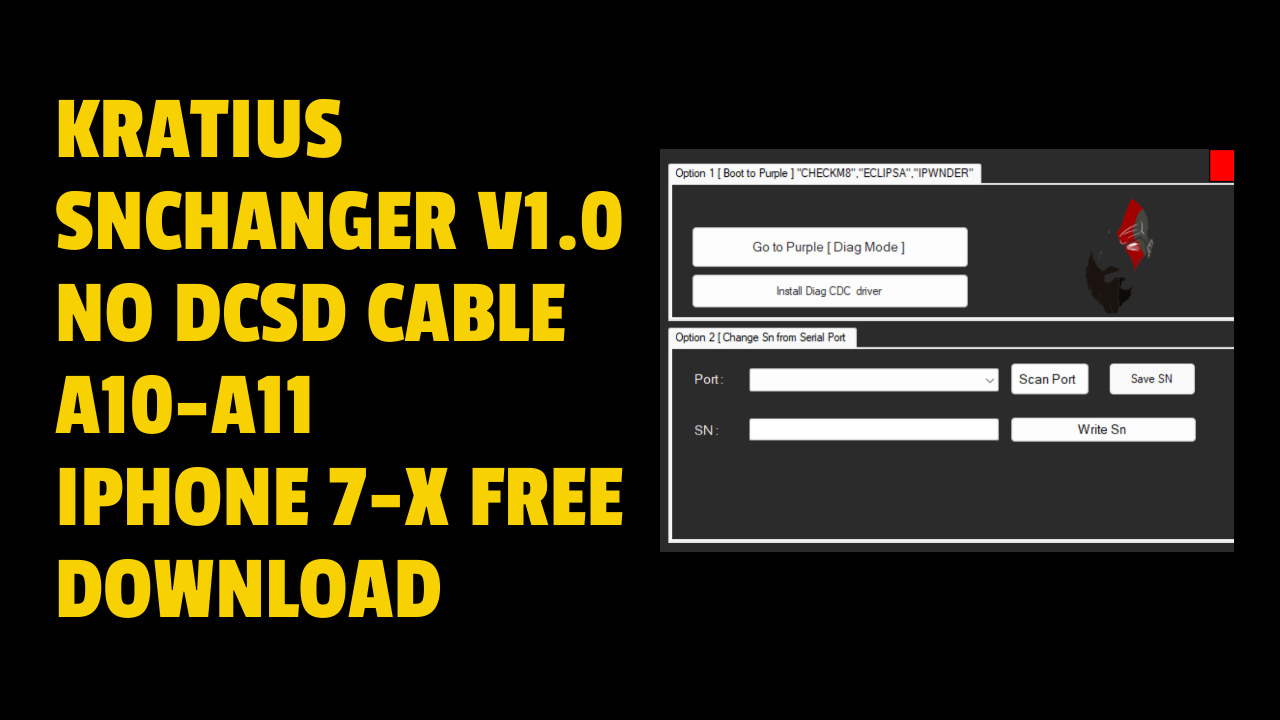
Download kratius iphone sn changer 7 to x tool
- unlock tool crack
- iremoval pro
- mtk auth bypass tool
- xgrinda aio
- tedddby activator
- Download iBypasser AIO Ramdisk Tool
- Oppo Factory Mode Tool V2.0
GSM ATOZ TOOL
https://chat.whatsapp.com/
GSM ATOZ TOOL 1
https://chat.whatsapp.com/
GSM ATOZ TOOL 2
https://chat.whatsapp.com/
GSM ATOZ TOOL 3
https://chat.whatsapp.com/
GSM ATOZ TOOL 4
https://chat.whatsapp.com/
Telegram Group
https://t.me/Gsmatoztools
What Is Kratius iPhone SN Changer 7 to X Tool
Kratius iPhone SN Changer 7 to X Tool is a software that allows users toeasily change the SN of an iPhone 7 or iPhone X. This tool helps users to quickly and easily change their iPhone SN without having to go through any complicated steps or without any loss of data.
Kratius iPhone SN Changer 7 to X Tool is a software that can help you change the SN (serial number) of your iPhone.
How To Use Kratius iPhone SN Changer 7 to X Tool
Step 1: Download and install Kratius iPhone SN Changer 7 on your computer. Step 2: Connect your iPhone to your computer using the USB cable. Step 3: Open Kratius iPhone SN Changer 7 and select your iPhone model from the list.
Kratius SN Changer V1.0 IOS 15 FREE NO DCSD Cable FREE Tool for windows computer. It allows users to quickly modify the serial number on iOS 15 devices using one step.
Kratius SNChanger V1.0 No DCSD cable A10-A11 iPhone 7-X Free Download
Kratius SNChanger V1.0 No DCSD cable A10-A11 iPhone 7-X Free Download Kratius SNChanger .There is no need to use a DCSD cable to change your iPhone 7 to an X. You can use the same cable that you use to Change SM your iPhone 7 To IPhone x
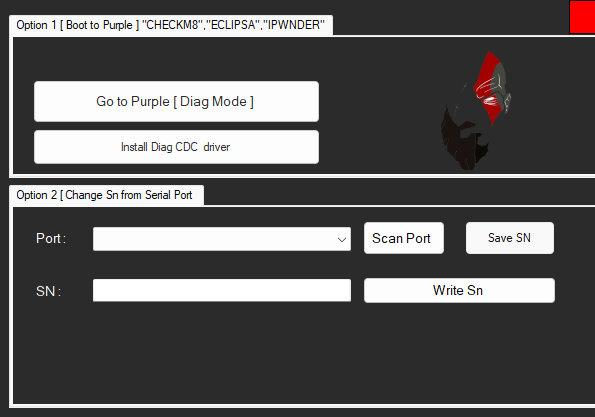
Kratius iphone sn changer 7 to x
Kratius the iPhone’s SN Switcher V1.0 There is no need for a dcsd cable.
Kratius, The iPhone SN Converter V1.0, is a free serial number changer tool that lets users change the serial number on iOS 15 devices in just one click. The tool can change your SN on iPhone 7 to X NO DCSD Cable.
- Fixed Diag (Recovery Mode)
- Then it was purple.
- Open Serial Port
- Change SN
Note:
- Utilize checkM8, ECLIPSE with A9-A10
- Utilizing Pwnder DFU and A11
Guide:
- Start Pwndfu
- Change your color to purple
- Install Diag CDC Drive
- Go to Device Manage > Right-click (Apple Mobile device USB). Select update device > Select USB serial device
- Scan Port > Choose the COM port
- Write the SN
- Success!!
- Repair Diag (Recovery Mode)
- Then it was purple.
- Open Serial Port
- Change SN
Note:
- Utilize checkM8 ECLIPSE and A9-A10 with ECLIPSE.
- Utilize to ponder DFU using A11
- Use: Boot Pwndfu
- Make the switch to purple
- install Diag CDC Drive
- Go to Device Manager – right click ( Apple Mobile device USB ), choose update device – select USB serial device
- Scan Port – choose the port that is com
- Write in SN
- Enjoy !!!
- Fixed Diag (Recovery Mode)
- The port is now purple. Serial Port
- Change SN
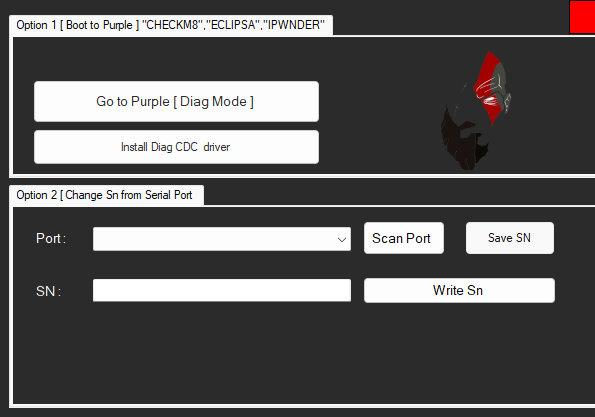
Iphone 7 to x serial number change with window tool
HOW TO USE Boot pwndfu
- Go to purple
- install Diag CDC Drive
- GO to Device Manage right, click (Apple Mobile device USB)
- Choose update device – select USB serial device
- Scan Port select com port
- Write SN Done!!
Download Kratius SN Changer V1.0
Kratius, The SN Changer V1.0, is an Apple Serial Writer tool on Windows computers. It allows users to change the serial number on iOS 14-15-16 devices.
How To Download Kratius iPhone SN Changer 7 to X Tool
Open Kratius iPhone SN Changer 7 and click on File in the top menu. Select Download and click on the blue button. Select the file you want to download and click on the blue button.
Download Link:: Mediafire – Usersdrive –Mega – Google Drive – 4shared – OneDrive – Tera Box









