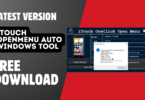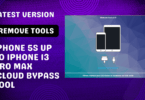Download iBypasser AIO Ramdisk Tool – V1.9
The iBypasser AIO Ramdisk 1.9 Latest Version For Windows Tool is a powerful application to disable Passcode for iOS 11-15 without jailbreaking. The RAMDISK tool can also assist you in backup files, disabling your iCloud account (open menu), reading your Apple ID and Phone number, disabling the Hello screen using the GSM/MEID signal, and so on.
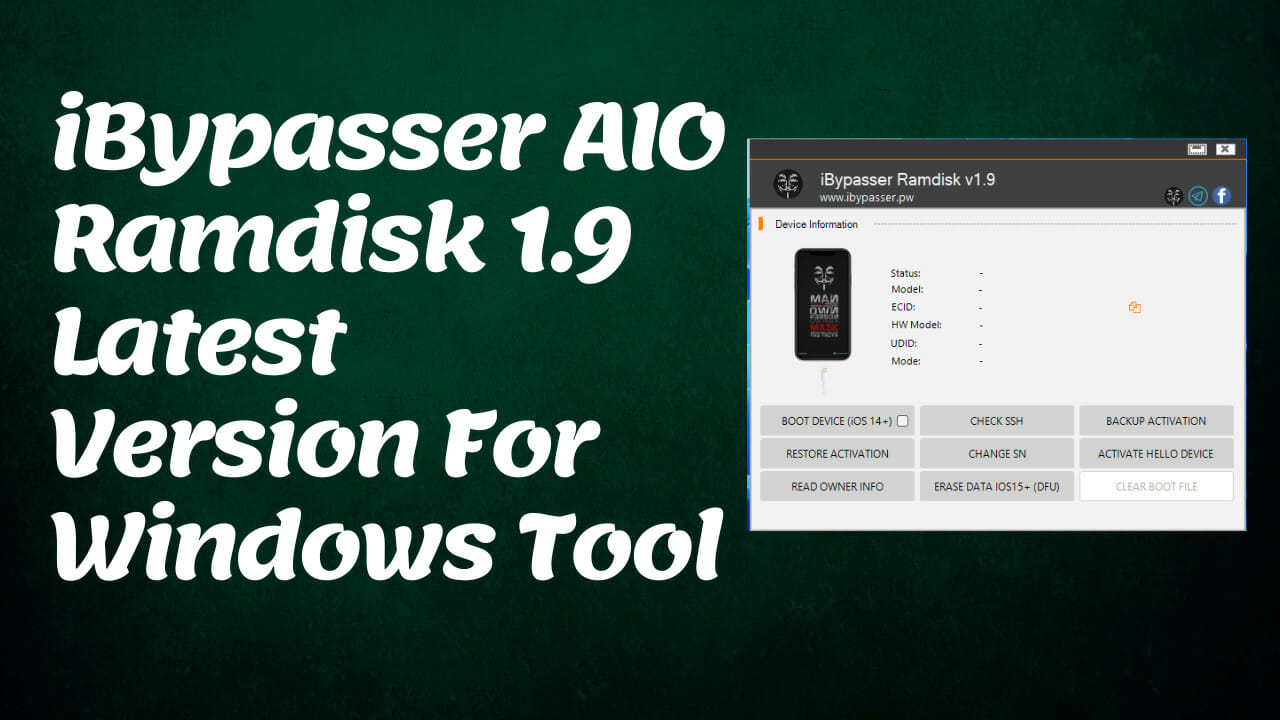
Ibypasser aio ramdisk 1. 9 latest version for windows tool
iBypasser AIO Ramdisk 1.9 Latest Version For Windows Tool
- windows 7 activator download
- ipwnder
- sam frp tool
- iremove tools
- office 2016 activator
- ipwnder for windows
- frp bypass tool dm
Features:
- Boot Device (iOS15+ and 14.x)
- Check SSH
- Backup / Restore Activation
- Change SN
- Activate Hello Device
- Read Owner Info
- Erase Data iOS 15+ (DFU)
- Clear Boot File
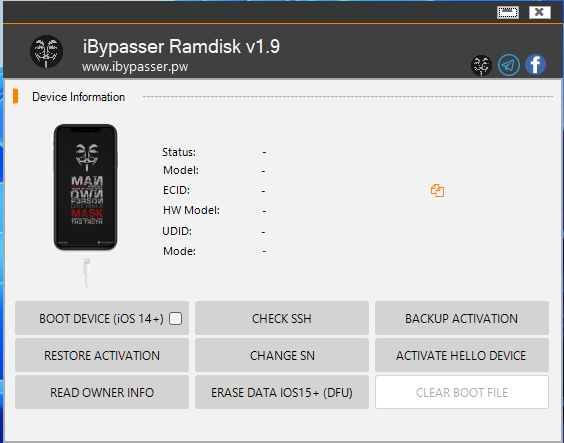
Ibypasser aio ramdisk tool
Changelog!!!
- stable PwnDFu
- The selection was made of serial ports.
- Auto pwndfu was added to the auto.
- The update added support for IOS16.
- Hello bypass added
- I changed the serial to purple and added a new mode.
- added IOS15/16 Erase data (dfu)
- I added more iPads to the iPad devices.
- 5x more efficient performance
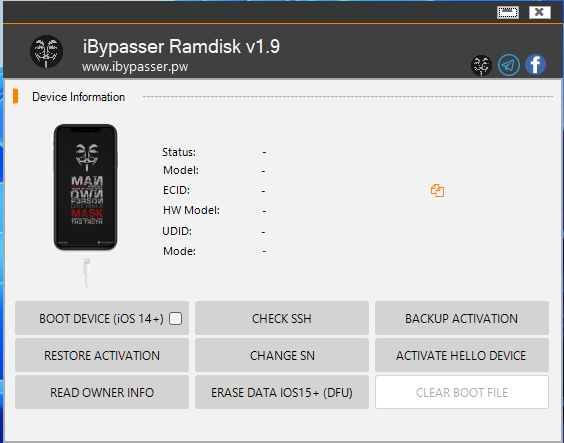
Download ibypasser aio ramdisk tool – v1. 9
How To Bypass Disable Passcode Using iBypasser RAMDISK Tool?
- In the beginning, you’ll need to first register with your phone’s ECID.
- Download iBypasser RAMDISK onto your MAC laptop. Then unzip it.
- After that, start then the RAMDISK tool. Follow the next steps.
- Make sure you connect to your iPhone into DFU mode. Once you have successfully connected your device to DFU mode, you’ll be able to select more options from the iBypasser RAMDISK Tool. i.e., Open Proxy, Open SSH, Backup File, Activate, etc.
- Type 1 and enter to start the proxy Type 2 to open SSH, and then add 3 to your backup folder.
- After successfully backing up your device’s data, You can view them inside the backup directory.
- Secondly, flash your device using iTunes or 3u Tool.
- When you’ve flashed the device, reconnect your device to DFU mode.
- Once you have connected the device to DFU mode, type 1 to start a proxy and press 4 to turn on your device.
How To Download iBypasser AIO Ramdisk Tool
Download the iBypasser AIO Ramdisk Tool from the link below. Extract the downloaded file to a location on your computer. Double-click on the iBypasser AIO Ramdisk Tool icon to open it.
Download Link:: Mediafire – Usersdrive –Mega – Google Drive – 4shared – OneDrive – Tera Box