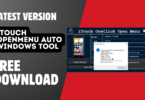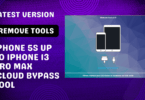iRemoval PRO v5.9 & iRa1n v1.8 iCloud Bypass Unlock Tool Free Download. The tools are designed to bypass the iCloud activation lock and remove the lock from your device. The tools work by exploiting a flaw in the iCloud security system, and allow you to access your device and data without needing the iCloud password. The tools are free to download and use, and are available for Windows and Mac.
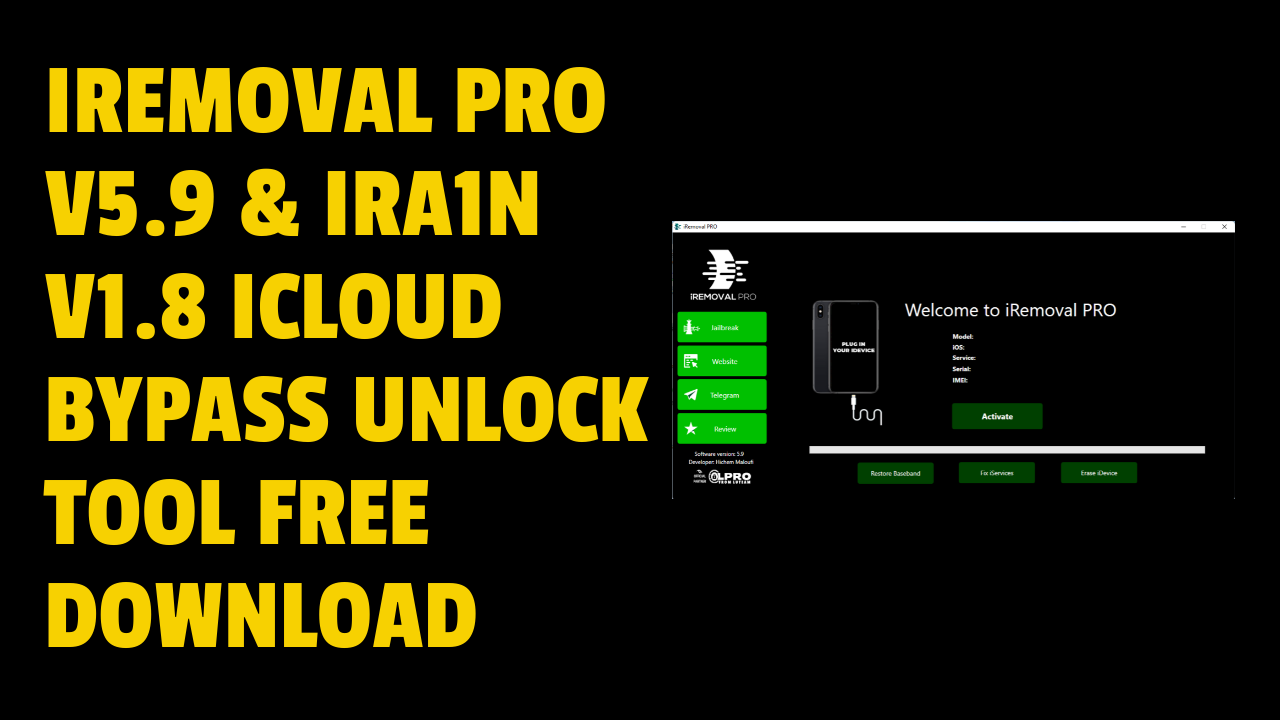
Iremoval pro v5. 9 & ira1n v1. 8 icloud bypass unlock tool free download
iRemoval PRO v5.9 & iRa1n v1.8 iCloud Bypass Unlock Tool Free Download
RELATED ARTICLES
- ipwnder for windows
- unlock tool crack
- iremoval pro
- ipwnder
- tps xiaomi tool
- sam frp tool
- avengers tool v1.8
- G-ST SamUnlock V5.0 Samsung FRP Tool
GSM ATOZ TOOL
https://chat.whatsapp.com/
GSM ATOZ TOOL 1
https://chat.whatsapp.com/
GSM ATOZ TOOL 2
https://chat.whatsapp.com/
GSM ATOZ TOOL 3
https://chat.whatsapp.com/
GSM ATOZ TOOL 4
https://chat.whatsapp.com/
Telegram Group
https://t.me/Gsmatoztools
iRemoval PRO v5.9 & iRa1n v1.8 – Added iOS 15.7 Full Supported
iRemoval PRO v5.9 & iRa1n v1.8 – Added iOS 15.7 Full Supported
With these new updates, you can now fully remove and jailbreak any iOS device running iOS 15.7. This means that you can now use any features or jailbreak tweaks on your device that were not previously accessible.
iRemoval Pro Tool v5.9 Free Download iCloud ByPass Update
The iRemoval Pro Tool v5.9 is a free download that helps you bypass the iCloud lock on your iPhone or iPad. This update also improves the stability and performance of the tool.
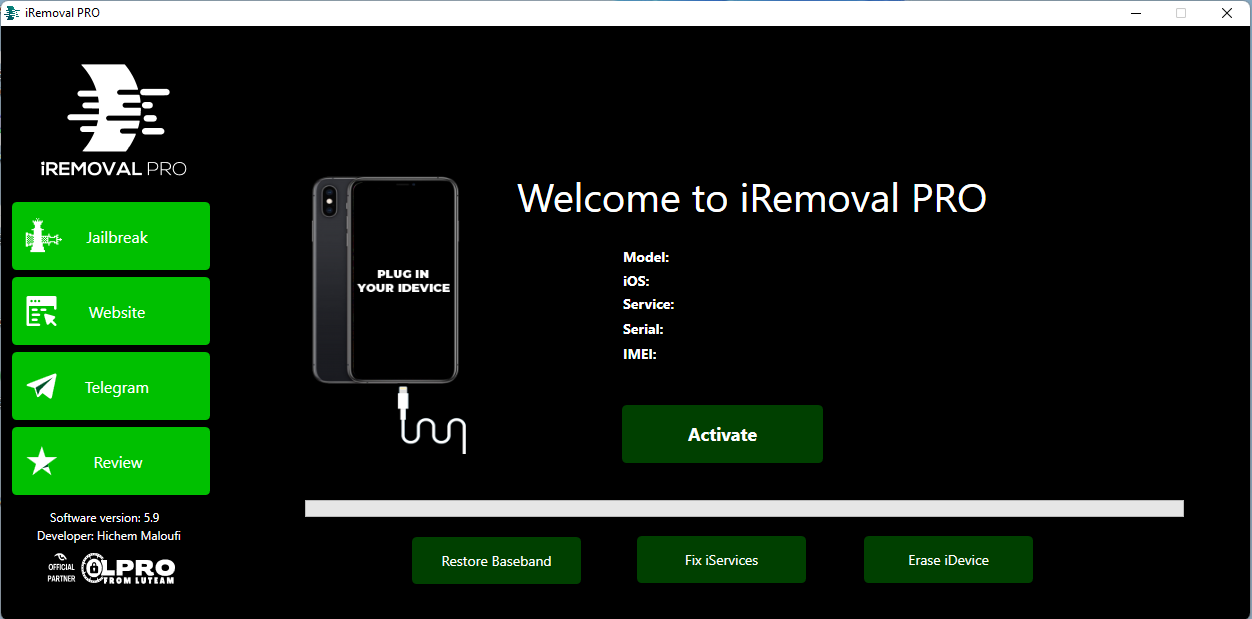
Iremoval pro v5. 9 & ira1n v1. 8
How to Use iRemoval Pro Tool?
The iRemoval Pro tool can be used to bypass the iCloud activation lock on iPhones and iPads running iOS 7.1 or later. To use the tool, you first need to download it from the official website. Once the file has been downloaded, you need to register for an account on the site. After that, you can use the tool to bypass the iCloud activation lock on your iPhone or iPad. The full version of the tool is available for free, but you need to provide your email address to register for an account.
iRa1n V1.8 Exclusive on iRemoval PRO V5.9
iRemoval Pro v5.9 now supports the exclusive iRa1n v1.8 jailbreak for iOS 10 devices. Please note that this jailbreak is only available through iRemoval Pro and is not supported by any other software.
iRemoval PRO v5.9 iRa1n v1.8 ios 15.7 Jailbreak 1st Tool
iRemoval PRO v5.9 is a tool that can be used to jailbreak an iPhone 8 or 10 running iOS 15.7. It is the first tool of its kind and offers full support for signal, iCloud, and download updates. The software also offers a fix for access issues and provides a solution for users who want to register their device with a new SIM card.
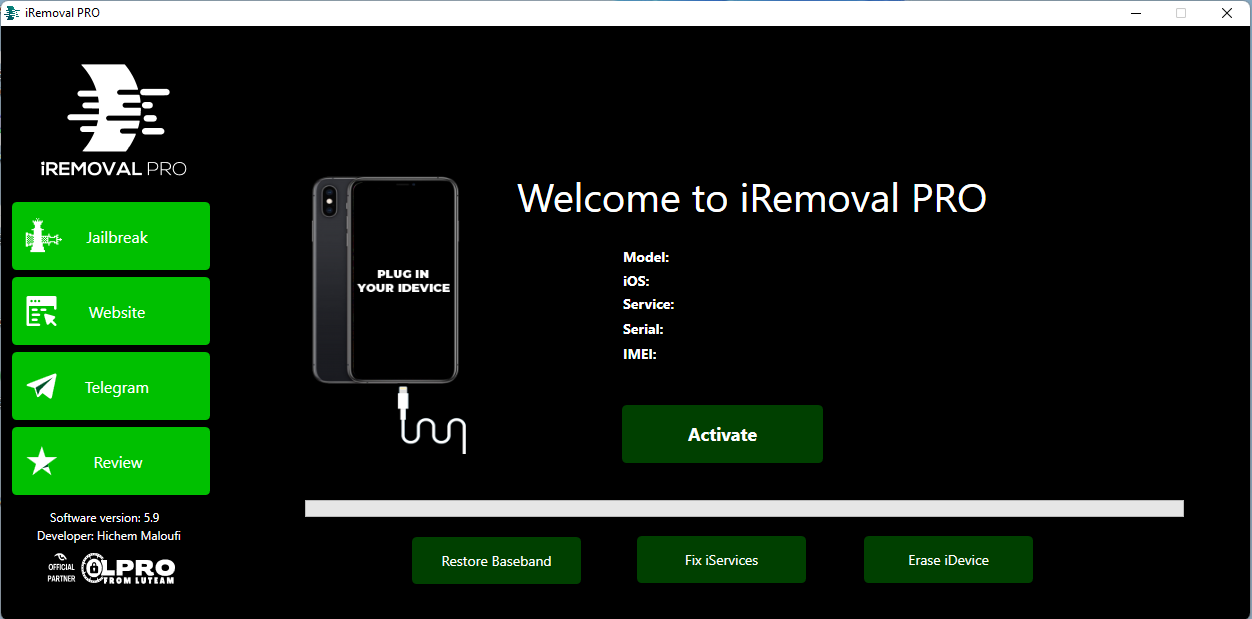
Ira1n v1. 8 exclusive on iremoval pro v5. 9
iRemoval Pro Features List
iRemoval Pro is a powerful and easy-to-use software that can help you bypass, fix, and unlock your iPhone or iPad. It comes with a wide range of features that make it one of the most complete and comprehensive tools available for iOS devices. Here are some of the key features of iRemoval Pro:
- – Bypass and fix any iOS issues, including the latest iOS 15
- – Unlock any iPhone or iPad, including those with a SIM lock
- – Full support for Windows 7 and 8
- – Update your device to the latest version of iOS
- – Free up space on your device by removing unwanted files and apps
- – Fix signal issues and improve battery life
iRemoval PRO v5.9 / iRa1n v1.8 All Bugs Fixed
We are pleased to announce that all bugs have been fixed in the latest version of iRemoval Pro v5.9 / iRa1n v1.8. This update includes support for iOS 8 and higher, as well as iPad support. As always, please use the latest version of the software for optimal performance and bug fixes. Download the latest version from our website today!
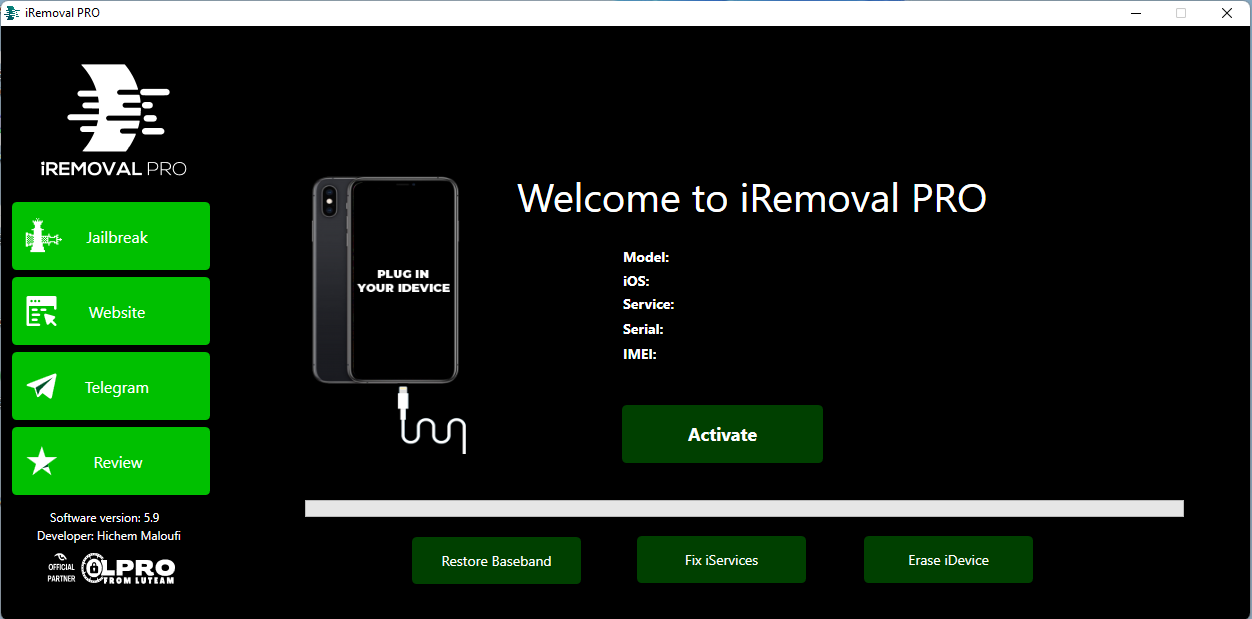
Iremoval pro v5. 9 / ira1n v1. 8 all bugs fixed
In addition, we would like to remind our users that our iCloud Bypass solution is still the most reliable and effective solution on the market. Our team has been hard at work on an update for iOS 15, which will be released in 2022. In the meantime, please continue to use our software to bypass iCloud on your device. Thank you for your continued support!
How To Use iRemoval PRO v5.9 Windows Tool?
- – Download and install the iRemoval Pro v5.9 Windows Tool on your computer.
- – Connect your iOS device to your computer using a USB cable.
- – Launch the iRemoval Pro v5.9 Windows Tool and click on the “Start” button.
- – Follow the instructions on the screen to remove the iCloud account from your iOS device.
Is there an Iremoval Pro v5.9 iOS 15.7 Hello Screen?
Hello, there is an Iremoval Pro v5.9 iOS 15.7 Hello Screen.
Hello, there is an Iremoval Pro v5.9 iOS 15.7 Hello Screen. This is a professional software that can remove the hello screen from your iPhone or iPad. It is very easy to use and it is compatible with all versions of iOS. FIND THE IREMOVAL PRO
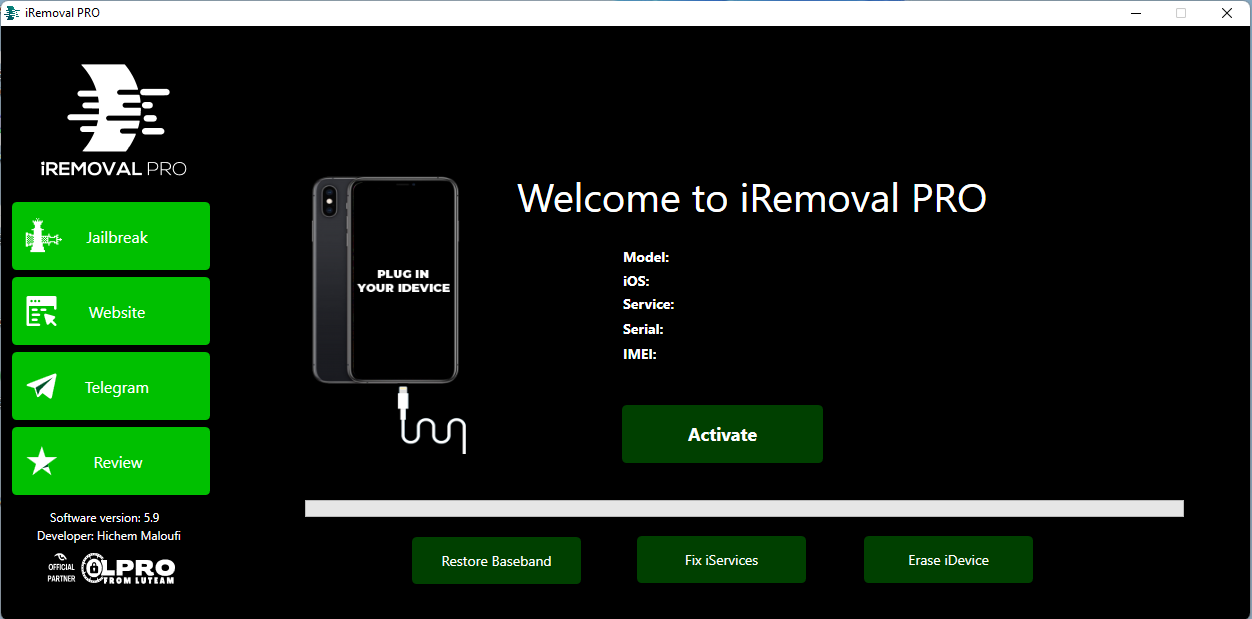
Is there an iremoval pro v5. 9 ios 15. 7 hello screen?
Download iRemoval PRO v5.9 & iRa1n v1.8 – Added iOS 15.7 Latest Update
The latest version of iRemoval PRO v5.9 & iRa1n v1.8 has been released which adds support for iOS 15.7. This new update also includes a number of bug fixes and improvements.
The iRemoval PRO v5.9 & iRa1n v1.8 – Added iOS 15.7 Latest Update is now available for download. This update includes support for the latest iOS version, as well as some new features and bug fixes.
Download iRemoval PRO v5.9 & iRa1n v1.8
The tool can be used to bypass the iCloud lock on iPads and iPhones running iOS 8. The full support and fix for the Signal 8 file is included in the latest software release. The iPhone device can be unlocked for free with this software download. Download iRemoval PRO v5.9 & iRa1n v1.8 from the link below to use this apple iCloud bypass tool.
How to Download iRemoval PRO?
To download iRemoval PRO, simply click on the “Download” button on the official website. Once the file is downloaded, double-click on it to launch the installation process. Follow the prompts to complete the installation. Once installed, launch iRemoval PRO and follow the instructions to remove unwanted apps from your computer.
Download Link:: Mediafire – Usersdrive –Mega – Google Drive – 4shared – OneDrive – Tera Box – DEVDRIVE CLOUD