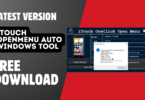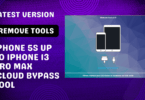HASNIT3CH Ramdisk Window Tool Hello Screen & Passcode Bypass Tool. This is a Windows tool that bypasses the Hello screen and the passcode on the Ramdisk Window. This tool is very useful for people who want to modify or reset their Ramdisk Window.
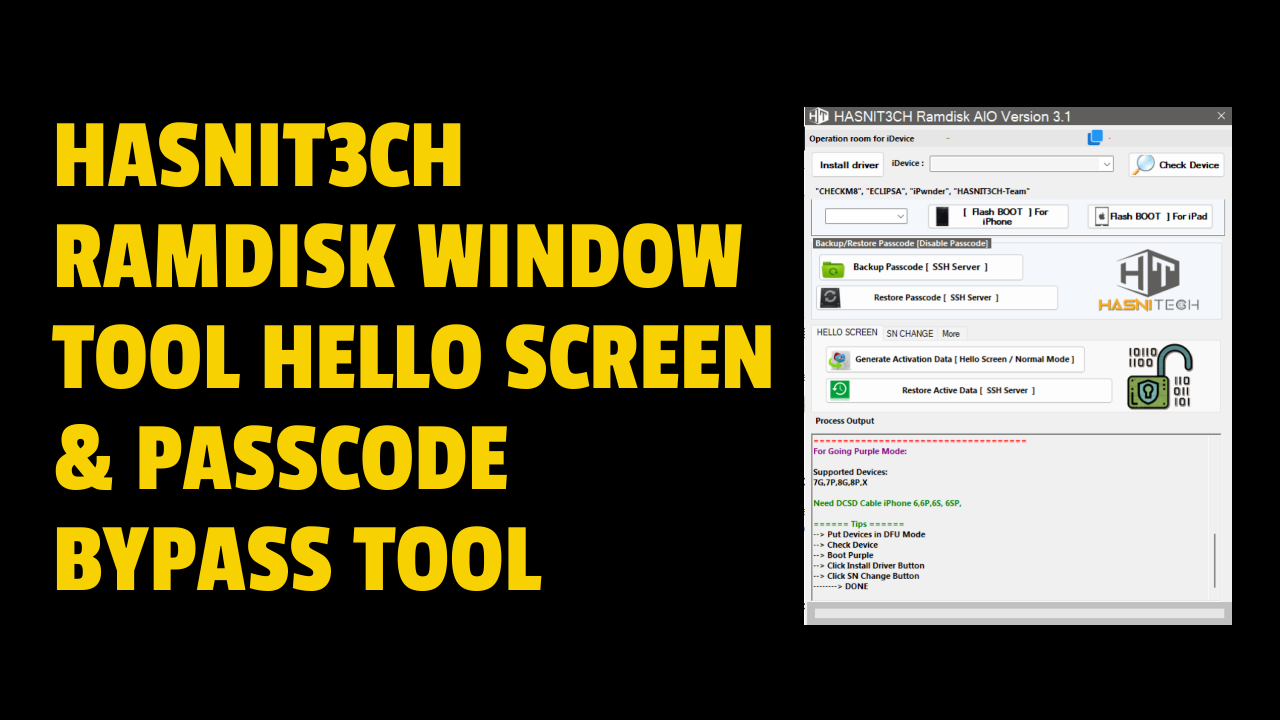
Hasnit3ch ramdisk window tool hello screen & passcode bypass tool
HASNIT3CH Ramdisk Window Tool Hello Screen & Passcode Bypass Tool
RELATED ARTICLES
- ipwnder for windows
- unlock tool crack
- iremoval pro
- ipwnder
- tps xiaomi tool
- sam frp tool
- avengers tool v1.8
- G-ST SamUnlock V5.0 Samsung FRP Tool
GSM ATOZ TOOL
https://chat.whatsapp.com/
GSM ATOZ TOOL 1
https://chat.whatsapp.com/
GSM ATOZ TOOL 2
https://chat.whatsapp.com/
GSM ATOZ TOOL 3
https://chat.whatsapp.com/
GSM ATOZ TOOL 4
https://chat.whatsapp.com/
Telegram Group
https://t.me/Gsmatoztools
What Is HASNIT3CH Ramdisk Window Tool Hello Screen & Passcode Bypass Tool
HASNIT3CH Ramdisk Window Tool Hello Screen & Passcode Bypass Tool is a tool that can help you remove the “Hello screen” that appears when you turn on your computer. It is the most common issue for all Windows users and can be fixed easily. In addition, it can also help you bypass the passcode on your computer.
Features HASNI T3CH Ramdisk AIO:
Supported iPhone: From iPhone 6s To iPhone X
- Supported iPads: A9 To a11
- Passcode Bypass–
- Boot Ramdisk
- Backup Or Activate
Hello bypass
- Change Serial Number To F18MWSF6FFDQ
- Connect in Normal Mode & Generate Activation Data
- Connect DFU Mode
- Boot Ramdisk & Restore Activate Hello
Boot Ramdisk
- Put Device in DFU
- Check Device
- Tool Have Auto Pwnd DFU
- Click BOOT RAMDISK
IF ERROR :
- Always Check Driver in Device Manager For Every Stage!
- Read Driver intsalation !
For Going Purple Mode:

Hasnit3ch ramdisk window tool hello screen & passcode bypass tool
Supported Devices:
7G,7P,8G,8P, X
Need DCSD Cable iPhone 6,6P,6S, 6SP,
Tips
- Put Devices in DFU Mode
- Check Device
- Boot Purple
- Click Install Driver Button
- Click SN Change Button
——–> DONE
How to Use Ramdisk Tool
Before using the Ramdisk tool, you must download and install it on your Windows 10 device.
You must update the tool on your Windows 10 device if you have already installed it.
- Step 1: Download and Install Ramdisk Tool
- Visit the tool’s official website and download the latest version on your Windows 10 device.
- Step 2: Update the Ramdisk Tool on Windows 10 Device
- After downloading the tool, open the downloaded file and extract the downloaded file on your Windows 10 device.
- Step 3: Run the Ramdisk Tool
- After extracting the file, run the Ramdisk tool on your Windows 10 device.

Hasnit3ch ramdisk window tool hello screen & passcode bypass tool
HASNIT3CH Ramdisk Window Tool
Hello, Screen and Passcode Bypass tool is a fantastic tool to bypass the Hello Screen on Samsung devices. This tool helps you to avoid the Hello screen on your Samsung devices and allows you to access your device.
The password for the Hasnit3ch Ramdisk is “HASNO3CH”, which is very easy to guess and guess. However, if you have access to the device, you can bypass the Ramdisk window tool to bypass the screen and enter the machine. It requires a USB cable and a computer.
How To Download HASNIT3CH Ramdisk Window Tool
Go to the HASNIT3CH website and click on the Download button in the top right corner. On the next page, select the Windows option and click on the Download button.
Download Link:: Mediafire – Usersdrive –Mega – Google Drive – 4shared – OneDrive – Tera Box – DEVDRIVE CLOUD