FL Tools 1.2 is the most recent software that offers a variety of features essential to Android users. With the capability of flashing recovery files, boot, and VBMeta, as well as cleaning and unlocking/locking bootloaders, FL Tools 1.2 is a highly versatile tool. Furthermore, its fastboot capabilities permit quick and easy reboots to recover and boot, making it an essential tool for anyone who is tech-savvy.
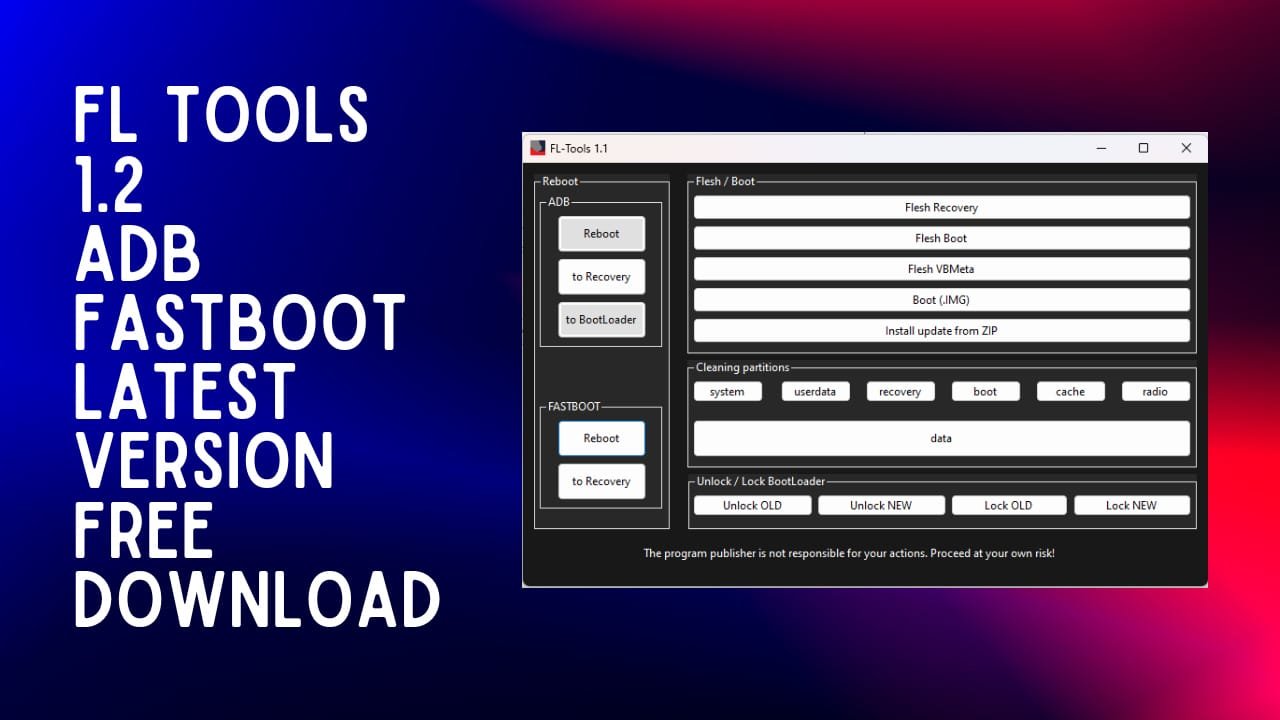
Fl tools 1. 2 adb fastboot latest free download
Download FL-Tools 1.2 ADB Fastboot
Get FL-Tools 1.2 ADB Fastboot for a broad range of features, including the capability to flash recovery boot, VBMeta, and install updates via ZIP. It also permits cleaning partitions like userdata, system, and recovery and options for locking and unlocking the bootloader.
It also offers the option of rebooting for ADB Recovery, ADB, and fastboot. It is important to remember that FL Tools requires ADB and FastBoot to be installed on your system. This can be accomplished through using the Android SDK Platform Tools package.
What Is FL-Tools 1.2
FL-Tools 1.2 is a tool that provides various features for flashing and booting, clearing partitions and cleaning partitions, unlocking/locking the bootloaders, and rebooting Android devices. It also offers flash recovery and boot options, VBMeta, and ZIP installation updates. It also comes with tools for cleaning the system user data recovery, boot radio, cache, and data partitions. In addition, it permits users to lock and unlock old and new bootloaders. It also offers alternatives to ADB and fastboot restarts. It is vital to know that FL-Tools needs ADB along with FastBoot for installation on your system. This is accessible via the Android SDK Platform Tools package.
Features FL Tool:
Flash / Boot:-
- Flash Recovery
- Flash Boot
- Flash VBMeta
- Boot (.img)
- Install the update using ZIP
Cleaning partitions
- System
- userdata
- Recovery
- boot
- cache
- radio
- Data
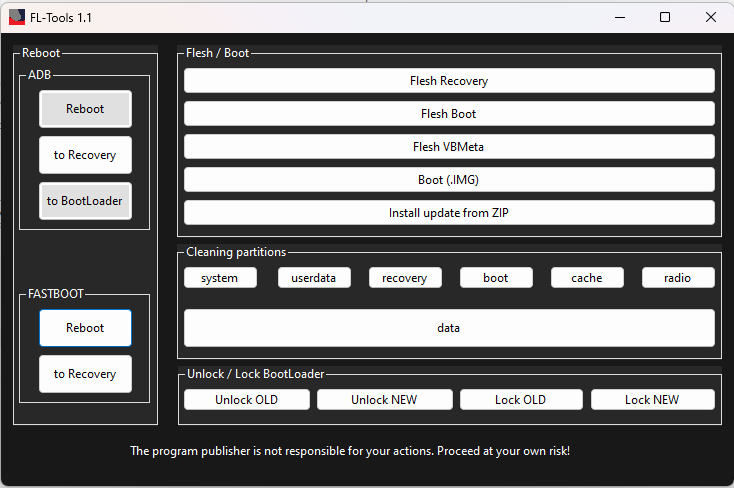
Fl tools 1. 1
Unlock / Lock BootLoader:-
- Unlock OLD
- Unlock NEW
- Lock OLD
- Lock NEW
Reboot:-
- ADB
- Reboot
- to Recovery
- to Bootloader
FASTBOOT:-
- Reboot
- to Recovery
Note
- FL Tools requires ADB and FastBoot to be installed on your system.
- Download ADB along with FastBoot via the Android SDK Platform Tools package.
- It is important to backup your device prior to you use FL Tools, as some of the functions may erase your personal data.
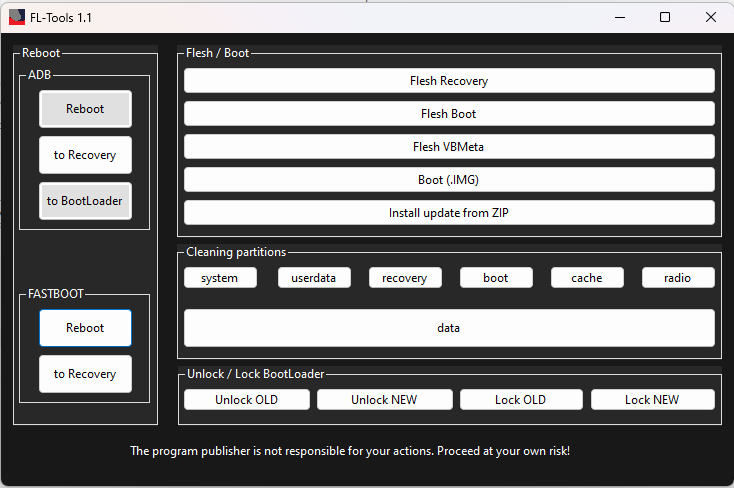
Download fl tools
How To Use?
- In the beginning, you must first download the file by clicking the link below.
- After that, you need to unzip all the files on the drive c: ( important)
- Make sure you’ve removed the antivirus prior to installing the application
- After that to open the folder, download the installation file using some basic instructions
- As admin, run the executable ” FL-Tools 1.1.exe.
Fl tools 1. 2 windows tool (adb fastboot) [free tool]
- After that, you’ll need to install all the drivers you have already have them installed. If not, skip this step.
- Connect the phone to your computer and try to accomplish any function
- Enjoy ! ! !
How To Download
To download FL Tools, take these steps:
- Go to the Gsmatoztool.com website
- Check out the downloads section on the website.
- Find the FL Tools, and then click the (Download Link).
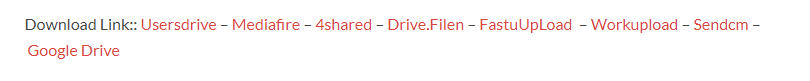
- The download will take a while to be completed.
- After completing the download, download the document and follow the installation steps to install the program on your device.
FL-Tools
Download Link:: Usersdrive – Mediafire – Drive.Filen – FastuUpLoad – Workupload – Sendcm – TeraBox – Google Drive








