Nusantara Unlock Tool for Qualcomm or MediaTek devices. It provides a wide range of functions, including Qualcomm services like Sideload Mode Services, Bootloader Unlock, EDL Flashing, and Fastboot Flashing. The tool offers comprehensive MediaTek services, which support brands such as Xiaomi, OPPO, VIVO, Huawei, and Meizu. Innovative features such as Auth ByPass, FACTORY RESET, FRP Reset BOOTLOADER UNLOCK and RELOCK, PATCH>IMEI Repair Network Fix and much more make Nusantara unlock tool a must-have tool for unlocking your device requirements.
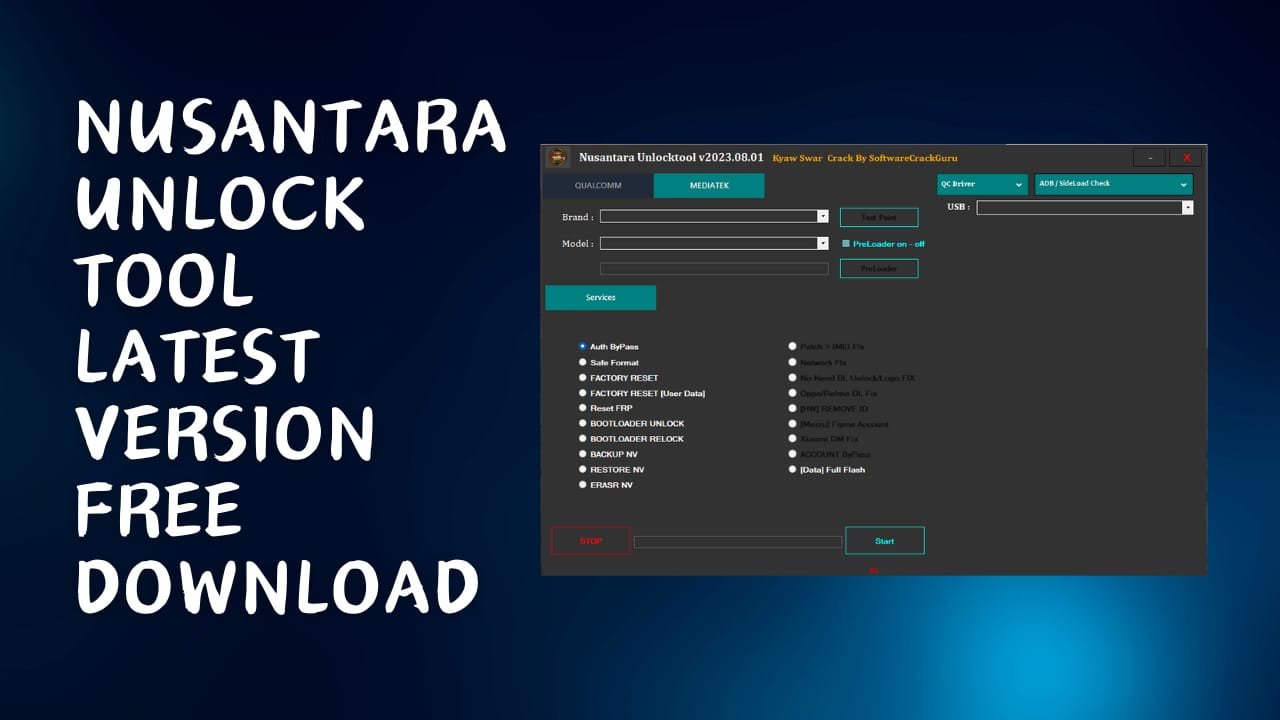
Nusantara unlock tool 2023. 08. 01 latest free download
Download Nusantara Unlock Tool Qualcomm MediaTek Unlock Tool
Nusantara Unlock Qualcomm MediaTek Fastboot Flash Tool Download is a program that allows you to perform various tasks within the Windows computer. It is compatible with Qualcomm as well as MediaTek chipsets and has options such as factory reset bootloader unlocks, FRP reset DM repair, restore and backup of NV information, wipes bootloader data from NV, unlocks it ADB/SideLoad checks, Vivo Fastboot check, Mi Fastboot check, Huawei Fastboot check, and much more.
RESELLER PRICING / REMOTE SERVICES
Whatsapp Group GSM
GSM ATOZ TOOL
https://chat.whatsapp.com/
GSM ATOZ TOOL
https://chat.whatsapp.com/
GSM ATOZ TOOL
https://chat.whatsapp.com/
GSM ATOZ TOOL
https://chat.whatsapp.com/
Telegram Group
https://t.me/Gsmatoztools
How To Download
What Is the Nusantara Unlock Tool
Nusantara Unlock Tool is the most up-to-date free tool available for download. It offers an array of tools for unlocking and fixing different mobile models. It can support Qualcomm services like EDL mode, Sideload mode, and EDL mode, as well as bootloader unlocking, in addition to features to support EDL or Fastboot flashing. It also offers MediaTek services for the most popular brands such as Xiaomi, OPPO, VIVO, Huawei, and Meizu, including options for bypassing authentication Factory resets, resets to FRP unlocking bootloaders, and much many more. Customers can quickly fix software issues or easily unlock the device using the Nusantara Unlock Tool.
Features Nusantara Unlock Tool :
Qualcomm (Services – EDL Mode Services):-
- Safe Fomat(EDL}
- DISABLE MiC10ud ( EDL)
- FACTORY RESET ( EDL )
- Huawei ID ( EDL )
- Reset FRP ( EDL)
- Reset FRP ( EDL)
Sideload Mode Services:-
- FACTORY RESET
- DISABLE MiC10ud
- Note 8 Bootloader Unlock
- Reset FRP
- Reboot
Models
- Redmi Note 8 Ginkgo
- Redmi Note 9 4G_Redmi Note 9T – lime
- Redmi K20 Davinci
- Redmi K30 4G, phoenix
- Redmi K30/K30i 5G – Picasso
- Redmi Note 9 Pro/Note 9S – curtana
- Redmi IOC – fog
- Mi 10T Lite/Mi 10i 5G/Redmi Note 9 Pro 5G – gauguin
- Redmi Note 9 Pro Joyeuse
- Redmi K30 Pro/Zoom/Pocophone F2 Pro – Imi
- Mi 9 – cepheus
- Mi CC9 Pro/Mi Note 10 – tucana
- Redmi Note IIE Pro/Redmi Note 11 Pro 5G – veux
- Redmi K40/POCO F3/Mi lix – alioth
- Redmi Note 11, spes
- Redmi Note 10 – Sunny
- Redmi K20 Pro – Raphael
- Mi 11- Venus
- Pocophone X3 Pro – Vayu
- Mi 11 Lite 5G – Repair
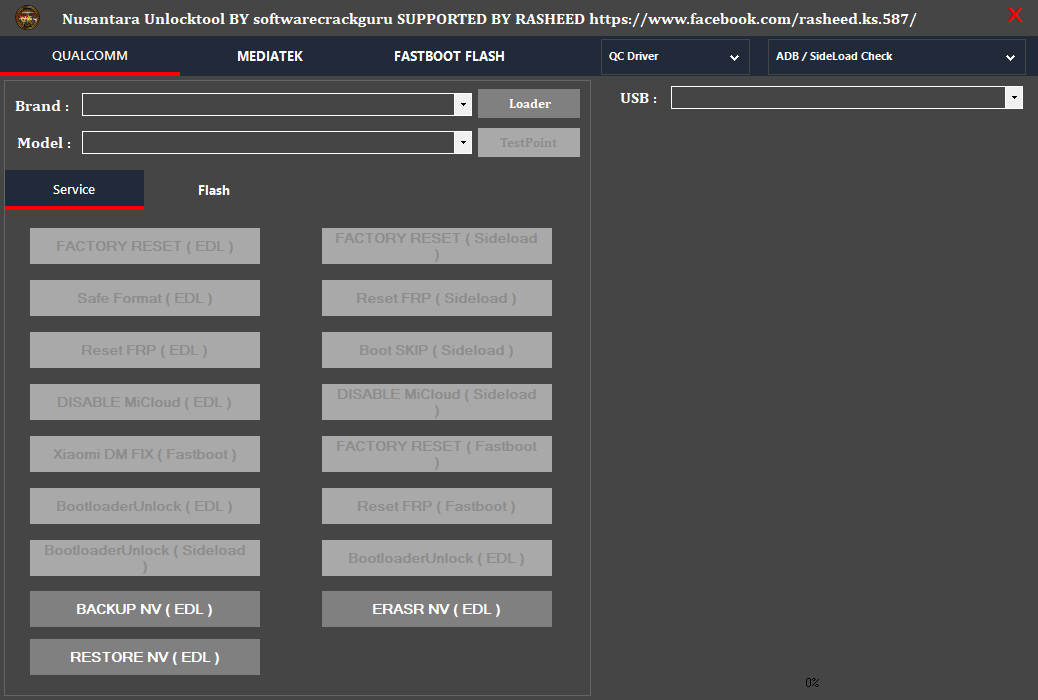
Download nusantara unlock tool crack latest free tool
Bootloader Unlock:-
- Note 8 BL Unlock
- Note 5A Prime BL Unloc*
- Mi Max2 BL Unlcx:k
- Note 7 BL Unlcx:k
- Redmi S2 BL Unlock
- Note 5A BL Unlcx:k
- Mi 8 Lite BL Unlock
- Mi 5X BL Unlock
- Fastboot Unlock
- Fastboot Unlock
Extra
EDL Flashing
- Select PARTITION
- Erase Frp
- Auto Reboot
Fastboot Flashing
- Auto Reboot
- Erase Frp
- TestPoint
- Custom Loader On/Off
Mediatek (Services):
Supported:-
- Xiaomi
- OPPO
- VIVO
- Huawei
- Meizu
Functions:-
- Auth ByPass
- Safe Forrnat
- FACTORY RESET
- FACTORY RESET [User Data]
- Reset FRP
- BOOTLOADER UNLOCK
- BOOTLOADER RELOCK
- BACKUP NV
- RESTORE NV
- ERASE NV
- Patch > IMEI Fix
- Network Fix
- No Need BL Unlock/Logo Fix
- OPPO/Realme DL Fix
- [HW] Remove ID
- [Meizu] Fiyme Account
- Xiaomi DM Fix
- Account Bypass
- [Data] Full Flash
More:
- Qualcomm Driver
- MTK Drivers
- MTK USBDK Driver

Download nusantara unlock tool
Functions:
- ADB / SideLoad Check
- Vivo Fastboot Check
- Mi Fastboot Check
- Huawei Fastboot Check
- Mode Fastboot EDL – Lock
- Fastboot EDL mode lock
- Fastboot flashing unlocks
- Unlock the Fastboot OEM
- Fastboot Userlock – Unlock
- Fastboot Erase FRP- Unlock
- Fastboot Xiaomi DM FIX – Unlock
- Diag Mode – Need Root
- Diag Mode ( Xiaomi Only )
- Diag Mode 2 ( Xiaomi Only )
- NV Erase – Unlock
- Reboot
- CMD
How To Use?
- First, you must download the file by clicking the following link.
- Then, you should unzip all the files on C: drive ( important)
- Make sure you’ve turned off your antivirus before running this installation.
- Afterwards, you should open the folder and download the installation file using basic instructions.
- Run the ” Nusantara Unlock Tool 2023“
![]()
- The first time you will need to activate the program is to allow activation. I have provided an activation keygen link below. You need to download and self-register your tool for free.
- Then, you’ll be able to install all the drivers you have already have them installed. If you still need to, skip this step.
- Connect the phone and attempt to accomplish any function.
- Enjoy ! !!
How To Download
To download Android Utility Tool, take these steps:
- Go to the Gsmatoztool.com website
- Check out the downloads section on the website.
- Find the Android Utility Tool, and then click the (Download Link).

- The download will take a while to be completed.
- After completing the download, download the document and follow the installation steps to install the program on your device.
Nusantara Unlocktool v2023.01.01
Download Link:: Usersdrive – Mediafire – Google Drive – 4shared – Racaty – Drive.Filen – Up4EVER – UserUpLoad
Nusantara Unlock Tool 2023.08.01
Download Link:: Usersdrive – Mediafire – Drive.Filen – FastuUpLoad – Workupload – Sendcm – TeraBox








