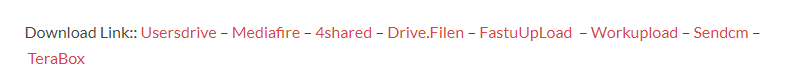Introduce The Frpfile Wifi Windows Tool, An Innovative Solution For Bypassing Ios 15 To 18.x Devices Without A Signal That Displays An Untethered Icloud Hello Screen. It Supports Various Iphone Models, Including Se, 6s Plus, 7 Plus, 8 Plus And X, And Select Ipad Models, Ensuring Seamless Access To Your Device.

Frpfile wifi windows tool untethered bypass icloud hello screen
FRPFILE WiFi Windows Tool Latest Version Free Download
Frpfile Wifi Windows Tool Effectively Bypasses An Untethered Icloud Hello Screen On Ios 15-17 (no Signal), Complete With Notification Support. This Tool Is Particularly Beneficial To Those Experiencing Activation Lock Issues.
Also Read
Whatsapp Group
- GSM ATOZ TOOL:: Group Link Join
- GSM ATOZ TOOL:: Group Link Join
- Gsm Atoz Tool Remotely Services :: Group Link Join
- Telegram Group GSM ATOZ TOOL :: Group Link Join
- Telegram Group GSM ATOZ TOOL 1 :: Group Link Join
Supported Iphone Models Include The Iphone Se (requires Dcsd Cable), Iphone 6s & 6s Plus (requires Dcsd Cable), Iphone 7 & 7 Plus, 8/8 Plus And The Iphone X. This Tool Supports Numerous Ipad Models, Making It A Reliable Option For Bypassing Icloud Activation Locks Across Multiple Devices.
What Is FRPFILE WiFi Windows Tool
Frpfile Wifi Windows Tool Was Created To Bypass The Untethered Icloud Hello Screen On Ios Versions 15 Through 17.x Without Signal, As Well As Providing Notifications Functionality.
This Tool Can Be Used On Several Iphone Models, Including (requires Dcsd Cable) Iphone Se, Iphone 6s/plus/6s Plus, 7/7 Plus And Iphone X. This Service Supports Various Ipad Models And Can Help Users Avoid Activation Lock Issues With Icloud Activation Locks.
Features
Purpose:
- Bypass untethered iCloud Hello Screen on iOS 15 – 17.x (no signal) with notification support
Supported iPhone Models:
- iPhone SE (requires DCSD cable)
- iPhone 6s & 6s Plus (requires DCSD cable)
- iPhone 7 & 7 Plus
- iPhone 8 & 8 Plus
- iPhone X
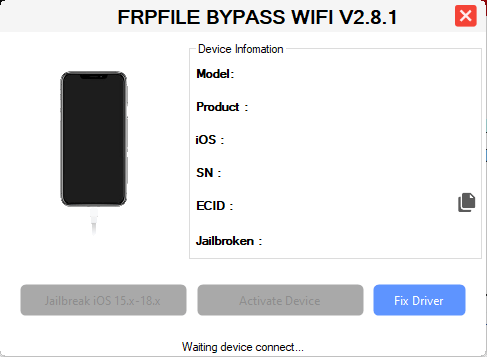
Frpfile wifi windows tool v2. 8
Supported iPad Models:
- iPad Air 2 WiFi (A1566) (requires DCSD cable)
- iPad Air 2 4G (A1567) (requires DCSD cable)
- iPad Mini 4 WiFi (A1538) (requires DCSD cable)
- iPad Mini 4 4G (A1550) (requires DCSD cable)
- iPad 5 2017 WiFi (A1822) (requires DCSD cable)
- iPad 5 2017 4G (A1823) (requires DCSD cable)
- iPad 6 2018 WiFi (A1893)
- iPad 6 2018 4G (A1954)
- iPad 7 2019 WiFi (A2197)
- iPad 7 2019 4G (A2198, A2200)
- iPad Pro 10.5 WiFi (A1701)
- iPad Pro 10.5 4G (A1709, A1852)
- iPad Pro 12.9 2nd Gen WiFi (A1670)
- iPad Pro 12.9 2nd Gen 4G (A1671, A1821)
- iPad Pro 9.7 WiFi (A1673) (requires DCSD cable)
- iPad Pro 9.7 4G (A1674, A1675) (requires DCSD cable)
- iPad Pro 12.9 WiFi (A1584) (requires DCSD cable)
- iPad Pro 12.9 4G (A1652) (requires DCSD cable)

Download frpfile wifi windows tool
Step-by-step Process:
Prepare The Device:
- Make Sure The Device Is Running Ios 15 To 17.x.
- Ensure That The Devices Are Connected To The Wifi Throughout Bypassing.
Jailbreak The Device:
- Choose One Of The Jailbreak Software: Ifrpfile Winra1n Or Palera1n. Jailbreak The Device.
Open Frpfile Wifi Tool:
- Start The Frpile Wlan Windows Tool On Your Computer.
Activate The Device:
- In The Tool, Click On The “activate Device” Button.
- Before Pressing The Button, Confirm That Your Gadget Is On Wifi.
- Login Using An Apple Id:
- After Activation, Log In Using Your Apple Id To Activate Facetime.
Change Serial Number (if Applicable):
- If Your Serial Numbers Change, You Can Update Them To The Original Serial Number, As Indicated Within The Program.
Handle Bootloop Issues:
- If Your Device Experiences An Error Message After Changing The Serial Number, It Is Necessary To Flash Retain User’s Data With 3utools.
Fix Activation Required (if Necessary):
- It Is Displayed After Flashing For Devices That Show The “activation Required” Error. Then, Jailbreak The Device Again And Reopen It Using The Frpfile Wifi Tool.
- Hit On The “fix Activation Required” Button To Solve The Problem.
Additional Notes:
- Specific Models Of The Iphone/ipad May Require The Use Of A Dcsd Cable To Finish The Procedure.
- The Flashing Of Data Using 3utools Could Sometimes Require Jailbreaking To Do It Again.
How To Download
To Download Follow These Steps:
- Go To The Gsmatoztool.com Website Of FRPFILE WiFi Windows Tool.
- Find The Download Page And Don’t Click Button And Click Only The (Download Link)
- Wait For The Download To Complete.
- Locate The Downloaded File On Your Device Once The Download Is Finished.
- Double-click On The File To Start The Installation Process.
- Follow The On-screen Instructions To Complete The Installation.
FRPFILE WiFi Windows Tool
Download Link:: Usersdrive – Mediafire – Drive.Filen – FastuUpLoad – Workupload – Sendcm – TeraBox – 4Shared – Mega
FRPFILE WiFi Windows Tool V2.2
Download Link:: Usersdrive – Mediafire – Drive.Filen – FastuUpLoad – Workupload – Sendcm – TeraBox – 4Shared – Mega – PlayBook
Frpfile Wifi Windows Tool V2.8.1