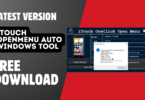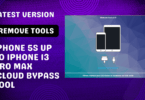The iHello HFZ Tool V1.3 Windows Tool is a robust iPhone and iPad iCloud bypass tool designed to unlock various devices. Compatible with popular models like SE, 6S, 7/8/X, as well as various iPad models like Air 2, Mini 4, and Pro, this tool offers a comprehensive solution for bypassing activation on both Apple devices.
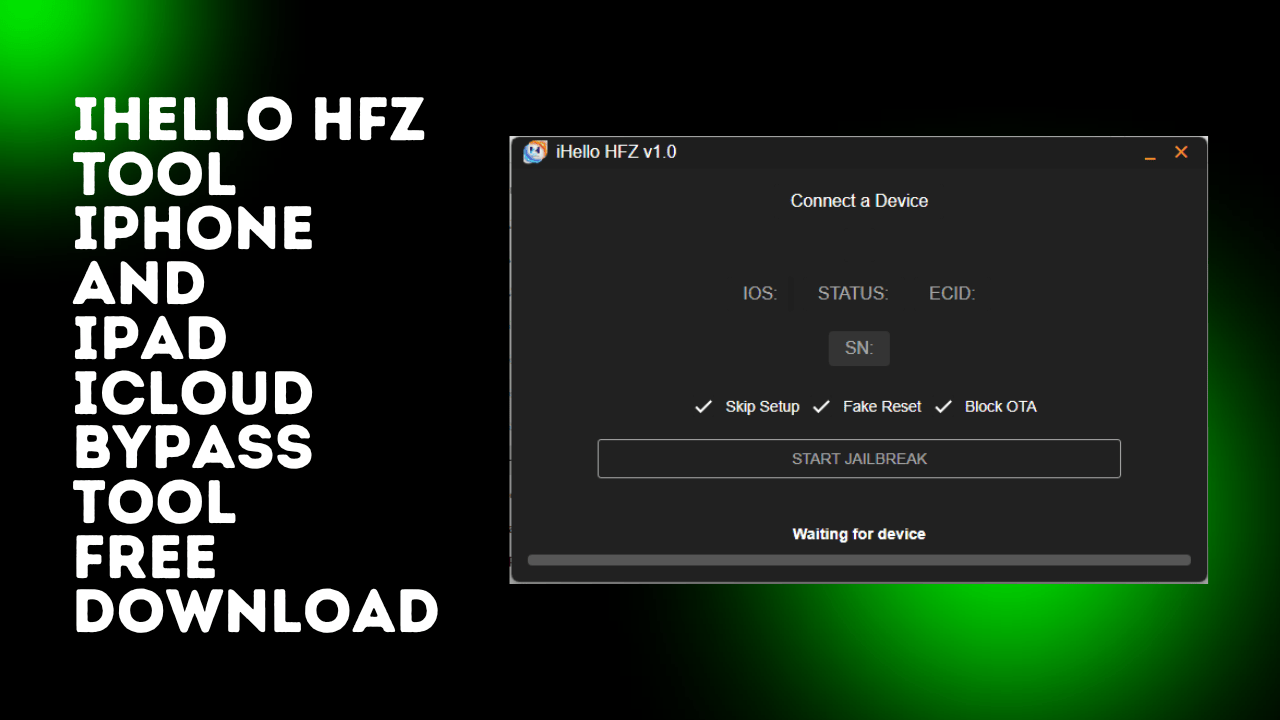
Ihello hfz windows tool iphone and ipad icloud bypass tool
iHello HFZ Tool
Overview Of The Hello HFZ V1.3 Windows Tool
Hello HFZ Tool is an impressive Windows tool capable of supporting an extensive variety of iPhone and iPad models, including SE, 6S/ 6S Plus, 7/7 Plus, 8/8 Plus and X. For iPad support alone: Air 2 4G (A1567); Mini 4 4G (A1550); iPad 5 2017 4G (A1823); 6 2018 4G (A1954), iPad 7 2019 4G(A2198/A2200), Pro 9.7/4G(A1674)/ A1709 (4G A2198)/ A1775/4G(A1674)/ 12.9 4G(A1652) as well as 12.9 2nd Gen 4G(A1671)/A1821 are all supported.
Description of the iPhone and iPad iCloud Bypass Tool.
Hello HFZ Tool is an iCloud Bypass Tool specifically tailored for iPhone and iPad models, such as SE, 6S Plus, 7 Plus, 8 Plus and X. Furthermore, it also works with other iPad models including Air 2 4G (A1567), Mini 4 4G (A1550), iPad 5 2017 4G (A1823) etc.
The iPhone and iPad iCloud Bypass Tool provides an effective means of bypassing iCloud activation on supported devices, enabling users to gain access their devices without being locked out due to security measures set in place by Apple iCloud. Compatible with many different iPhone and iPad models, this tool provides users facing activation lock issues an efficient solution.
What Is The IHello HFZ Tool
Hello HFZ Tool is an innovative solution that supports multiple iPhone and iPad models, including SE, 6S/6S Plus, 7/7 Plus, 8/8 Plus and X for phones; while on iPads this includes Air 2 Mini 4 Mini 5, Air Mini 5, iPad Mini 5, Air Mini 6/2018/7/2019 and various iPad Pro models.
Features of the IHello HFZ V1.0 Windows Tool
Supported iPhone Models:
- iPhone SE
- iPhone 6S & 6S Plus
- iPhone 7 & 7 Plus
- iPhone 8 & 8 Plus
- iPhone X
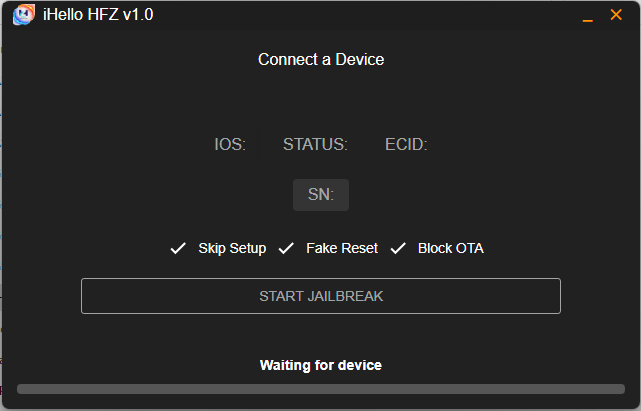
Ihello hfz tool windows tool
Supported iPad Models:
- iPad Air 2 4G (A1567)
- iPad Mini 4 4G (A1550)
- iPad 5 2017 4G (A1823)
- iPad 6 2018 4G (A1954)
- iPad 7 2019 4G (A2198)(A2200)
- iPad Pro 9.7 4G (A1674)(A1675)
- iPad Pro 10.5 4G (A1709) (A1852)
- iPad Pro 12.9 4G (A1652)
- iPad Pro 12.9 2nd Gen 4G (A1671) (A1821)
How To Use?
- The first step is first to download the file using the following link
- Then, you should remove all the files from C: drive. It’s exceptionally crucial
- Then you need to open the folder that you need to extract the entire file
- Run the Setup file “iHello HFZ Tool.exe.”
- After that, you’ll need to install all the drivers you already have installed. If not, skip this step.
- Connect the phone and attempt to accomplish any task
- Enjoy !!!
How To Download
To download the Odin Activator Tool for free, follow these steps:
- Click on the (Download Link) to initiate the downloading process.
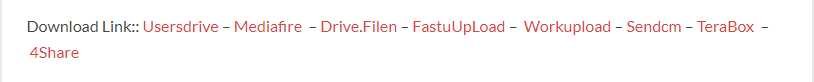
- Once the download is complete, extract the files from the downloaded folder.
- Run the setup file and follow the instructions to install.
- Enjoy
iHello HFZ Tool V1.0
Download Link:: Usersdrive – Mediafire – 4shared – Drive.Filen – FastuUpLoad – Workupload – Sendcm – TeraBox
iHello HFZ Tool V1.3
Download Link:: Usersdrive – Mediafire – 4shared – Drive.Filen – FastuUpLoad – Workupload – Sendcm – TeraBox