The Alqab Solution AS Tool v0.3 is an incredible Android device tool created to assist in numerous Android device tasks. Boasting features like ADB Reboot Recovery, Fastboot Devices, Samsung FRP Bypass and more – this must-have tool makes Android device management simpler than ever! Download now to take advantage of enhanced functionality and usability!
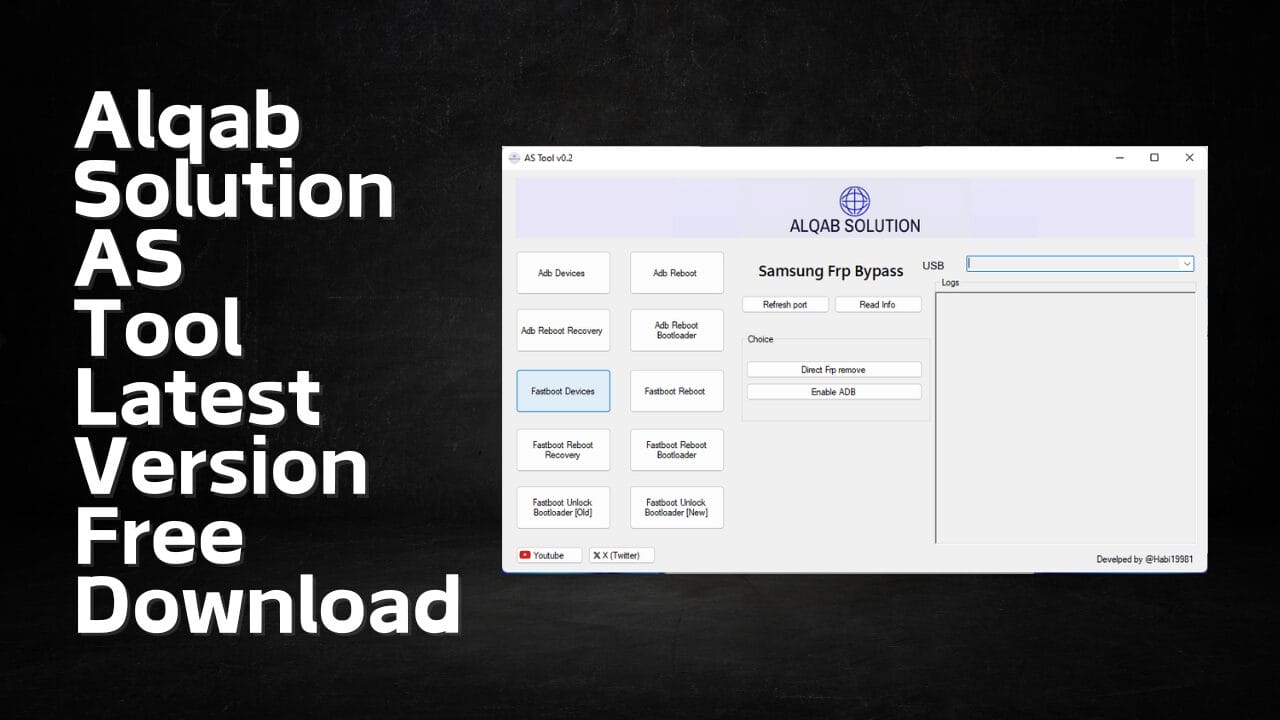
As tool v0. 3
What Is AS Tool v0.3?
AS Tool v0.3 is an extremely useful tool for managing Android devices. Equipped with features such as ADB Reboot Recovery, Fastboot Devices and Samsung FRP Bypass, users can quickly complete tasks such as refreshing ports, reading device information and enabling ADB. Furthermore, rebooting and unlocking bootloaders of both older and newer versions are supported, along with direct FRP removal from Samsung devices.
AS Tool v0.3 Latest Version Download
AS Tool v0.3 Latest Version Download The AS Tool v0.2 provides users with various features to easily manipulate Android devices. With features like ADB Reboot Recovery and Devices, users can manage their devices with ease, while Fastboot Reboot Recovery and Fastboot Unlock Bootloader [OLD] provide even further customizability options.
Samsung FRP Bypass One of the key features of the new version is Samsung’s FRP Bypass tool, which enables users to bypass FRP locks on Samsung devices and offers options such as Direct FRP Remove and Enable ADB to ease device management.
Features AS Tool
- ADB Reboot Recovery
- ADB Devices
- Fastboot Devices
- Fastboot Reboot Recovery
- Fastboot Unlock Bootloader [OLD]
- ADB Reboot
- ADB Reboot Bootloader
- Fastboot Reboot
- Fastboot Reboot Bootloader
- Fastboot Unlock Bootloader [New]
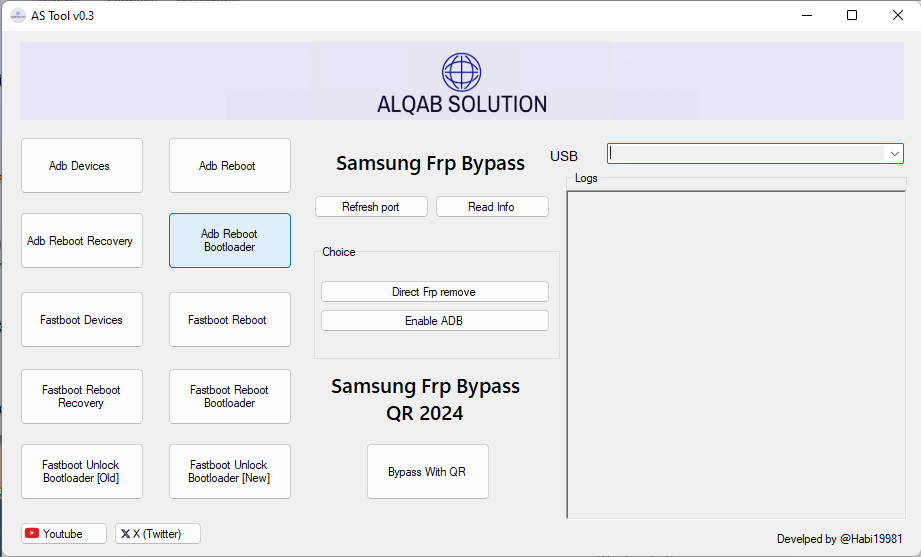
Alqab solution as tool free download 2024 added reset frp qr code
Samsung FRP Bypass:
- Refresh Port
- Read info
- Direct FRP Remove
- Enable ADB
How To Use?
- The first step is first to download the file using the following link
- Then, you should remove all the files from C: drive. It’s exceptionally crucial
- Then you need to open the folder that you need to extract the entire file
- Run the Setup file “AS Tool .exe.”
![]()
- After that, you’ll need to install all the drivers you already have installed. If not, skip this step.
- Connect the phone and attempt to accomplish any task
- Enjoy !!!
How To Download
To download the Odin Activator Tool for free, follow these steps:
- Click on the (Download Link) to initiate the downloading process.
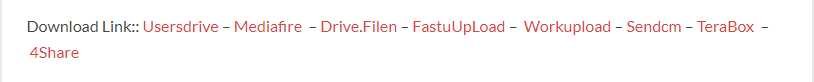
- Once the download is complete, extract the files from the downloaded folder.
- Run the setup file and follow the instructions to install.
- Enjoy
AS Tool v0.2
Download Link:: Usersdrive – Mediafire – 4shared – Drive.Filen – FastuUpLoad – Workupload – Sendcm – TeraBox
AS Tool v0.3
Download Link:: Usersdrive – Mediafire – 4shared – Drive.Filen – FastuUpLoad – Workupload – Sendcm – TeraBox








