Samsung, OPPO, VIVO OTA Disabler Tool Free For All
Samsung OTA Disabler OPPO/ VIVO FRP Bypass Tool. In this article, I will share the most recent program Samsung OTA Disabler for Windows computers. Users can disable OTA Updates and remove FRP from Samsung mobile devices in Test Mode. This tool is compatible with Samsung, OPPO, and VIVO smartphones and has several advanced features included in the tool that can help users fix software issues on mobile phones.
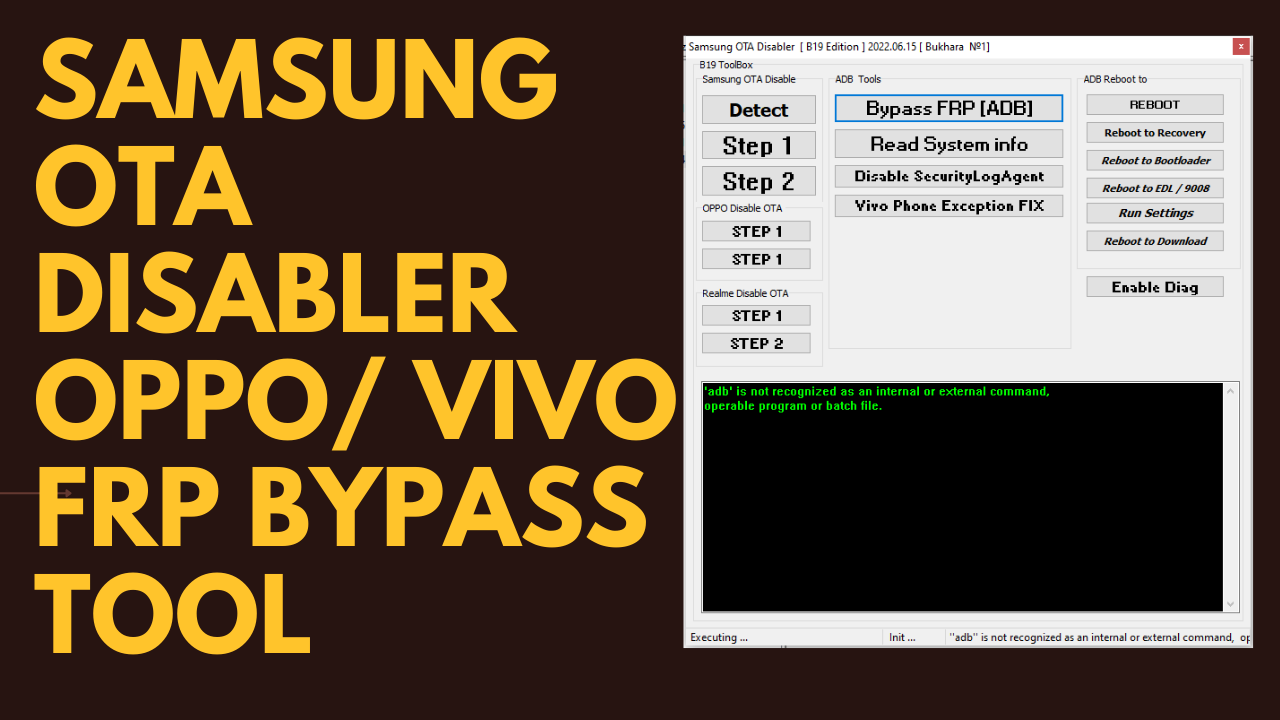
- GSM ATOZ TOOL 1
https://chat.whatsapp.com/ - GSM ATOZ TOOL 2
https://chat.whatsapp.com/ - GSM ATOZ TOOL 3
https://chat.whatsapp.com/ - Telegram Group
- https://t.me/Gsmatoztools
Samsung OTA Disabler OPPO/ VIVO FRP Bypass Tool
Features SAMSUNG OTA DISABLER:
Samsung -OPPO -VIVO OTA Disable Step
- Detect Device
- Step 1
- Step 2
ADB Tool
- Bypass FRP (ADB)
- Learn System information
- Disable Security Log Agent
- VIVO Phone Exception FIX
ADB Reboot for:
- REBOOT
- Reboot for recovery
- Reboot to bootloader
- Reboot to EDL / 9008
- Run Settings
- Reboot to download
- Enable Diag

Note:
Connect a device that has USB debugging capabilities and select the desired option!
Samsung OTA Disabler OPPO/ VIVO FRP Bypass Tool
The Samsung OTA Disabler OPPO/ VIVO FRP Bypass Tool is one of the best tools that can be used to remove the locks on any Samsung device. It can be used to unlock the phone, tablet, and other Samsung devices. The tool can also be used to remove the FRP or the Factory Reset Protection. The FRP is a security feature that was designed to prevent users from selling their phones or tablets on eBay or other online marketplaces.
Samsung OTA Disabler Tool
With this tool you can bypass the FRP lock on any Samsung device. It’s very easy to use. Just download the app, connect your phone to your computer, and the tool will do the rest. You can also use this tool to unlock your phone so you can use it with other SIM cards. It’s a great tool for those who are looking for a way to have a second SIM card on their phone.
Samsung OTA Disabler Is A Very Powerful Tool
The Samsung OTA Disabler is a very powerful tool that will allow you to bypass the Samsung OTA on any phone, regardless of the firmware version. It is a very simple tool to use, and it is capable of bypassing the OTA on any Samsung phone. You can also use this tool to install custom ROMs or recover your device.
Samsung OTA Disabler
The Samsung OTA Disabler is an Android application that allows you to turn off the function of your Samsung device. This includes the ability to block the installation of apps and firmware updates, as well as disabling the phone’s camera, fingerprint sensor, and so on.
How To Use?
- In the beginning, you must get the ZIP file by clicking the link below.
- Then, you should unzip all the files on the drive c: It’s exceptionally crucial
- After that, you need to open the folder that you will need to extract the entire file
- Run the ” Samsung OTA Disabler.exe“
- Then, install ADB drivers to join the device to your computer.
- Connect the phone to USB Debugging mode. Connect the phone to your computer and select the desired option
- Enjoy !!!

File Download:
README:
Compatible: The tool is compatible with Windows XP, Vista, Windows 7, Windows 8, and Windows 8.1, along with Windows 10 (32-bit and 64-bit).
Make a Backup: If you are interested in trying the tool above, you should back up the personal information on Your Android Smartphone or Tablet. Because flashing any firmware or recovery could damage the device.
Credits: Samsung OTA Disabler 2022 is developed as a product by the developers. Therefore, all credit goes to the creator for sharing the software for free.
Download Link:: Mediafire – Usersdrive –Mega – Google Drive – 4shared – OneDrive – TeraBox








