ROM2Box Tool V3.7 Latest Update Version Download Three is the present-day model of the smartphone repairing software program created with the useful resource of ROMProvider.COM. The software program is designed to help cellular cellphone restore technicians in repairing several varieties of smartphones. This device helps QCOM, Mediatek, and spreadtrum smartphones, which include many download-disabled telephones from Oppo, Vivo, Xiaomi, and Realme.

Rom2box tool latest update version download
ROM2Box Tool V3.7 Latest Update Version Download
RESELLER PRICING / REMOTE SERVICES
Whatsapp Group GSM
GSM ATOZ TOOL
https://chat.whatsapp.com/
GSM ATOZ TOOL
https://chat.whatsapp.com/
GSM ATOZ TOOL
https://chat.whatsapp.com/
GSM ATOZ TOOL
https://chat.whatsapp.com/
Telegram Group
https://t.me/Gsmatoztools
The modern update of ROM2Box V3.7 come with some sizeable adjustments and enhancements. The hassle inflicting unique troubles while repairing smartphones has been fixed in this launch, which is one of the maximum substantive changes. Additionally, the replacement has delivered essential help for resetting and doing away with FRP for Tecno/Infinix helio G99 devices.

Rom2box tool v3. 5
Features:
- MTK Auth Bypass: ROM2box supports MTK devices and provides a pass technique for authenticating MTK devices.
- MTK FRP passes: With ROM2box, you could, without difficulty, pass the FRP lock on MTK gadgets.
- MTK Pattern user lock bypass: ROM2box gives a passing method for sample lock on MTK devices.
- MTK Flash Single partition: ROM2box allows unmarried partition flash for MTK devices.
- MTK complete flash: You can use ROM2box to carry out a full flash on MTK devices.
- MTK Read Full Firmware & Partitions: With ROM2box, you may observe the whole firmware and walls of MTK gadgets.
- MTK Prepare Firmware for SP tool: ROM2box can extract firmware using 7zip and prepare it for the SP device.
- MTK liberate/Relock bootloader: ROM2box provides aid for unlocking and relocking bootloaders on MTK devices.
- QCOM Read Firmware: ROM2box supports analyzing firmware for QCOM devices.
- QCOM flash firmware: You can use ROM2box to flash the firmware on QCOM devices.
- QCOM pass FRP: ROM2box offers a pass technique for FRP lock on QCOM devices.
- QCOM pass Mi account: With ROM2box, you may skip the Mi account lock on QCOM gadgets.
- QCOM bypass pattern: ROM2box offers a sample lock pass method for QCOM gadgets.
- MTK pass Mi account: ROM2box presents a bypass approach for Mi account lock on MTK gadgets.
- QCOM Repair IMEI: ROM2box can repair the IMEI on QCOM devices.
- MTK Repair IMEI: ROM2box can restore the IMEI on MTK gadgets.
- MTK SP Flash tool: ROM2box offers aid for the SP flash tool on MTK gadgets.
- Spreadtrum flash: With ROM2box, you may, without problems, flash the firmware on Spreadtrum devices.
- Samsung FRP: ROM2box allows a skip approach for FRP lock on Samsung devices.
- Samsung Flash: You can use ROM2box to flash the firmware on Samsung gadgets.
- Samsung Odin: ROM2box helps the use of Odin on Samsung devices.
- Download agent package: ROM2box adds 4GB 1000+ devices for download dealers.
- XIAOMI QCOM: ROM2box provides a manual for seventy-nine+ Xiaomi smartphones with QCOM processors.
- Vivo QCOM: ROM2box guides 25+ Vivo smartphones with QCOM processors.
- Oppo QCOM: ROM2box provides a manual for 51+ Oppo smartphones with QCOM processors.
- Xiaomi MTK: ROM2box enables all Xiaomi MTK smartphones besides emblem spanking new models.
- Vivo MTK: ROM2box enables all Vivo MTK smartphones besides for emblem spanking new fashions.
- Oppo QCOM: ROM2box helps all Oppo QCOM smartphones except for emblem-spanking new models.
- Other MTK: ROM2box allows all distinct MTK smartphones.
- ADB Interface: ROM2box assists with the ADB interface.
- Fastboot Interface: ROM2box offers help for the fastboot interface.
- Bootloader release: ROM2box provides useful resources for unlocking bootloaders through three traditional strategies and the MTK method.
- fastboot to EDL: ROM2box provides three techniques for booting fastboot devices into EDL mode.
- fastboot flash: You can use ROM2box to flash firmware using the fastboot approach.
- Scatter Flash: ROM2box Use to flash the scatter firmware with only a few clicks.
Changelog!!!
Changes in V3.7
- restore bug
- brought easy (frp, reset) manual for Tecno/Infinix helio G99

Rom2box tool
How To Use?
- First, you need to download the zip file from the hyperlink.
- Next, you may unzip all documents at c: power (vital)
- Ensure you have got were given disabled the antivirus earlier than walking the installation.
- Next, Extract the trendy version ROM2Box 3.5 documents inside the equal list and run the “installation.Bat” record.
- Next, once more, open the ROM2Box Folder
- Run the “ROM2box.Exe“
- Next, you can install all drivers in case you have already installed. Pass this step
- Connect the telephone and try and do any characteristic.
- Enjoy !!!
How To Download
To Download ROM2Box Tool take these steps:
- Go to the Gsmatoztool.com website
- Check out the downloads section on the website.
- Find the ROM2Box Tool and then click the (Download Link).
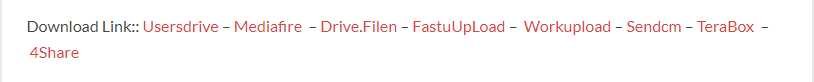
- The download will take a while to be completed.
- After completing the download, download the document and follow the installation steps to install the program on your device.
ROM2BOX v3.3
Download Link:: Mediafire – Google Drive – Drive.Filen – FastuUpLoad
ROM2BOX v3.4
Download Link:: Usersdrive – Mediafire – Google Drive – Racaty – Drive.Filen – FastuUpLoad
ROM2Box Tool V3.5
Download Link:: Usersdrive – Mediafire – Drive.Filen – FastuUpLoad – Workupload – Sendcm – TeraBox – 4shared
ROM2Box Tool V3.7
Download Link:: Usersdrive – Mediafire – Drive.Filen – FastuUpLoad – Workupload – Sendcm – TeraBox – 4shared








