The CM2SP2 Diag Helper Tool v1.14 is now available for free download. This tool is designed to assist users in cases of DIAG/SVC mode failure with the latest SPD|UNISOC devices. This tool allows users to easily perform tasks such as Wipe, User Data, and Security Code Reset. The latest version of the tool comes with various improvements and fixes, including fixes for unpredictable software close on Diag connect, revised Diag mode connection, changes in server connection method, updated pac file parser/analyzer, and minor GUI changes.
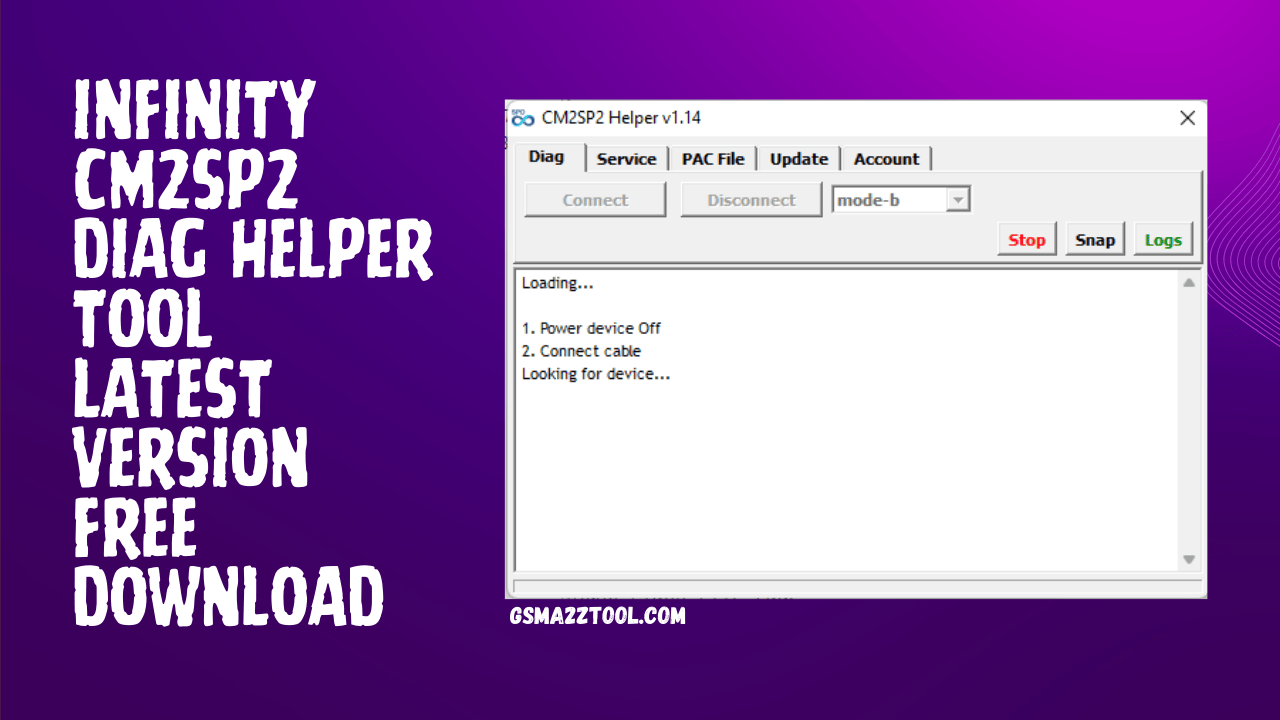
Infinity cm2sp2 diag helper tool latest version free download
Infinity Cm2sp2 Diag Helper Tool
The CM2SP2 Diag Helper Tool v1.14 is an invaluable tool for users of infinity cm2sp2 who experience failure in the DIAG/SVC mode on the latest spd devices |UNISOC Spreadtrum devices. It can also be used for Wipe User Data and Security Code Reset. This new version has fixed the issue of unpredictable software close on Diag Connect.
It has also made revisions to the diag mode connection and server connection methods. Additionally, there have been internal changes related to memory management, updates to the pac file parser/analyzer, minor GUI changes, and revisions to the diag mode connection and pac file analyzer.
How To Download
What Is CM2SP2 Diag Helper Tool
The CM2SP2 Diag Helper Tool 2023 is an infinity cm2sp2 helper used for DIAG/SVC mode failure with the latest SPD|UNISOC and Android devices. It is also used for wiping, resetting user data, and resetting security codes. The v1.14 version of the tool has fixed issues with unpredictable software close on Diag connect and has made various internal and GUI changes. Additionally, the tool has revised the diag mode connection and updated the pac file parser/analyzer.
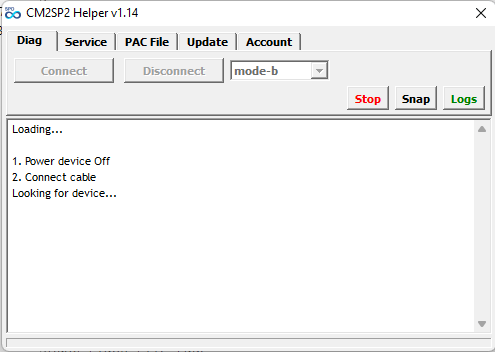
Infinity cm2sp2 diag helper tool
Features CM2SP2-helper Tool:
Use it in case of DIAG/SVC mode failure with the latest SPD|UNISOC devices and for Wipe, Factory reset User Data, and Security Code Reset
v1.14
- Fixed issue with unpredictable software close on Diag connect
NOTE: software may send some debug reports with information about connected device or firmware to improve software functionality
How To Use Infinity Cm2sp2 Diag Helper Tool
To use Infinity CM2SP2 Diag Helper Tool Here 2, first run the exe file and click “Connect” to establish a connection. Then, connect your phone to the cable without holding any buttons. After that, click “Service” and select “Wipe” to perform the wipe operation. You can also click on “Pac file” to retrieve information. Wait for a few seconds for the process to complete. For DIAG operations, use CM2SP2.exe. The tool does not require a dongle, and you do not need to close other Infinity tools.
How To Download
To download the Cm2sp2 Diag Helper Tool, follow these steps:
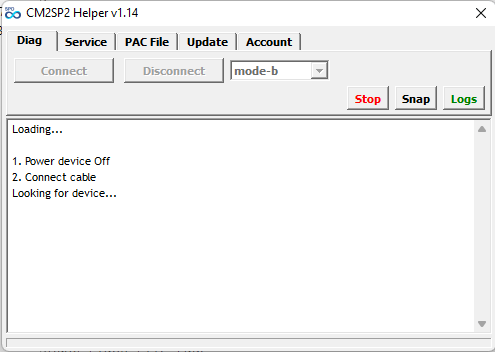
Cm2sp2 diag helper tool v1. 14
- Go to the Gsmatoztool.com website of Infinity Cm2sp2.
- Look for the download section on the website.
- Click on the Link To Download the Diag Helper Tool.
- Wait for the download to complete.
- Once downloaded, open the file and follow the instructions to install the tool on your device.
Infinity CM2SP2 Diag Helper Tool V1.14
Download Link:: Usersdrive – Mediafire – 4shared – Drive.Filen – FastuUpLoad – Workupload – Sendcm









