They are introducing Samsung Special Tool V6.1, a powerful tool designed to bypass the KG lock on Samsung devices. With various methods available, including auto-detection, screen streaming, and permanent unlocking options, this tool allows users to remove the KG lock, enable ADB, bypass FRP, and unlock Samsung MDM. Say goodbye to activation issues and enjoy the full potential of your Samsung device. Download now for a seamless and hassle-free experience.

Samsung special tool v6. 1 kg lock bypass download now
Samsung Special Tool
Samsung Special Tool V6.1 offers a range of crucial services to its users. It provides a permanent solution for Samsung finance unlock, Samsung MDM unlock, and Samsung KG lock removal. With features like SAMSUNG KG (auto) (method 1), SAMSUNG KG (auto) (method 3), SCREEN STREAMING (ADB), PERMANENT UNLOCK (method 1), SAMSUNG KG (auto) (method 4), users can easily unlock their devices and enjoy uninterrupted functionality.
- ipro tool download
- gautam great crack
- mtk unlock offline tool
- RSF Tool MDM/KG/Network Unlock Tool
- Garuda JAVA Gen Pro Tool
Whatsapp Group GSM
GSM ATOZ TOOL
https://chat.whatsapp.com/
GSM ATOZ TOOL
https://chat.whatsapp.com/
GSM ATOZ TOOL
https://chat.whatsapp.com/
GSM ATOZ TOOL
https://chat.whatsapp.com/
How To Download
What Is Samsung Special Tool V6.1
Samsung Special Tool V6.1 is a software tool that provides several unlocking solutions for Samsung devices. It offers options like permanent Samsung finance unlock, Samsung MDM unlock, and permanent Samsung KG lock removal permanently. The tool also includes features such as SAMSUNG KG (auto) (method 1), SAMSUNG KG (auto) (method 3), SCREEN STREAMING (ADB), PERMANENT UNLOCK (method 1), and SAMSUNG KG (auto) (method 4). With these capabilities, Samsung Special Tool V6.1 is a valuable tool for unlocking and removing various locks on Samsung devices.

Samsung special tool
Features Samsung Special Tool:
- Enable ADB (MTP)
- SAMSUNG KG (auto) (method 2)
- FRP BYPASS (ADB)
- CHECK ACTIVATION (STATUS)
- SAMSUNG KG (auto) (method 1)
- SAMSUNG KG (auto) (method 3)
- SCREEN STREAMING (ADB)
- PERMANENT UNLOCK (method 1)
- SAMSUNG KG (auto) (method 4)
- Permanent Samsung finance unlock
- Samsung MDM unlock
- Samsung KG lock removal permanent
- Enable USB Debugging With test mode
- [ADB] Device info
- [ADB] Write KG File
- [ADB] STOP OTA UPDATE
- [ADB] KG Unlock
- [ADB] FRP Bypass
- [ADB] Live Streaming
- [ADB] Home Button
Samsung Models Supported!!!
- Samsung Galaxy A11 Samsung Galaxy M11
- Samsung Galaxy A70 Samsung Galaxy A71
- Samsung Galaxy A70 Samsung Galaxy M11
- Samsung Galaxy M52 Samsung Galaxy A01
- Samsung Galaxy A02S Samsung Galaxy A71
- Samsung Galaxy A72 Samsung Galaxy S10
- Lite Samsung Galaxy A73 5G Samsung
- Galaxy Z Flip 3 Samsung Galaxy A73 5G
- Samsung Galaxy S20 FE 5G Samsung Galaxy
- S22 Ultra Samsung Galaxy F23 5G Samsung
- Galaxy A52 Samsung Galaxy A10s Samsung
- Galaxy A23 Samsung Galaxy A52s 5G
- Samsung Galaxy S22 Samsung Galaxy F23
- 5G Samsung Galaxy F23 5G Samsung Galaxy
- A01 Core Samsung Galaxy M52 5G Samsung
- Galaxy S6 Edge Samsung Galaxy M02
- Samsung Galaxy M22 Samsung Galaxy M32
- Samsung Galaxy F22 Samsung Galaxy F42
- 5G Samsung Galaxy A22 Samsung Galaxy
- A31 Samsung Galaxy A32 Samsung Galaxy
- A41 Samsung Galaxy M01 Samsung Galaxy
- A03s Samsung Galaxy A10s Samsung Galaxy
- A12 Samsung Galaxy A13 Samsung Galaxy A21
Samsung Special Tool 6.1 Removing Finance Locks on Samsung Smartphones
Samsung Special Tool 6.1 is a compact yet powerful program designed to remove the finance lock (known as KG lock) on Samsung smartphones. It has recently been updated, fixing major bugs and improving performance. With an IMEI number in each version of this handy utility, you can quickly identify your Samsung mobile’s KG status and bypass it if you wish. It supports nearly all smartphones running Android 12 or 13 operating systems.
One of the key advantages of the Samsung Special Tool is that it automatically enables ADB (Android Debug Bridge). Without ADB, your device won’t work. With this tool, you can enable USB debugging with test mode, get device info, write KG files, stop OTA updates, unlock KG, bypass FRP, live stream video content, and use the home button functionality.
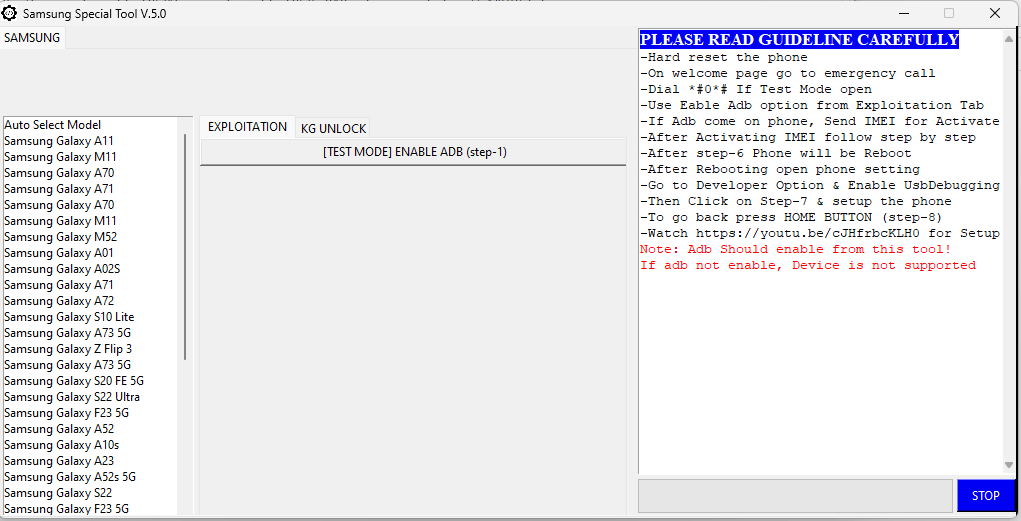
Samsung special tool v5. 0
Unlocking a KG lock is an easy process. Start by hard resetting the phone and attending the emergency call on the welcome page. Dial #0# until test mode opens up; then enable ADB in the exploitation tab by sending IMEI. Continue following these instructions until the sixth step, when the phone will reboot; open the settings and developer option, and enable USB debugging, then click seven for setup; press the home button again to exit. Watch helpful video instructions on setting up a phone here:
How To Use Samsung Special Tool
To Use Samsung Special Tool V6.1, Follow These Steps:
- First, download and install the tool from the Gsma2ztool.com website.
- Open the tool and connect your Samsung device to the computer using a USB cable.
- Enable USB debugging mode on your device.
- Choose the desired feature or function from the tool’s interface.
- Follow the on-screen instructions carefully to complete the process.
- After finishing, disconnect your device and enjoy the Samsung Special Tool V6.1 benefits.
How To Download Samsung Special Tool V6.1
To download Samsung Special Tool V6.1, you can follow these steps. First, go to the official Samsung website. Next, search for the Special Tool V6.1 in the search bar. Once you find the tool, click on the (Download Link). Afterward, the tool will begin to download onto your device. Once the download is complete, you can open and use the Samsung Special Tool V6.1.
Samsung Special Tool V3.0
Download Link:: Mediafire – Usersdrive –Mega – Google Drive – 4shared – Racaty
Samsung Special Tool V5.0
Download Link:: Mediafire – Google Drive – 4shared – Racaty – Drive.Filen – Up4EVER – UserUpLoad – FastuUpLoad
Samsung Special Tool V6.1
Download Link:: Usersdrive – Mediafire – 4shared – Drive.Filen – FastuUpLoad – Workupload – Sendcm









