Dawei Shwe Moe Service Tool 2023 is a powerful software tool offering many features and functionalities. This tool is compatible with various smartphone brands, including Xiaomi, OPPO, VIVO, Tecno, and Samsung. It provides several useful functions such as Redmi bootloader fix, bootloader unlock, FRP erase, safe format, Mi Cloud reset, baseband unknown fix, ROM download, dual IMEI click, network fix, read and erase partition, write partition, as well as NV data backup and restore. With Dawei Shwe Moe Service Tool 2023, users can efficiently handle various device-related issues and optimize their smartphone’s performance.
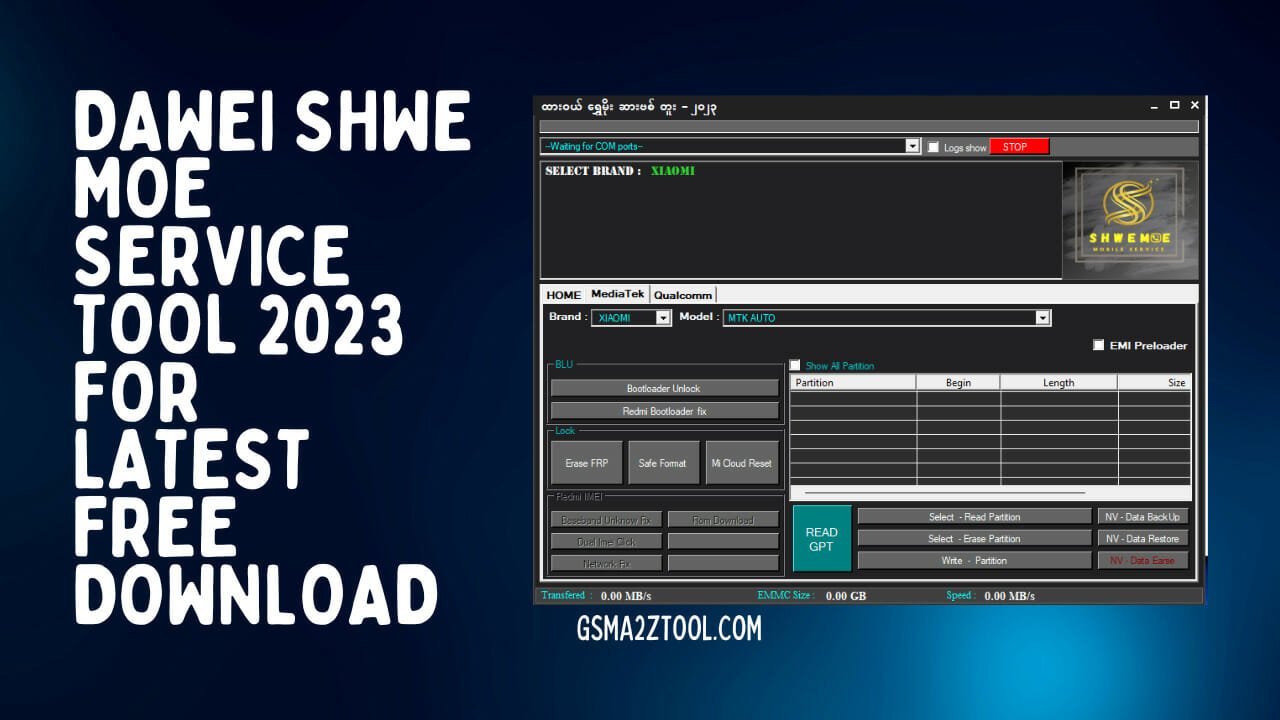
Dawei shwe moe service tool 2023 free download
Dawei Shwe Moe Service Tool
Dawei Shwe Moe Service Tool is a comprehensive software that offers various features to solve common smartphone problems. It includes options such as Redmi Bootloader Fix and Bootloader Unlock, which are essential for customizing and optimizing device performance. The tool supports popular brands like Xiaomi, OPPO, VIVO, Tecno, and Samsung.
- g-st samunlock
- borneo knoxerase
- download samsung special tool
- xiaomi tool pro
- Dawei Shwe Moe Service Tool
Moreover, it allows users to erase FRP, perform safe formatting, reset Mi Cloud, fix Baseband Unknown issues, download ROMs, and handle dual IMEI settings. Additionally, it offers functionality like network fixing, partition reading, erasing, and writing, as well as NV Data backup, restore, and erase.
What Is Dawei Shwe Moe Service Tool
Dawei Shwe Moe Service Tool is a comprehensive tool offering various features for various brands, including Xiaomi, OPPO, VIVO, Tecno, and Samsung. With this tool, users can fix Redmi bootloader issues, unlock bootloaders, erase Factory Reset Protection (FRP), safely format devices, reset Mi Cloud, fix Baseband Unknown problems, download ROMs, click dual IMEI, fix network issues, read and erase partitions, write partitions, and backup and restore NV data. It is helpful for technicians and individuals looking to troubleshoot and repair mobile devices.
Supported Brands
- Xiaomi
- OPPO
- VIVO
- Tecno
- Samsung
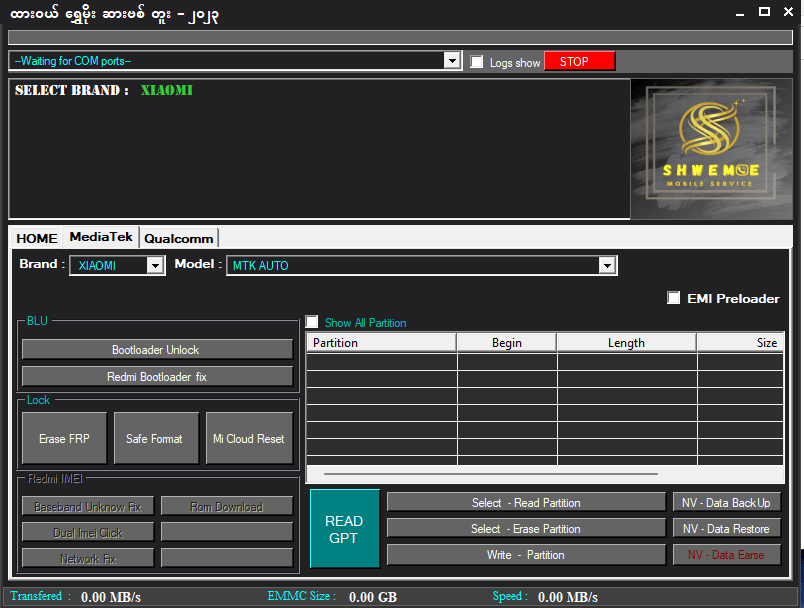
Dawei shwe moe service tool
Features Dawei Shwe Moe Service Tool
- Redmi Bootloader Fix
- Bootloader Unlock
- Erase FRP (Factory Reset Protection)
- Safe FormatWhat Is Dawei Shwe Moe Service Tool
- Mi Cloud Reset
- Baseband Unknown Fix
- ROM Download
- Dual IMEI Click
- Network Fix
- Read Partition
- Erase Partition
- Write Partition
- NV Data Backup and Restore
- NV Data Erase
How To Use Dawei Shwe Moe Service Tool
To use the Dawei Shwe Moe Service Tool:
- Download the tool from an authorized source.
- Once installed, launch the tool and connect your device using a USB cable.
- Follow the on-screen instructions to enable USB debugging on your device.
The tool offers features such as flashing firmware, removing the FRP lock, and formatting the device. Please select the desired feature, follow the prompts, and let the tool do its work.
How To Download Dawei Shwe Moe Service Tool
To download the Dawei Shwe Moe Service Tool:
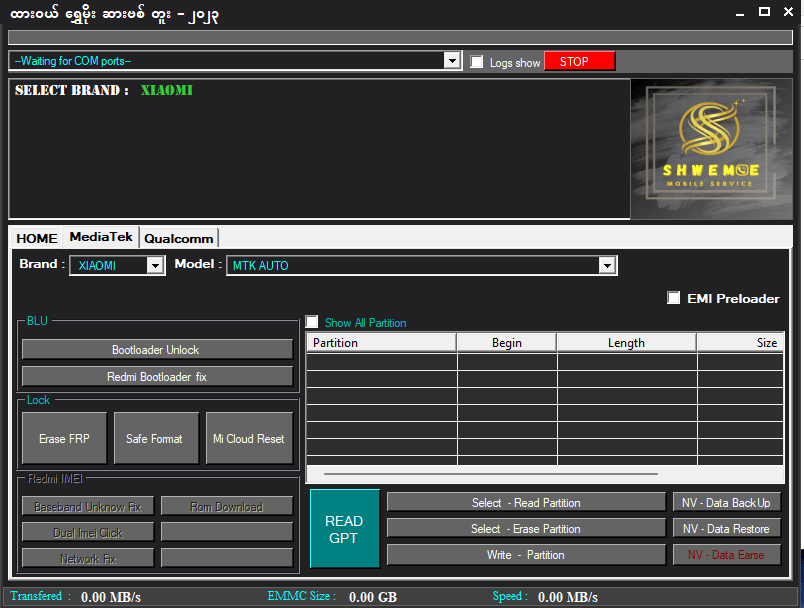
Download dawei shwe moe service tool
- Follow these simple steps.
- Firstly, go to the official website of Dawei Shwe Moe Service Tool.
- Locate the download section on the website and click on the download button for the desired version of the tool.
- Once the download is complete, open the downloaded file and follow the on-screen instructions to install the Dawei Shwe Moe Service Tool on your device.
Download Link:: Usersdrive – Mediafire – 4shared – Drive.Filen – FastuUpLoad – Workupload – Sendcm








