MTK Universal Xiaomi Tool – Simplifying Xiaomi Smartphone Operations Are you a Xiaomi smartphone owner looking for an easy and effective method to carry out various tasks using your phone? Do not look further! This MTK Universal Xiaomi Tool is available to ease your life. This simple but effective tool was explicitly designed exclusively for Windows computers and offers an array of options that let users unlock the bootloader and repair camera issues, disable Mi Account, unblock FRP lock, carry out simple formatting, repair dual IMEI issues, and backup and restore NV data all in a couple of clicks. This tool is available at no cost and is accessible for a lifetime subscription for every user.
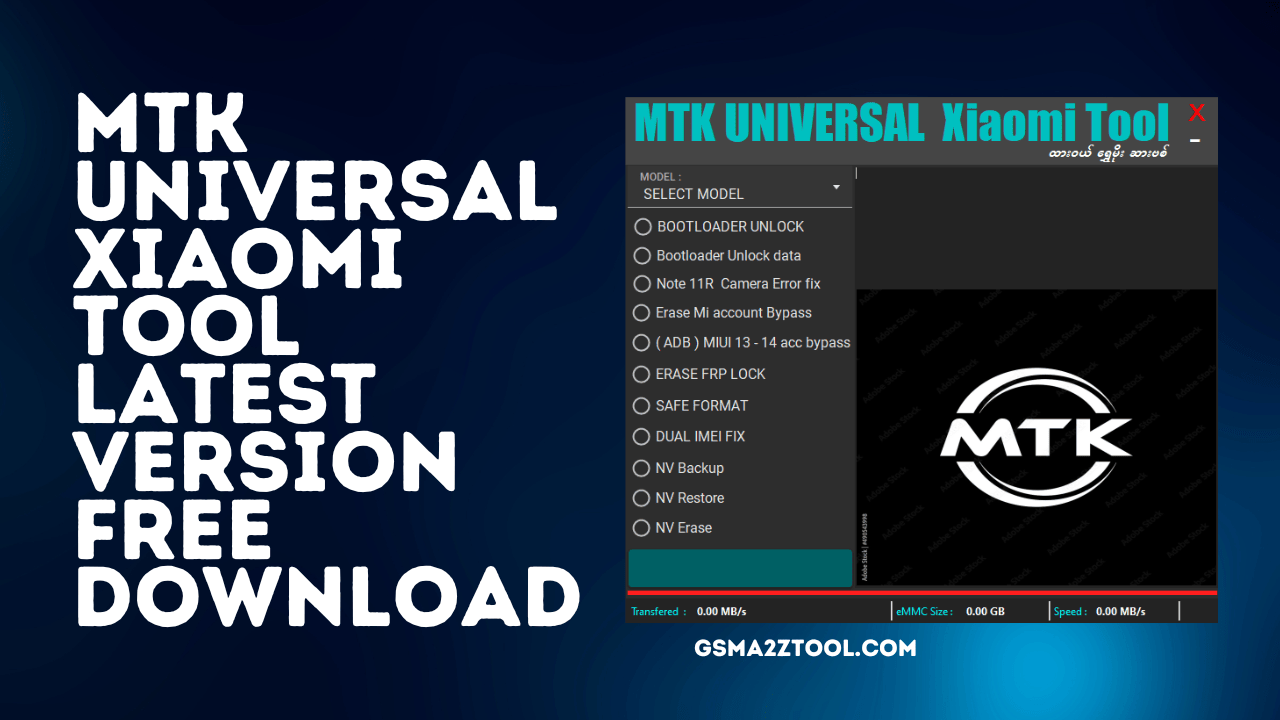
Mtk universal xiaomi tool free download
MTK Universal Xiaomi Tool Free Download
RESELLER PRICING / REMOTE SERVICES
Whatsapp Group GSM
GSM ATOZ TOOL
https://chat.whatsapp.com/
GSM ATOZ TOOL
https://chat.whatsapp.com/
GSM ATOZ TOOL
https://chat.whatsapp.com/
GSM ATOZ TOOL
https://chat.whatsapp.com/
Telegram Group
https://t.me/Gsmatoztools
Features of MTK Universal Xiaomi Tool:
Bootloader Unlock
Locking up the bootloader can be a crucial procedure for enhancing the personalization and optimization of the Xiaomi smartphone. This tool, MTK universal Xiaomi Tool, simplifies the bootloader unlocking process and allows you to explore your smartphone’s capabilities fully.
Bootloader Unlock Data
This feature can provide helpful information on the status of unlocking bootloaders on the Xiaomi smartphone. It allows you to keep on top of the unlocking process and ensures you have the required data to carry out further actions.
Note 11R Camera Error Fix
If you’re experiencing camera issues on the Xiaomi Note 11R, the MTK Universal Xiaomi Tool comes to the rescue. It offers a simple and efficient solution to resolve camera issues. It will ensure that you can record those memorable moments without any hassle.
Erase Mi Account Bypass
To bypass a Mi Account may take a lot of work. However, using this tool, it’s an easy task. Suppose you need to remember the password to your account or wish to change to a different account. In that case, MTK Universal Xiaomi Tool MTK Universal Xiaomi Tool allows users to quickly erase their Mi Account and leave the user with a clean new slate.
ADB – MIUI 13-14 Account Bypass
This app supports the most recent MIUI versions, including MIUI 13 and MIUI 14, and an ADB-based method of bypassing accounts. This feature will allow you to gain access to your Xiaomi smartphone swiftly should you lock yourself out because you forgot your account.
Erase FRP Lock
FRP locks are an obstacle when you wish your phone to be reset. This tool, MTK Universal Xiaomi Tool, simplifies the process by allowing users to easily erase FRP locks, allowing you to take back control of your Xiaomi smartphone.
Safe Format
Formatting your device can be required to fix problems with software or prepare it for a new beginning. It is possible to have peace of mind knowing that your information is safely erased while maintaining your device secure, thanks to the safe formatting feature.
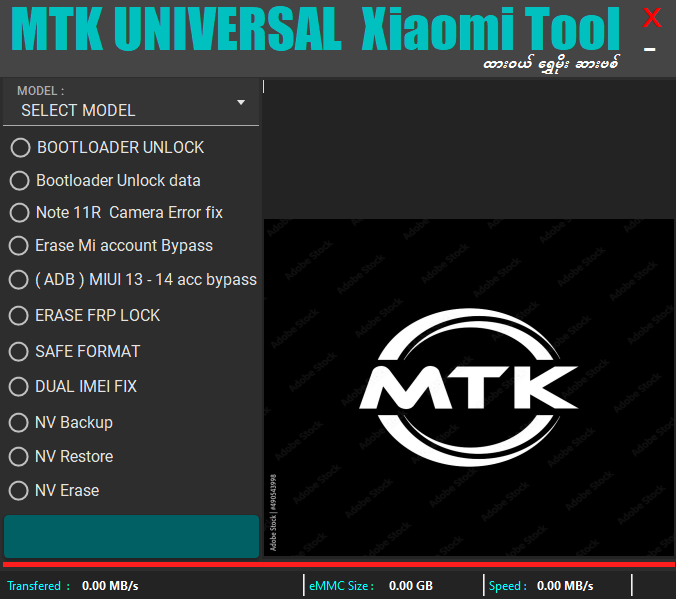
Mtk universal xiaomi tool
Dual IMEI Fix
IMEI issues can lead to connectivity problems and limit certain functions on your Xiaomi smartphone. By using this dual IMEI fix function of this app, you can quickly fix issues with IMEI that can cause problems and ensure uninterrupted communication and optimal device performance.
NV Backup
The NV (Non-Volatile) data is essential information regarding the configuration of your device and its settings. The MTK Universal Xiaomi tool lets users create backups of this vital data that provide an additional layer of security and an easy restoration in the event of need.
NV Restore
If you run into problems or require switching equipment, restoring NV data can be helpful too. It allows you to restore previously backup NV data, ensuring an easy transition while preserving your device’s settings.
NV Erase
If you’d like to start new or solve specific issues using the NV erase feature, it lets you wipe the NV information on the Xiaomi smartphone. This helps resolve persistent problems or prepare your device for a new configuration.
Supported Models
MTK Universal Xiaomi Tool MTK Universal Xiaomi Tool offers a wide range of features available across various Xiaomi smartphones. Here are a few of the supported models:
- Redmi 9A (dandelion)
- Redmi 10A (dandelion_c312)
- Redmi Note 11 5G (evergo)
- Redmi Note 11E – 11R (Light)
- Redmi Note 11 Pro (Pissarro)
With its various models supported, This tool guarantees accessibility and compatibility to Xiaomi phone users.
How To Use?
- In the beginning, you must first download the file using the following link
- After that, you need to unzip all the files on C: drive (necessary)
- Verify that you have removed the antivirus before installing the application
- After that, to open the folder, download the installation file following some basic instructions
- Start your ” shwemoe.exe.”
- After that, you’ll need to install all the drivers you have already installed them. You can skip this step
- Connect the phone and attempt to accomplish any function
- Enjoy ! !!
Conclusion
This MTK Universal Xiaomi Tool is invaluable for Xiaomi smartphone owners, offering an easy-to-use interface and an extensive set of features. It is helpful whether you want to unlock the bootloader or repair camera issues, bypass the Mi account, unblock from the lock on FRP, reformat your device, resolve dual IMEI problems, or manage the data of your NV. The tool has all the answers. So, say goodbye to Co.
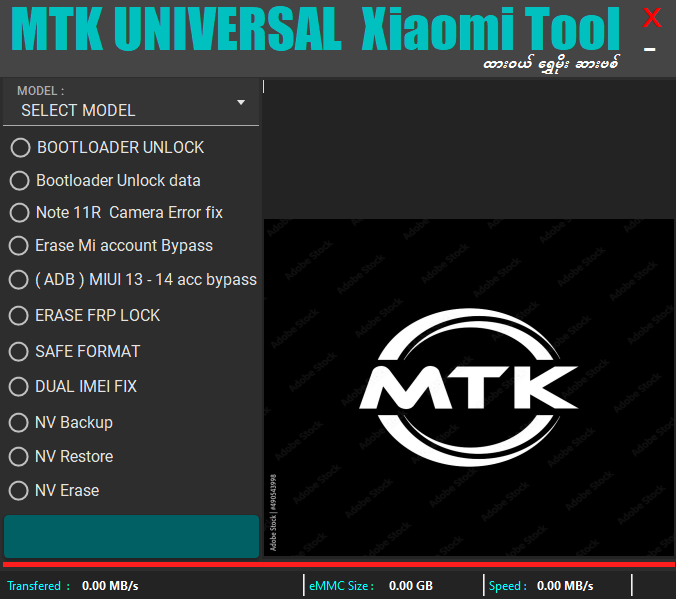
Download mtk universal xiaomi tool
How to Download
Downloading is easy. Visit the Gsmatoztool.com and follow the instructions to download the tool onto your computer. Once you’ve downloaded the tool, you can begin unlocking your device. is a powerful tool designed to unlock your Android device . To Only ( Download Link) simply follow the steps below:
Download Link:: Usersdrive – Mediafire – 4shared – Drive.Filen – FastuUpLoad – Google Drive – Workupload








