Dolphin Tool V1.0 is an excellent piece of software designed by GSM Sulteng to simplify many Android device operations. This article focuses on the features and functions included in Dolphin Tool V1.0, display, and other important parts, as well as its capability to be used in ADB/Debug Mode, Fastboot Mode, and MTK Universal.
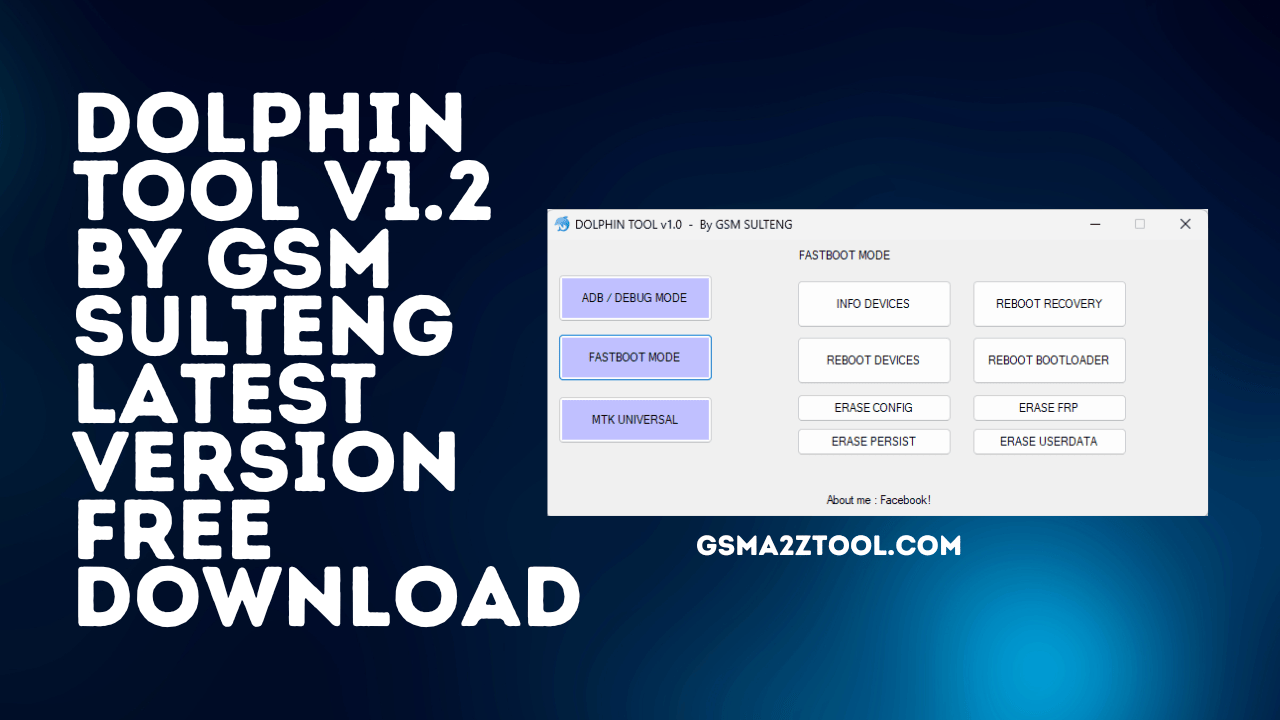
Dolphin tool v1. 2 by gsm sulteng free download
Dolphin Tool V1.2 by GSM Sulteng Free Download
RESELLER PRICING / REMOTE SERVICES
Whatsapp Group GSM
GSM ATOZ TOOL
https://chat.whatsapp.com/
GSM ATOZ TOOL
https://chat.whatsapp.com/
GSM ATOZ TOOL
https://chat.whatsapp.com/
GSM ATOZ TOOL
https://chat.whatsapp.com/
Telegram Group
https://t.me/Gsmatoztools
The features of Dolphin Tool:
ADB/Debug Mode:
Dolphin Tool V1.0 excels in the ADB/Debug Mode and offers various device management tools. With this program, users can easily access important device information as well as restart the device, deactivate OTA (Over-the-Air) software updates on OPPO as well as Samsung devices, deactivate Vivo demos, turn off cloud services, wipe DAEMON and even install APK files effortlessly. The user-friendly interface provides an enjoyable experience, even for novice users.
Fastboot Mode:
When managing devices running in the Fastboot Mode, Dolphin Tool V1.0 is a valuable partner. It allows users to carry out essential tasks swiftly and effectively. It offers features that include retrieving device data and restarting into recovery mode as well as the typical device reboots to bootloader mode, rebooting into recovery mode, erasing the configuration FRP (Factory Reset Protection), removing persistent data deletion, and deletion of user data. These tools equip techs and enthusiasts with the required capabilities to address numerous issues on devices efficiently.
MTK Universal:
For devices powered by MTK (MediaTek) chipsets, Dolphin Tool V1.0 offers an extensive set of functions. It allows you to disable SLA/DA (Secure Download Agent/Loading Agent) and make factory-resets (both traditional and innovative methods) erase FRP, eliminate FRP from Samsung devices and format cloud services unlock bootloaders, relock UBL (Unlock Bootloader) and perform custom erasures based on the needs. The tool’s Flexible is compatible with a wide range of MTK-based devices, which makes it a crucial device for experts working in the field.
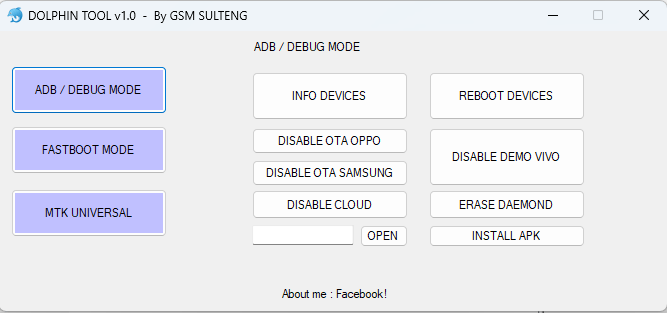
Dolphin tool v1. 2
What’s new in Dolphin tool version 1.2?
Extra Boot Mode
- MTK Force BROM Bypass (CMD)
- ADB Bypass FRP Samsung
- Set MI Cloud (Sideload)
What Is The Best Way To Utilize It?
- The zip files can be downloaded and extracted on your desktop.
- Please navigate to the extracted folder, then double-click it to open the Dolphin v1.0.exe file
- There is no need to install it since it comes with a portable
- Use the Run tool as administrator always
- Make sure you install drivers on your computer. driver to your personal computer
- Connect your computer to your device
- Use the tool to your advantage.
Conclusion:
Dolphin Tool V1.0, developed by GSM Sulteng, is an incredible software application that eases Android device maintenance and troubleshooting. Dolphin Tool V1.0 meets the numerous needs of developers, technicians, and users with its wide range of features and functions with ADB/Debug Mode, Fastboot Mode, and MTK Universal. With its straightforward layout and easy access, it’s an application that is available to all. Users can effectively operate devices, fix issues, and improve their overall mobile device service with the functions available in Dolphin Tool V1.2.
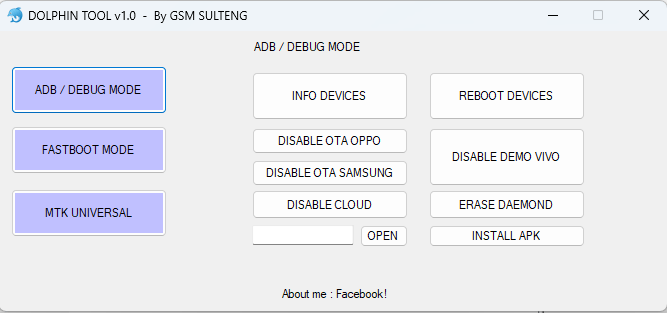
Download dolphin tool v1. 2
How to Download
Downloading is easy. Visit the Gsmatoztool.com and follow the instructions to download the tool onto your computer. Once you’ve downloaded the tool, you can begin unlocking your device. is a powerful tool designed to unlock your Android device . To Only ( Download Link) simply follow the steps below:
Dolphin Tool V1.0
Download Link:: Usersdrive – Mediafire – Up4EVER – 4shared – Drive.Filen – FastuUpLoad – Google Drive
Dolphin Tool V1.2
Download Link:: Usersdrive – Mediafire – Up4EVER – 4shared – Drive.Filen – FastuUpLoad – Google Drive








