Lion Tool 2023.7.26 Free Samsung Finance Plus Lock Bypass Lion Tool is a small application for Windows computers that lets users perform various repairs for Samsung Android smartphones. Its primary function is to take out Samsung Finance Plus in ADB mode, but it could also be utilized to perform Factory Reset, FRP Removal, and other tasks.

Lion tool 2023. 7. 26 latest free download
Lion Tool 2023.7.26 Latest Free Download
- GSM Universal Team Jailbreak Tool
- RomFW Tool
- Xiaomi Mi Account Bypass Firmware Maker
- Lion Tool 2023.7.26
RESELLER PRICING / REMOTE SERVICES
GSM ATOZ TOOL
https://chat.whatsapp.com/
GSM ATOZ TOOL
https://chat.whatsapp.com/
GSM ATOZ TOOL
https://chat.whatsapp.com/
GSM ATOZ TOOL
https://chat.whatsapp.com/
GSM ATOZ TOOL
https://chat.whatsapp.com/
Telegram Group
https://t.me/Gsmatoztools
Features Lion Tool:
- ADB reset FRP for all Android: This function can reset FRP locks in any Android device with USB debugging capabilities.
- ADB MDM Samsung Unlock: This function can be utilized to unlock Samsung devices that are tied to a particular mobile carrier.
- Allow ADB only: This function enabled users to enable USB Debugging when emergency mode worked.
- Direct FRP Removal: This capability can be employed to get around the lock for FRP on the Samsung device without the need to turn on ADB debugging.
- MDM To bypass LG: This function allowed users to bypass the MDM lock on LG devices.
- Disable OTA: This function allows to deactivate OTA updates on the Samsung device.
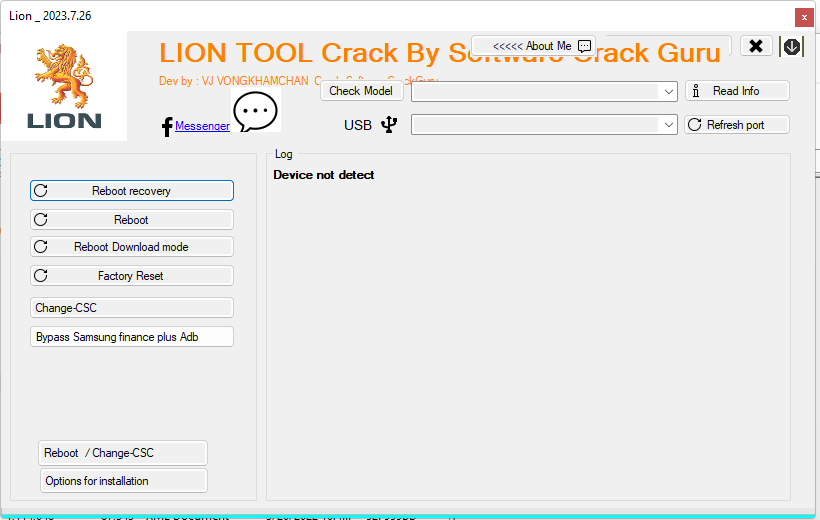
Lion tool
Reboot / Change CSC:
- Reboot recovery It can restart the Samsung phone to recovery mode.
- RebootThis capability can be used to reset the Samsung device normally.
- Reboot Mode for Download: This function can restart a Samsung device to download mode.
- Factory ResetThis capability can be employed to reset the factory settings of the Samsung device.
- Modify CSCT This feature allowed people to switch country codes on Samsung smartphones.
- Forget Samsung Finance Plus ADB: This function is employed to get around the ADB mode of the Samsung Finance Plus lock in ADB mode.
Installation options:
- Samsung Driver DownloadThis choice allows the user to download the most recent Samsung USB drivers.
- Qualcomm Driver DownloadThis feature allows you to download the most recent Qualcomm USB drivers.
- MediaTek Driver DownloadThis choice allows the user to download the most recent MediaTek USB drivers.
- Menu App Install: This feature allows users to download and install the Lion Tool menu application on their Samsung devices.
More Features Coming in Next Update
What’s new
- Logins removed
- Fix Force Close
- Bug Fixed
- Increased the speed
- The Port cannot be fixed, and there is no solution
- More…
How To Use?
- Initially, you must get the ZIP file using the link below.
- After that, you need to unzip all the files on the drive c: ( important)
- Verify that you have removed the antivirus before starting the installation.
- After that, to open the folder, download the installation file using basic instructions.
- Run the ” Loader .exe.”
- After that, you’ll need to install all the drivers you already have installed. If you still need to, skip this step.
- Connect the phone to your computer and try to perform any task.
- It is necessary to remove the Samsung Finance lock First Factory Reset.
- Second, open the emergency dial, enter ” *#0*#” and turn on usn debugging.
- Third, click on The Samsung Finance lock remove button to bypass the lock.
- Enjoy ! !!
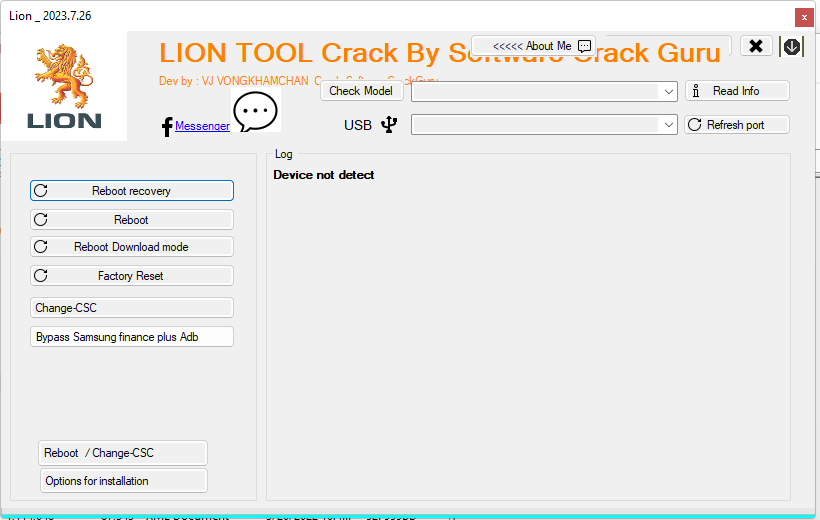
Lion tool 2023. 7. 26 – samsung finance plus lock
How to Download
Downloading is easy. Visit Gsmatoztool.com and follow the instructions to download the tool onto your computer. Once you’ve downloaded the tool, you can begin unlocking your device. It is a powerful tool designed to unlock your Android device. To Only ( Download Link) follow the steps below:
Download Link:: Usersdrive – Mediafire – 4shared – Drive.Filen – FastuUpLoad – Google Drive – Workupload – Sendcm








