GSM Universal Team Jailbreak Tool 2023 (Windows) GSM Universal Team Developed a Jailbreak tool for every iPhone or iPad using iOS 12.2 to 16.6. The tool allows people to hack iDevice into Windows PC is a breeze for everyone. With the help of this tool, you will cut down on time or jailbreak an iPhone and iPad device installed on your Windows PC.

Gsm universal team jailbreak tool free download
GSM Universal Team Jailbreak Tool Free Download
- RomFW Tool v11.08.2023 Latest Version Free Download
- Xiaomi Mi Account Bypass Firmware Maker Tool Free Download
- iRemoval PRO v6.2 (iRa1n v4.2) iOS 16.x Latest Update Tool
- GSM Universal Team Jailbreak Tool Latest Version Download
RESELLER PRICING / REMOTE SERVICES
GSM ATOZ TOOL
https://chat.whatsapp.com/
GSM ATOZ TOOL
https://chat.whatsapp.com/
GSM ATOZ TOOL
https://chat.whatsapp.com/
GSM ATOZ TOOL
https://chat.whatsapp.com/
GSM ATOZ TOOL
https://chat.whatsapp.com/
Telegram Group
https://t.me/Gsmatoztools
Supported:
- Boom News
- Windows Jailbreak Tool iOS 12 to iOS 16.6
- iPhone 5s up the
- Free jailbreak!
How Do You Make Use Of It?
- Then, download the software from the link above.
- Then connect the iPhone iPad device to a Windows computer ( Ensure your mobile is turned on and operating it is booting normally (Hello mode Passcode, Hello mode)
- Start the GSM Universal Jailbreak tool and hit the button to start (If you do not see the button that begins is not working, make sure you have the correct drivers installed and repaired, and ensure you have installed the iTunes software on your computer.)
- You must now restart your device in normal mode and then recover way (You don’t need to perform any action or even touch or touch your iPhone or iPad Device)
- The next step is to boot into recovery mode. The tool directs you or provides instructions to provide you with and boot the device into DFU mode.
- When the device has entered DFU Mode, it will automatically begin the jailbreak process. Within a couple of minutes later, your device will be jailbroken.
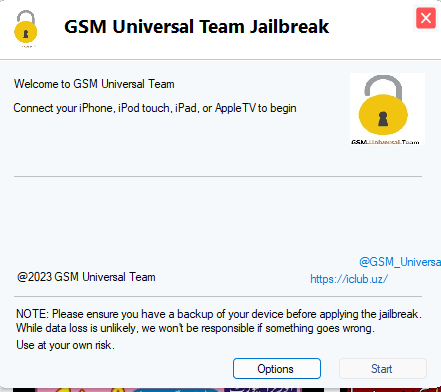
Download gsm universal team jailbreak tool
Notice: Jailbreak device is working only once. Complete the steps if you have restarted your device and want to continue it. Jailbreaking your device is vitally important.
After jailbreaking the device, you can use any program to unlock your iDevice Passcode using a signal or zero signals (in the free application). You can also utilize the iRemoval IKey as a tool, and you can activate it using gestures and OTA Updates fully.
How to Download
Downloading is easy. Visit the Gsmatoztool.com and follow the instructions to download the tool onto your computer. Once you’ve downloaded the tool, you can begin unlocking your device. is a powerful tool designed to unlock your Android device . To Only ( Download Link) simply follow the steps below:
Download Link:: Usersdrive – Mediafire – 4shared – Drive.Filen – FastuUpLoad – Google Drive – Workupload – Sendcm









