F3arra1n Tool V5.5.1 Our Latest Solution For Bypassing Icloud On Ios 12.0 To 18.0 Devices, Allows Untethered Activation, Allowing Users To Switch Their Devices On And Off Freely Without Incurring Locks. Pin Setup, Face Id Support, And Support For Meid Devices Provide Users With A Comprehensive Unlocking Experience.
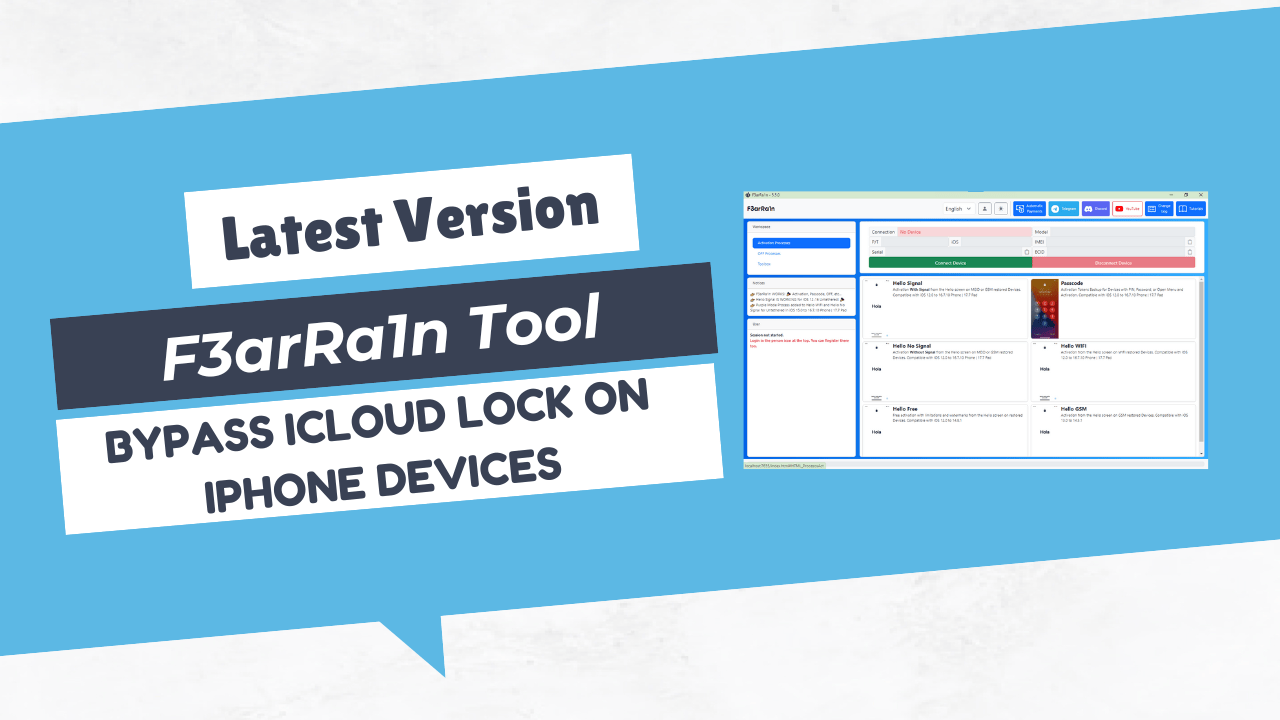
F3arra1n tool icloud bypass latest version
F3arra1n Tool Latest Version Free Download
F3arra1n Tool Recently Unveiled Their Latest Free Download Version, Compatible With Os Versions 12.0-18.0 (depending On The Process). This Powerful Tool Offers Untethered Activation, Enabling Users To Switch Off/on Devices Without Encountering Locks.
Also Read
Whatsapp Group
- GSM ATOZ TOOL:: Group Link Join
- GSM ATOZ TOOL:: Group Link Join
- Gsm Atoz Tool Remotely Services :: Group Link Join
- Telegram Group GSM ATOZ TOOL :: Group Link Join
- Telegram Group GSM ATOZ TOOL 1 :: Group Link Join
Users Can Quickly And Securely Set A Pin, Face Id, And Touch Id Authentication Method With Comprehensive Support For Meid Devices. Notifications, Login, Synchronization, Facetime, Imessage Notifications, And Sms Data For Signal Calls (varies Based On Process) Are Among The Key Features Available To Them.
This Tool Also Supports Over-the-air Updates, And Users Should Be Mindful Of Certain Limitations, Including Sim Company Unlock, Devices Reported Via Imei Numbering, And Device Restoration Options. In Addition, Activation Processes Like Hello Signal, Hello No Signal, Wifi, And Gsm Are Supported. F3arra1n Tool Also Features Processes That Enhance Its Overall Usability For An Effortless Experience.
How To Download And Use
What Is F3arra1n Tool
F3arra1n Is An Adaptable Activation Tool Compatible With Ios Versions 12.0 To 18.0, Depending On Its Process. It Enables Untethered Activation, Allowing Users To Switch Their Devices Off And On Without Encountering Locks While Supporting Meid Devices.
F3arra1n Provides Features Including Notifications, Login, Synchronization, Facetime, Imessage, And Various Communication Functions, Including Signal Calls And Sms Mobile Data As Needed.
However, This Process Has Limitations, Such As Issues Surrounding Sim Company Unlock, Devices Reported On Imei, And Problems With Ota Updates. Activation Processes Typically Consist Of Hello Signal, Hello No Signal, Hello Wifi, And Hello Gsm Activations. F3arra1n Provides Efficient Management Solutions To Users Looking To Control The Functionality Of Their Devices Efficiently.
Features
Activation Processes
Hello Signal
Activation from the Hello screen on MEID or GSM-restored devices.
Hello No Signal
It is activated without signal from the Hello screen and is compatible with damaged baseband devices.
Hello WiFi
Activation from the Hello screen on Wi-Fi-restored devices.
Hello GSM
Activation from the Hello screen on GSM restored devices.
OFF Processes
Open the Menu to completely remove the linked account (for devices with menu access).
Functions
- Compatible with OS 12.0 – 18.0 (varies by process)
- Untethered Activation: Turn off and on without locks.
- Set PIN, Face ID, and Touch ID.
- Support for MEID devices.
Features:
- Notifications
- Login
- Synchronization
- FaceTime
- iMessage
- Signal, Calls, SMS, Mobile Data (varies by process)
- OTA Updates (varies by process)
Limitations
- SIM Company Unlock
- Device reported on IMEI
- Restore Device
- OTA Updates (varies by process)

Download f3arra1n tool latest
How To Use
- You Will Need To First Download The Zip From The Below Link.
- Then, Unzip All The Files In The C Drive.
- Then, Install The Setup With The Basic Instructions.
- Run The Tool As Admin “F3arra1n Tool“
- If You Already Have Drivers Installed, Skip This Step.
- Enjoy ! !!
How To Download
To Download Follow These Steps:
- Go To The Gsmatoztool.com Website Of F3arra1n Tool.
- Find The Download Page And Don’t Click Button And Click Only The (Download Link)
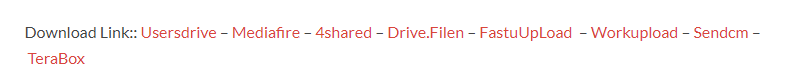
- Wait For The Download To Complete.
- Locate The Downloaded File On Your Device Once The Download Is Finished.
- Double-click On The File To Start The Installation Process.
- Follow The On-screen Instructions To Complete The Installation.
F3arRa1n Tool v5.5.1
Download Link:: Usersdrive – Mediafire – Drive.Filen – FastuUpLoad – Workupload – Sendcm – TeraBox – 4Shared – Mega









