A3 Tool Pro V2.0 Xiaomi Oppo Vivo Unlocking Tool Free Download A3 Tool Pro is a small application designed for Windows computers, allowing users to carry out different tasks on mobile devices using ADB commands or faster boot. The application is currently available on Xiaomi, OPPO, and VIVO devices. It will be able to support FRP in the future version.
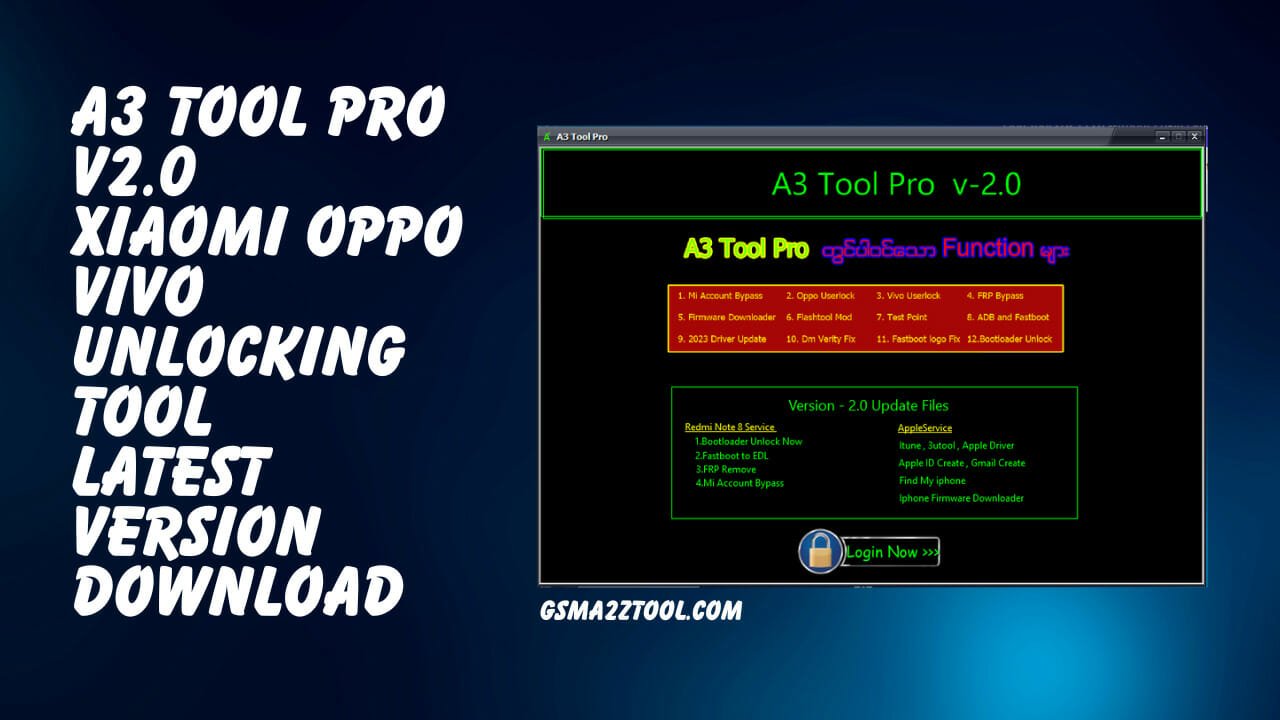
A3 tool pro v2. 0 xiaomi oppo vivo unlocking tool free download
A3 Tool Pro V2.0 Xiaomi Oppo Vivo Unlocking Tool Free Download
- Lion Tool 2023.7.26 Latest Free Download
- GSM Universal Team Jailbreak Tool Free Download
- Xiaomi Mi Account Bypass Firmware Maker
- A3 Tool Pro V2.0
RESELLER PRICING / REMOTE SERVICES
GSM ATOZ TOOL
https://chat.whatsapp.com/
GSM ATOZ TOOL
https://chat.whatsapp.com/
GSM ATOZ TOOL
https://chat.whatsapp.com/
GSM ATOZ TOOL
https://chat.whatsapp.com/
GSM ATOZ TOOL
https://chat.whatsapp.com/
Telegram Group
https://t.me/Gsmatoztools
A3 Tool Pro Features:
- Device check: Check the status of your device’s ability to be attached to your PC.
- You can reboot your computer in different modes, including Fastboot, Recovery, or Download.
- Recovery Start your device in Recovery mode, and you can carry out actions like Factory resets or the flashing of a ROM you created.
- Fastboot Start your device into Fastboot mode, from which you can update firmware and unlock the bootloader.
- Download Start your phone into download mode, where you can flash the firmware or repair a device that has been bricked.
- Reset ( Sideload) Reset your device back to factory settings using this method.
- Test CPU: You can check the CPU speed and type that your computer is running.
- ADB: Kill Kill every ADB application running within your device.
- ADB Begin: Begin all ADB processes that are running within your computer.
- Check Root: Check if your device is rooted.
- Google Lock: Unlock your Google Account Lock from the device.
- EDL: Start the device in EDL mode. This specific mode lets you update the firmware or unlock the bootloader.
- Password Lock (ROOT): Remove the password lock from your device if it’s rooted.
- Lock Removing( Sideload): The lock can be removed from your device using the Sideload method.
- Pattern Lock( Root): Take the lock pattern from your mobile if it’s root.
Supported Devices
- Xiaomi
- OPPO
- VIVO
- Firmware (Xiaomi, OPPO, VIVO)
- FRP to be announced in the next update
- Flashtool (Mi Flash Tool, Mi UnlockTool, SP Flash Tool)
- Testpoint
Mobile Phone Driver
- Samsung
- MTK
- Qualcomm
- SPD
- Liquiusb
- USBDK 32 and 64-bit
Conclusion
A3 Tool Pro is a powerful application that can accomplish a wide range of tasks with mobile devices. It is simple to use and can be used on many different devices. If you’re looking for ways to manage any mobile gadget, A3 Tool Pro is an ideal choice.
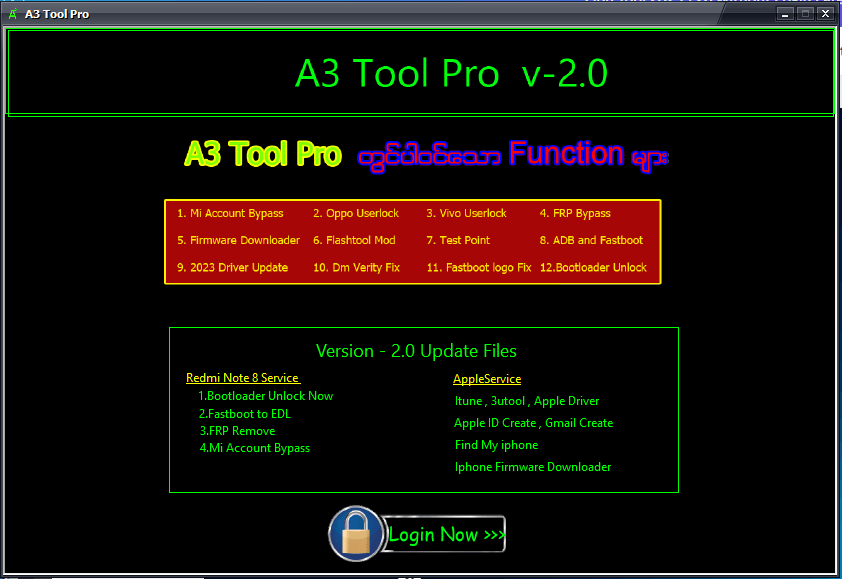
A3 tool pro v2. 0 xiaomi oppo vivo unlocking tool
How to Download
Downloading is easy. Visit the Gsmatoztool.com and follow the instructions to download the tool onto your computer. Once you’ve downloaded the tool, you can begin unlocking your device. is a powerful tool designed to unlock your Android device . To Only ( Download Link) simply follow the steps below:
A3 Tool Pro V1.0
Download Link:: Usersdrive – Mediafire – 4shared – Drive.Filen – FastuUpLoad – Google Drive – Workupload – Sendcm
A3 Tool Pro V2.0
Download Link:: Usersdrive – Mediafire – 4shared – Drive.Filen – FastuUpLoad – Google Drive – Workupload – Sendcm








