IPhone Info Tool By Ks Rasheed. This Powerful Application Offers Comprehensive Features, Including Detailed Phone Information, Recovery Mode Access, And One-click Exit Options. Effortlessly Activate Your Device, Check Its Activation Status, And Back Up Your Data Quickly.

Iphone info tool download latest version by ks rasheed
iPhone Info Tool Latest Version Free Download
The iPhone Info Tool Offers The Latest Version For Free Download, Providing Users with Comprehensive Insights Into Their Devices. You Can Access Phone Info For Detailed Specifications And Recovery Info To Find Recovery Mode Details. With A Single Click, Users Can Exit Recovery Mode Effortlessly.
Also Read
Whatsapp Group
It Allows You To Query Detailed Information About Your Device And Activate It Directly, Ensuring A Smooth Experience. Check Your Device’s Activation State And Create Backups Easily To Protect Your Data With This Versatile Tool.
What Is The iPhone Info Tool
Iphone Info Tool Offers Users Comprehensive Insights Into Their Devices. With Features Like Phone Info, It Provides Detailed Information About Your Iphone, Including Specifications And Status. Users Can Also Access Recovery Info For Troubleshooting And Exit Recovery To Leave Recovery Mode With A Single Click.
This Tool Allows You To Query Detailed Information Related To Your Device, Ensuring You Have All Necessary Data At Your Fingertips. Additionally, You Can Activate The Device Directly And View The Activation State To Confirm Your Iphone’s Status. Lastly, Creating Backups Of Your Data Is Easy With The Backup Data Feature.
Features iPhone Info Tool
- Phone Info: Get detailed information about your iPhone.
- Recovery Info: Access recovery mode information.
- Exit Recovery: Exit recovery mode with a single click.
- Query Detailed: Check detailed queries related to your device.
- Activate the Device: Activate your iPhone directly.
- Activation State: View the current activation status of your device.
- Backup Data: Create backups of your data easily.
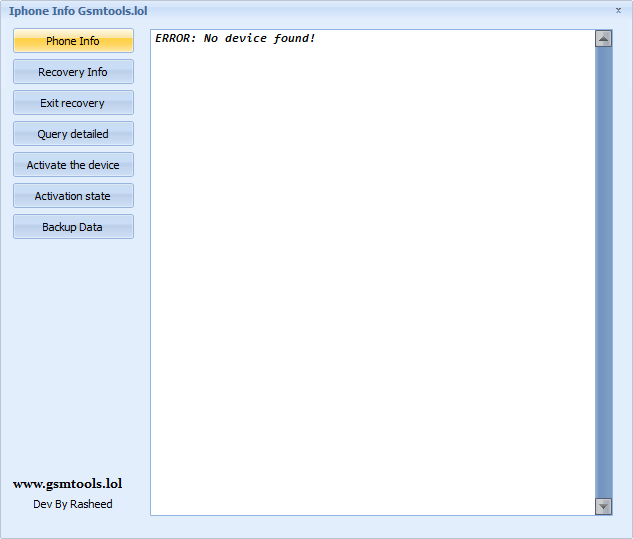
Iphone info tool
How To Use
- You Will Need To First Download The Zip From The Below Link.
- Then, Unzip All The Files In The C Drive.
- Then, Install The Setup With The Basic Instructions.
- Run The Tool As Admin “iPhone Info Tool“
- If You Already Have Drivers Installed, Skip This Step.
- Enjoy ! !!
How To Download
To Download Follow These Steps:
- Go To The Gsmatoztool.com Website Of iPhone Info Tool.
- Find The Download Page And Don’t Click Button And Click Only The (Download Link)

- Wait For The Download To Complete.
- Locate The Downloaded File On Your Device Once The Download Is Finished.
- Double-click On The File To Start The Installation Process.
- Follow The On-screen Instructions To Complete The Installation.
iPhone Info Tool
Download Link:: Usersdrive – Mediafire – Drive.Filen – FastuUpLoad – Workupload – Sendcm – TeraBox – 4Shared – Mega










