Gsm Prime Tool Frp Removal Software. This Powerful Tool Offers A Seamless Solution For Bypassing Factory Reset Protection (frp) Across Various Samsung Models. Enjoy Features Like Mtp And Download Modes, Mtk And Qualcomm Device Support, And A Four-file Flasher Option For Effortless Firmware Updates. Download It For Free Today!

Gsm prime tool frp removal software for samsung
GSM Prime Tool Latest Version Free Download
The Latest Version Of Is Available For Free Download. This Powerful Tool Supports Mtp And Download Modes, Making It Versatile For Various Operations. For Example, Samsung Mtk Frp Uses Odin, And Samsung Frp Via Mtp Simplifies Unlocking.
The Tool Supports Edl And Qualcomm Frp Methods, Ensuring Comprehensive Compatibility. Easyoun Can Easily Use The Laser To Flash Bl, Ap, Cp, And Csc Files.
What Is The GSM Prime Tool
The Is A Powerful Utility Designed For Smartphone Servicing. It Offers Various Functionalities. It Supports Mtp And Download Modes, Facilitating Tasks Like Samsung Mtk Frp Using Odin And Samsung Frp With Mtp.
The Tool Enables Edl Mode For Qualcomm Frp Removal, Enhancing Its Versatility. Users Can Also Utilize The Samsung 4 File Flasher To Flash Essential Files, Including Bl, Ap, Cp, And Csc, Ensuring Efficient Device Repairs And Updates.
Features:
- MTP, Download
- Samsung MTK FRP (Odin)
- Samsung FRP (MTP)
- EDL, Qualcomm FRP
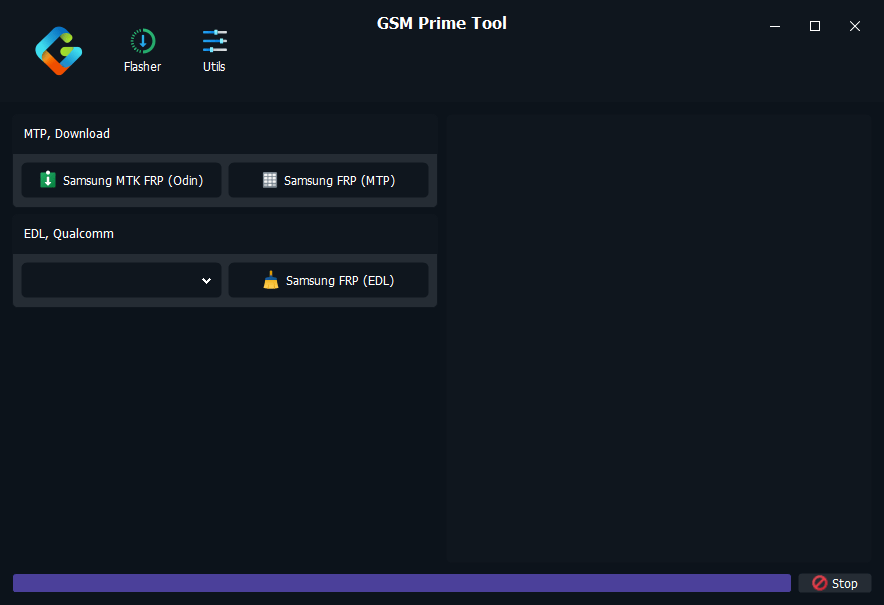
Gsm prime tool download
Samsung 4 File Flasher:
- BL, AP, CP, CSC
- Flash it
How To Use
- You Will Need To First Download The Zip From The Below Link.
- Then, Unzip All The Files In The C Drive.
- Then, Install The Setup With The Basic Instructions.
- Run The Tool As Admin “GSM Prime Tool“
- If You Already Have Drivers Installed, Skip This Step.
- Enjoy ! !!
How To Download
To Download Follow These Steps:
- Go To The Gsmatoztool.com Website Of GSM Prime Tool.
- Find The Download Page And Don’t Click Button And Click Only The (Download Link)
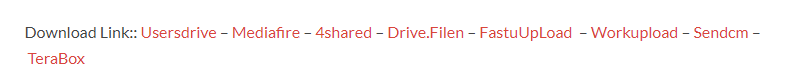
- Wait For The Download To Complete.
- Locate The Downloaded File On Your Device Once The Download Is Finished.
- Double-click On The File To Start The Installation Process.
- Follow The On-screen Instructions To Complete The Installation.
GSM Prime Tool
Download Link:: Usersdrive – Mediafire – Drive.Filen – FastuUpLoad – Sendcm – TeraBox – 4Shared – Mega









