The Qc Unlocker Tool Is An Exceptional Software Solution For Unlocking And Managing Various Smartphone Brands. Offering Security Unlocks, Frp Removal, Multi-flash Options, And Bootloader Unlocking Functionality – As Well As Support For Major Brands Like Huawei, Samsung, And Xiaomi.

Qc unlocker tool download format erase frp easy tool
QC Unlocker Tool Latest Version Free Download
Download And Install The Latest Version. Free Download To Efficiently Manage The Security Features On Your Device. It Allows You To Disable An Account (xiaomi), Enable An Account (xiaomi), Clear The User Lock, And Erase Frp With Model-specific Options For Lock+frp.
Mobile Software And Unlocking Whatsapp Group Link Join
As Part Of Its Multi Flash Capabilities, You Can Flash Via Physical Or Serial Ports. Furthermore, Its Partitions Manager Enables Efficient Boot Devices And Backup/restore Operations (efs). All These Functions Ensure Safe Data Handling.
Utilize The Generic Oem Unlock Feature To Unlock Bootloaders On Various Supported Brands Such As Huawei, Oneplus, Oppo, Realme, Samsung Vivo, And Xiaomi Devices.
What Is The QC Unlocker Tool
Qc Unlocker Tool Is An All-inclusive Mobile Device Management Utility Developed For Huawei, Oneplus, Oppo, Realme, Samsung Vivo, And Xiaomi-supported Devices. The Security Unlock Features Include Deactivating Or Activating Accounts On Xiaomi Devices, Clearing User Locks, And Erasing Frp (fingerprint Restricted Platform) Information.
Additionally, This Tool Features Multi Flash Capabilities, Enabling Users To Flash Devices Using Either A Physical Port Or A Serial Port. Furthermore, There Is Also A Partitions Manager And Backup & Restore Function Designed Exclusively For Efs Data.
Generic Oem Unlock Allows Users To Unlock The Bootloader For Improved Access And Customization, Streamlining Multiple Unlocking And Flashing Processes – An Essential Tool For Tech Enthusiasts And Professionals Alike.
Features QC Unlocker Tool:
This tool provides several separate tabs that you can click on to access and use the functions listed below.
Security Unlock:
- Disable Account (Xiaomi)
- Enable Account (Xiaomi)
- Clear User Lock
- Erase FRP
- Lock+FRP (By Model)
Multi Flash:
- Flash With Physical P3wort
- Flash With Serial Port
Partitions Manager:
- Boot Device
Backup & Restore (EFS):
- Backup EFS
- Restore EFS
Generic OEM Unlock:
- Unlock Bootloader
Supported Brand:
- Huawei
- OnePlus
- Oppo
- Realme
- Samsung
- Vivo
- Xiaomi

How To Use
- You Will Need To First Download The Zip From The Below Link.
- Then, Unzip All The Files In The C Drive.
- Then, Install The Setup With The Basic Instructions.
- Run The Tool As Admin “QC Unlocker Tool“
- If You Already Have Drivers Installed, Skip This Step.
- Enjoy ! !!
How To Download
To Download QC Unlocker Tool Follow These Steps:
- Go To The Gsmatoztool.com Website Of QC Unlocker Tool.
- Find The Download Page And Click On The (Download Link)
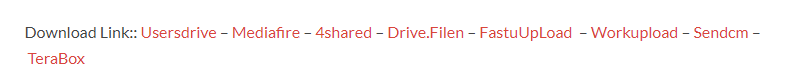
- Wait For The Download To Complete.
- Locate The Downloaded File On Your Device Once The Download Is Finished.
- Double-click On The File To Start The Installation Process.
- Follow The On-screen Instructions To Complete The Installation.
QC Unlocker Tool
Download Link:: Usersdrive – Mediafire – 4shared – Drive.Filen – FastuUpLoad – Workupload – Sendcm – TeraBox
QC Unlocker Tool V2
Download Link:: Usersdrive – Mediafire – Drive.Filen – FastuUpLoad – Sendcm – TeraBox – 4Shared – Mega









