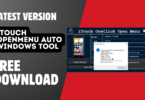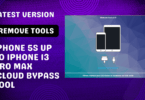iBypasser 3.3 One-Click iCloud Bypasser FoR Windows Free Download New Release Tool
IBypasser 3.3 latest version by Ranzhie. You can experience many changes in this update and include more powerful options. Once you can download the tool that is easy to use how you can use. Many of the new models support include this update and new iOS version 14.5.
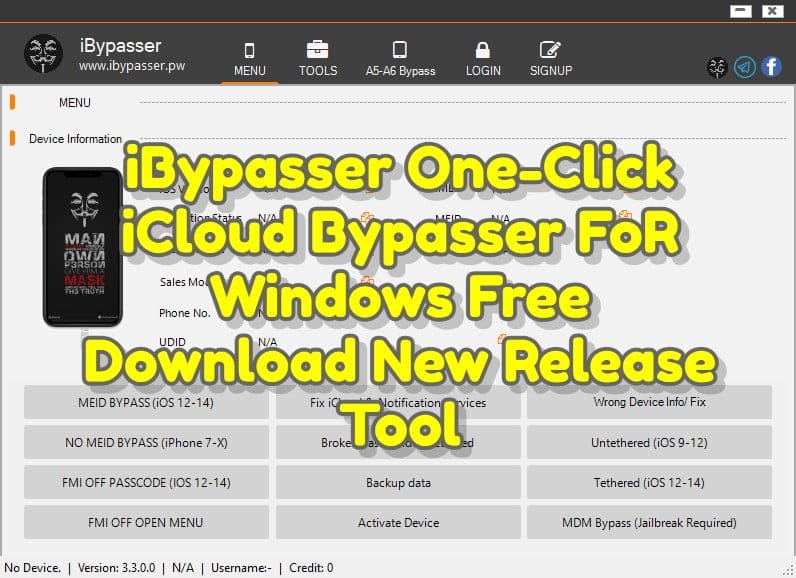
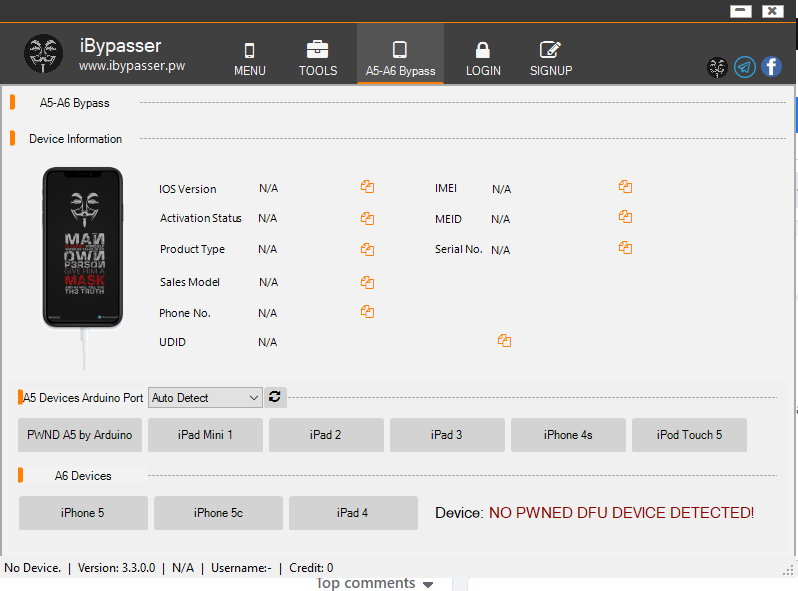
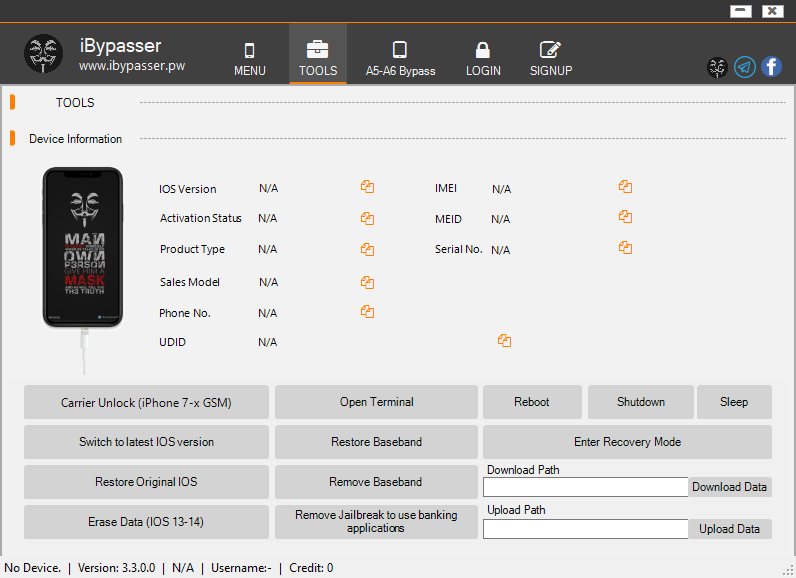
There is an iPhone diagnostic software for Windows that helps users and companies evaluate, solve potential issues, and full security research, repair, and other types of software in their device’s offline testing environment. Properly helps to manage their devices for the development of the software.
Our software is running a simple and user-friendly interface in iOS 12.x and iOS 14.x in many iPhones and iPods, which is easy to navigate, run and understand ..
In MENU TAB:
- MEID Bypass (iOS 12-14)
- Fix iCloud Services
- Wrong Device info/Fix
- No MEID Bypass (iPhone 7-X)
- FMI OFF (iOS 13-14)
- FMI OFF OPEN MENU
- Broken Baseband Untethered
- Untethered (iOS 9-12)
- Backup DATA
- Activate Device
- MDM Bypass
In TOOLS TAB:
- Carrier Unlock (iPhone 7-x) Soon Update
- Switch to latest IOS Version
- Restore Original IOS
- Erase DATA (IOS 13-14)
- Open Terminal
- Restore Baseband
- Remove Baseband
- Remove Jailbreak to use banking applications
- Reboot
- Shutdown
- Sleep
- Enter Recovery Mode
- Download DATA
- Upload Data
In A5 – A6 Bypass TAB:
- A5 Devices
- iPad Mini 1
- iPad2
- iPad3
- iPhone 4s
- iPod Touch 5
- A6 Devices
- iPhone 5
- iPhone 5c
- iPad4
Changelog bypasser 3.1
How To Use?
- First download tool from below links
- Extract tool on the desktop
- Install iTunes
- Open folder
- run “bypasser.exe” as an admin mode
- Jailbreak your device and connect to pc
- Open the tool and do the job you want
- enjoy!!!