BMB Sideload Mode Mi Account Remover Tool V2022 (7 Days FREE)
BMB Sideload Mode Mi Account Remover Tool is among the most useful third-party utility software available for Xiaomi Redmi, Mi, and Poco devices. If your Xiaomi device is stuck on the MI lock screen or FRP, follow these steps step-by-step directions to download the BMB Sideload Mode MI Account Remover Tool’s most recent configuration version to remove your FRP as Mi Cloud sideload mode lock-in.
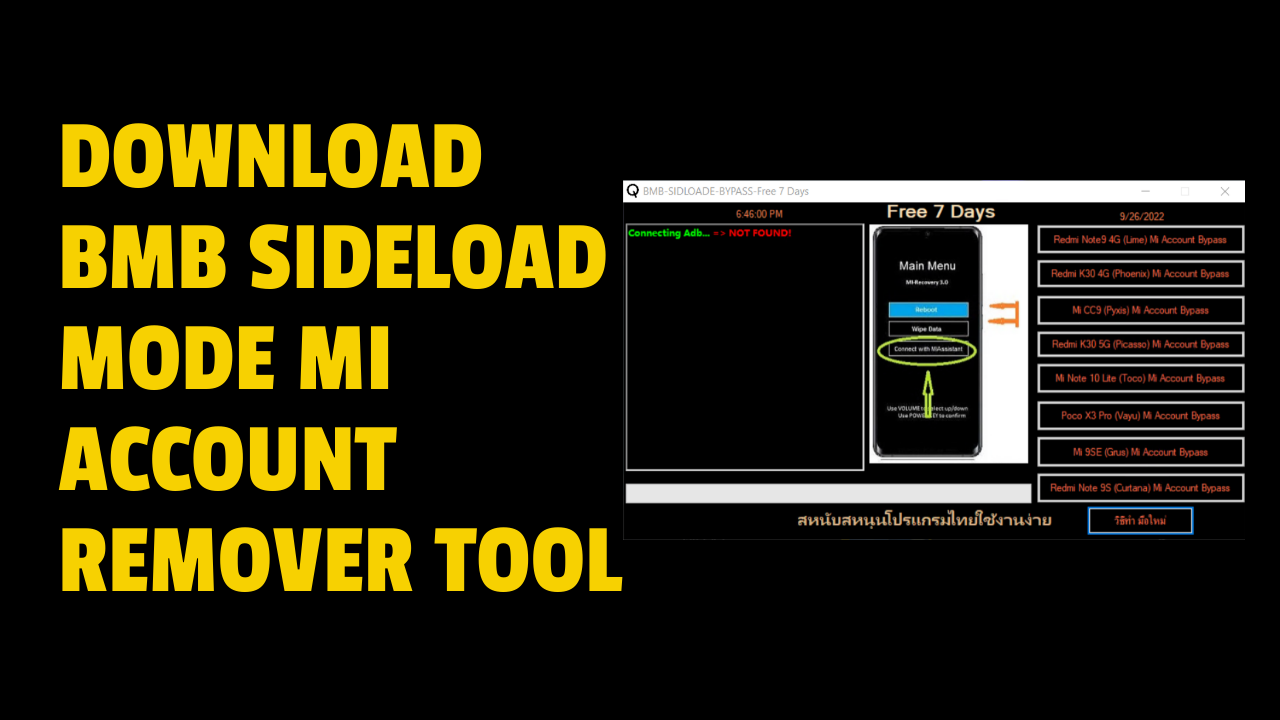
Download bmb sideload mode mi account remover tool
BMB Sideload Mode’s Mi Account Removal Tool can unlock the bootloader and share numerous Test Point images. Therefore, you can use the correct image to set your Xiaomi phone in the EDL (or Test) Point Mode for flashing and unlocking. The app was developed and then modified with the help of members of the Miko Force team, so special thanks to them.
RELATED ARTICLES
- unlock tool crack 2022
- samsung frp tool one click
- iremoval pro
- xtm avengers main 1.8 cracked setup
- avengers tool v1.8
- two birds on a wire meaning
- pink birds in florida
- SamFw FRP Tool
- xiaomi auth Tool
GSM ATOZ TOOL
https://chat.whatsapp.com/
GSM ATOZ TOOL 1
https://chat.whatsapp.com/
GSM ATOZ TOOL 2
https://chat.whatsapp.com/
GSM ATOZ TOOL 3
https://chat.whatsapp.com/
GSM ATOZ TOOL 4
https://chat.whatsapp.com/
Telegram Group
https://t.me/Gsmatoztools
Xiaomi is among the top smartphone brand in India. All Xiaomi phones are equipped and packed with Qualcomm Snapdragon and MediaTek (MTK) chipsets. The tool works with both chipset versions and is compatible with all Redmi, MI, and Poco Android devices.
In essence, the tool provides two ways to fix any Xiaomi phone. The first is the Qualcomm 9008 Com port method, and the second option is the Fastboot mode procedure. If your phone has stopped working at the Mi account lock screen, this tool and its steps will assist you in removing the screen lock with ease.

Bmb sideload mode mi account remover tool
Features BMB Sideload Mode Mi Account Remover Tool :
It is possible to use the tool to fix the issues listed below swiftly. Xiaomi MIUI Android-related problems:
- Mi Account Unlock On Sideload Mode
- EDL Pinout
- Fastboot Remove From Various Model
- Mi Account Unlock On Fastboot
- Bypass or Disable Mi Account
- Persist Backup & Restore
- Pattern Unlock in Sideload Mode
- Check All Xiaomi Devices Information
- Reboot Xiaomi Menu & More
- Unofficial Bootloader Unlock for all Xiaomi Devices
- Factory Reset Xiaomi phones
Supported Devices:
- Redmi Note 9 4G (Lime)
- Redmi Note 9S (Curtana)
- Redmi K30 4G (Phoenix)
- Redmi K30 5G (Picasso)
- Mi CC9 (Pyxis)
- Mi Note 10 Lite (Toco)
- Poco X3 Pro (Vayu)
- Mi (se (Grus)

Bmb sideload mode mi account remover tool v1 download
How To Use?
- The first step is to get the ZIP file using the following link.
- After that, you must remove all files from the drive c: It’s exceptionally crucial.
- After that, you need to open the folder that you will need to extract all the files.
- Run the “MIACCOUD-Sidlod-FRP-mi-bypass7days.exe“
- If you’ve been greeted with the error “the application was not launched, ” you can download the fix software here. Here is the link: Click here for the link.
- After that, you can launch the tool and connect your mobile to an offload mode. Then click on the number that you must remove from your account.
- Enjoy !!!

Free bmb sideload micloud account bypass tool qualcomm mtk 2022
Support: The tool is compatible with Windows XP, Windows Vista, Windows 7, Windows 8, Windows 8.1 along with Windows 10 (32-bit and 64-bit).
Make a Backup: If you are interested in trying the above tool, make a backup of the personal data on Your Android Smartphone or Tablet. Because flashing any firmware or recovery could cause the device to be damaged.
Credits The BMB Sideload Mode Tool to Remove Accounts developed and distributed by the creator. The total credit goes to the developer who distributes the tool for free.
Download Link:: Mediafire – Usersdrive –Mega – Google Drive – 4shared – OneDrive – Tera Box








