BigBro Ramdisk v4.0 ICloud Bypass Tool Download was recently launched and is creating quite a stir within the iPhone community. The innovative application offers users a means to improve the performance of their iPhone by creating the illusion of a RAM disk. With the latest version, BigBro-Ramdisk v4 has introduced numerous new features and enhancements which make it a must-have software that is essential for iPhone users.
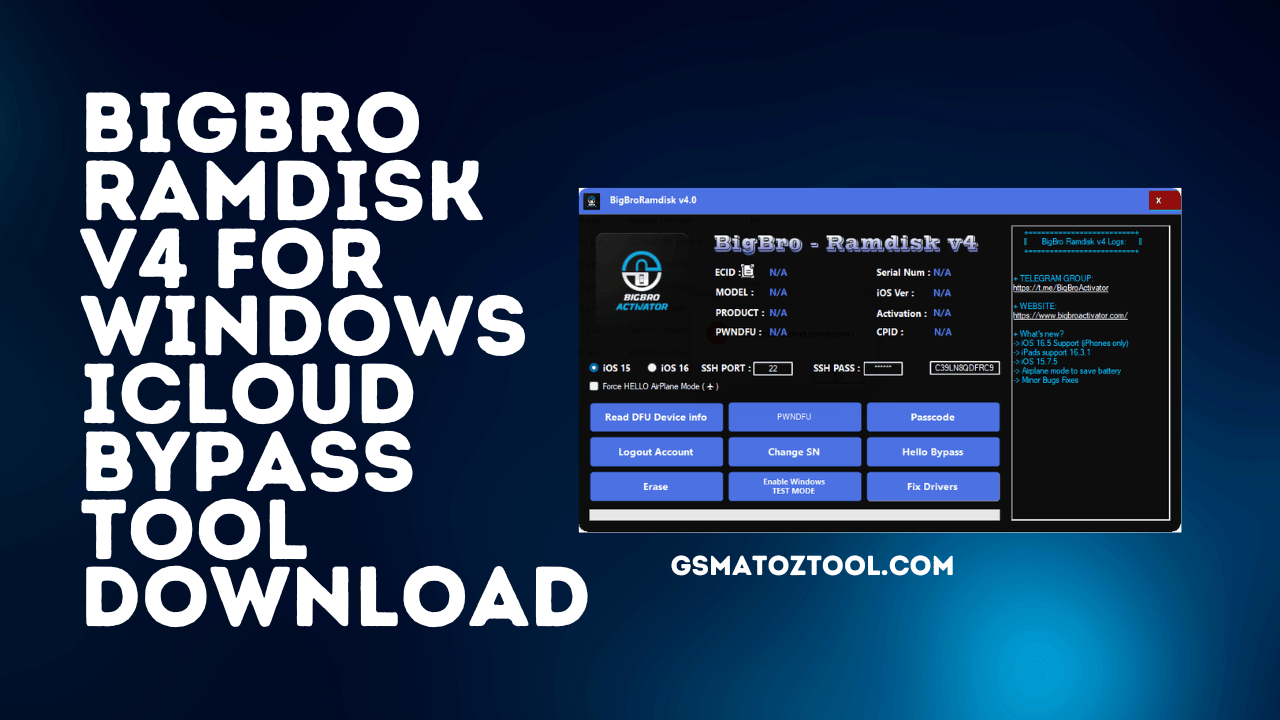
Bigbro ramdisk v4. 0 icloud bypass tool download
BigBro Ramdisk v4.0 ICloud Bypass Tool Download
RESELLER PRICING / REMOTE SERVICES
Whatsapp Group GSM
GSM ATOZ TOOL
https://chat.whatsapp.com/
GSM ATOZ TOOL
https://chat.whatsapp.com/
GSM ATOZ TOOL
https://chat.whatsapp.com/
GSM ATOZ TOOL
https://chat.whatsapp.com/
Telegram Group
https://t.me/Gsmatoztools
What is BigBro Ramdisk?
LPro AIO Ramdisk Tool v1.5 is a powerful cloud-bypassing tool that will help you access your iCloud-locked device. This tool is online and available to download on their Gsma2ztool.com website. This tool is also very simple and available for all systems. If you have a wrong passcode or forgot the passcode, then this tool will help you to bypass your iCloud-locked device. If you have an Apple device and face iCloud lock problems, this tool will help you.
In this article, we are going to learn about what is LPro AIO Ramdisk Tool v1.5 iCloud Bypass for Windows Tool Free Download, how to use LPro AIO Ramdisk Tool v1.5 iCloud Bypass for Windows Tool Free Download, what are the system requirements for LPro AIO Ramdisk Tool v1.5 iCloud Bypass for Windows Tool Free Download and how to download LPro AIO Ramdisk Tool v1.5 iCloud Bypass for Windows Tool Free Download.
The ability to support iOS 16.5–currently only available on iPhones is one of the most significant changes to this version. This means iPhone users will be able to take advantage of the most recent iOS features, while enjoying the performance boost offered by the BigBro-Ramdisk Version 4.
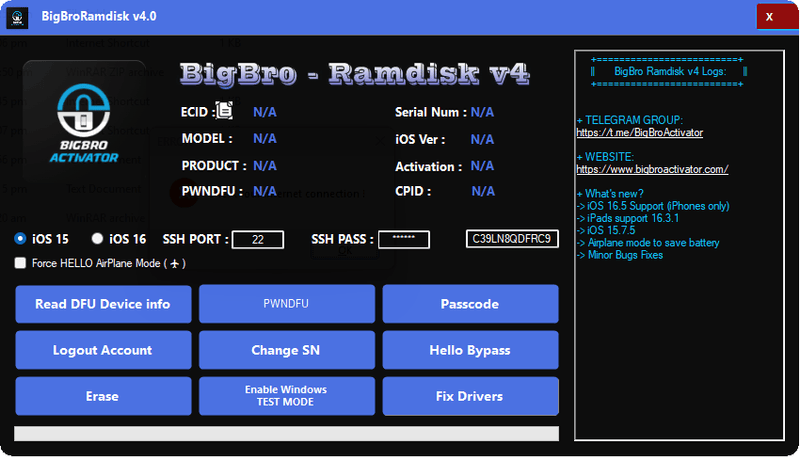
Bigbro ramdisk v4. 0
Furthermore, BigBro-Ramdisk v4 now also is compatible with iPads running iOS 16.3.1 and in addition to iOS 15.7.5.
Another feature that was added to BigBro-Ramdisk v4 is the option to switch to airplane mode to help save battery. For those who are always moving and require to preserve their battery life on their iPhone may consider this feature to be beneficial. With this option, users can switch off airplane mode while continuing to take advantage of BigBro-Ramdisk’s performance enhancement.
How to Use BigBro Ramdisk v4.0
Before we dive into the steps, it’s important to mention that using the BigBro Ramdisk v4.0 iCloud Bypass Tool may void your device’s warranty. So proceed with caution and at your own risk.
- Step 1: Download BigBro Ramdisk v4.0 iCloud Bypass Tool
- The first step is to download the BigBro Ramdisk v4.0 iCloud Bypass Tool. You can find the download link on the Gsma2ztool.com BigBro Ramdisk website.
- Step 2: Connect Your Device to Your Computer
- Connect your iPhone, iPad, or iPod Touch to your computer via a USB cable.
- Step 3: Open BigBro Ramdisk v4.0 iCloud Bypass Tool
- Open the BigBro Ramdisk v4.0 iCloud Bypass Tool on your computer.
- Step 4: Put Your Device into DFU Mode
- Put your device into DFU (Device Firmware Upgrade) Mode. To do this, follow these steps:
- Press and hold the Power button and Home button simultaneously for 10 seconds.
- Release the Power button but continue to hold the Home button for another 10 seconds.
- Your device should now be in DFU mode.
- Step 5: Select Your Device Model
- In the BigBro Ramdisk v4.0 iCloud Bypass Tool, select your device model.
- Step 6: Click on “Bypass iCloud Activation”
- Click the “Bypass iCloud Activation” button in the BigBro Ramdisk v4.0 iCloud Bypass Tool.
- Step 7: Wait for the Process to Complete
- Wait for the bypass Process to complete. This may take a few minutes.
- Step 8: Your Device Is Now Bypassed
- Once the process is Complete, your device is now bypassed. You should be able to access your device without entering the iCloud password.
BigBro-Ramdisk Version 4 also contains a variety of minor bug fixes that enhance the overall performance and reliability of the program. The fixes will make sure that users have a smooth an effortless experience while using BigBro-Ramdisk version 4.
Conclusion
BigBro-Ramdisk version 4 is an extremely powerful application which can dramatically improve efficiency on iPhones as well as iPads. It has a lot of enhancements and new features in its latest version, which has increased the functionality for users. BigBro-Ramdisk version 4 is definitely worth considering regardless of whether you’re a serious user or simply looking to get the most you can from your device.
Download Link:: Usersdrive – Mediafire – Google Drive – 4shared – Racaty – Drive.Filen – Up4EVER – FastuUpLoad










