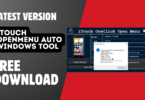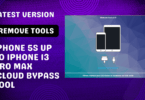HASIIT3CH Power RAMDISK v10 (Stable Edition) Latest Version Tool Download We are pleased to announce HasniT3CH Power Ramdisk v10 (Stable Edition) A powerful application which can dramatically improve efficiency of Apple iPhone and iPad devices operating on IOS 15.7.3 up to 16.3.

Hasiit3ch power ramdisk v10 (stable edition) latest version tool download
HASIIT3CH Power RAMDISK v10 (Stable Edition) Latest Version Tool Download
- BigBro Ramdisk v4.0 ICloud Bypass Tool Download
- LGS Activator 2.0 Windows Bypass Tool
- VG MTK ERROR FIX Tool
- HASIIT3CH Power RAMDISK v10 (Stable Edition)
RESELLER PRICING / REMOTE SERVICES
Whatsapp Group GSM
GSM ATOZ TOOL
https://chat.whatsapp.com/
GSM ATOZ TOOL
https://chat.whatsapp.com/
GSM ATOZ TOOL
https://chat.whatsapp.com/
GSM ATOZ TOOL
https://chat.whatsapp.com/
Telegram Group
https://t.me/Gsmatoztools
One of the major advantages that comes with HasniT3CH Power Ramdisk’s features is that it will be used on compatible iPhone 6S to X and iPad’s mobile devices without an DSCD cable or Serial number modification.
By using HasniT3CH Power Ramdisk users can take advantage of features like iCloud Sign, iFacetime, IMessage, notifications as well as an OTA update blocker without having to go through any complex setup procedures.
Features and Supported Models:
| Supported Models | Functions |
|---|---|
| iPhone 6S | ICloud sign, iFacetime and iMessage. Notifications, OTA update blocker anti-reset blocker |
| iPhone 6S Plus | ICloud sign, iFacetime and iMessage. Notifications, OTA update blocker blocker against reset |
| iPhone SE | ICloud sign, iFacetime and iMessage. Notifications, OTA update blocker and anti-reset blocker |
| iPhone 7 | ICloud sign, iFacetime and iMessage. Notifications, OTA update blocker and anti-reset blocker |
| iPhone 7 Plus | ICloud sign, iFacetime and iMessage. Notifications, OTA update blocker anti-reset blocker |
| iPhone 8 | ICloud sign, iFacetime and iMessage. Notifications, OTA update blocker and blocker against reset |
| iPhone 8 Plus | ICloud sign, iFacetime IMessage, notifications OTA update blocker and anti-reset blocker |
| iPhone X | ICloud sign, iFacetime IMessage, notifications OTA update blocker and anti-reset blocker |
| iPad Air 2 4G (A1567) | Sign up for iCloud, Facetime and iMessage. Notifications, OTA update blocker and anti-reset blocker |
| iPad Mini 4 4G (A1550) | ICloud sign, iFacetime and iMessage. Notifications, OTA update blocker and anti-reset blocker |
| iPad 5 2017, 4G (A1823) | ICloud sign, iFacetime IMessage, notifications OTA update blocker and blocker against reset |
| iPad 6 2017 4G (A1954) | ICloud sign, iFacetime IMessage, notifications OTA update blocker and blocker against reset |
| iPad 7 2019, 4G (A2198)(A2200) | ICloud sign, iFacetime IMessage, notifications OTA update blocker and anti-reset blocker |
| iPad Pro 9.7 4G (A1674)(A1675) | ICloud sign, iFacetime and iMessage. Notifications, OTA update blocker blocker against reset |
| iPad Pro 10.5 4G (A1709)(A1852) | ICloud sign, iFacetime and iMessage. Notifications, OTA update blocker and anti-reset blocker |
| iPad Pro 12.9 4G (A1652) | ICloud sign, iFacetime and iMessage. Notifications, OTA update blocker blocker to prevent resets |
When you install HasniT3CH Power RAMdisk onto your gadget, you’ll be able to take advantage of a myriad of benefits, including speedier loading times for apps more fluid multitasking, as well as enhanced overall performance of your system. It also lets users to skip the setup process which makes it simpler to get started using their devices immediately.
How to Download And Install The Power RAMDISK v10 (Stable Edition)
Here are the steps to download and install the Power RAMDISK v10 (Stable Edition) on your System:
- Go to the Gsma2ztool.com of HASIIT3CH and navigate to the Power RAMDISK v10 (Stable Edition) download page.
- Click on the “Download Link” to Download the installation file.
- Once the download is complete, double-click on The Installation file to start the installation process.
- Follow the on-screen Instructions to install the Power RAMDISK v10 on your System.
- Once the Installation is Complete, Launch the Tool and create a RAMDISK of your desired size.
Download Link:: Usersdrive – Mediafire – Google Drive – 4shared – Racaty – Drive.Filen – Up4EVER – FastuUpLoad