We are pleased to introduce the XiaomiKEY Tool, the ultimate solution to unlock Xiaomi FRP on all models. This tool provides a vast array of features, such as Google ID – FRP Key and data clearing using FRP keys, the Mi Flash and EDL Key unlocking bootloader and much more. In addition, the most recent version update, XiaomiKEY V2.1.0.0, includes the brand new Telegram Bot System Communication and Auto Key for MiFlash. Take advantage of this powerful tool. It’s which is free to download today.
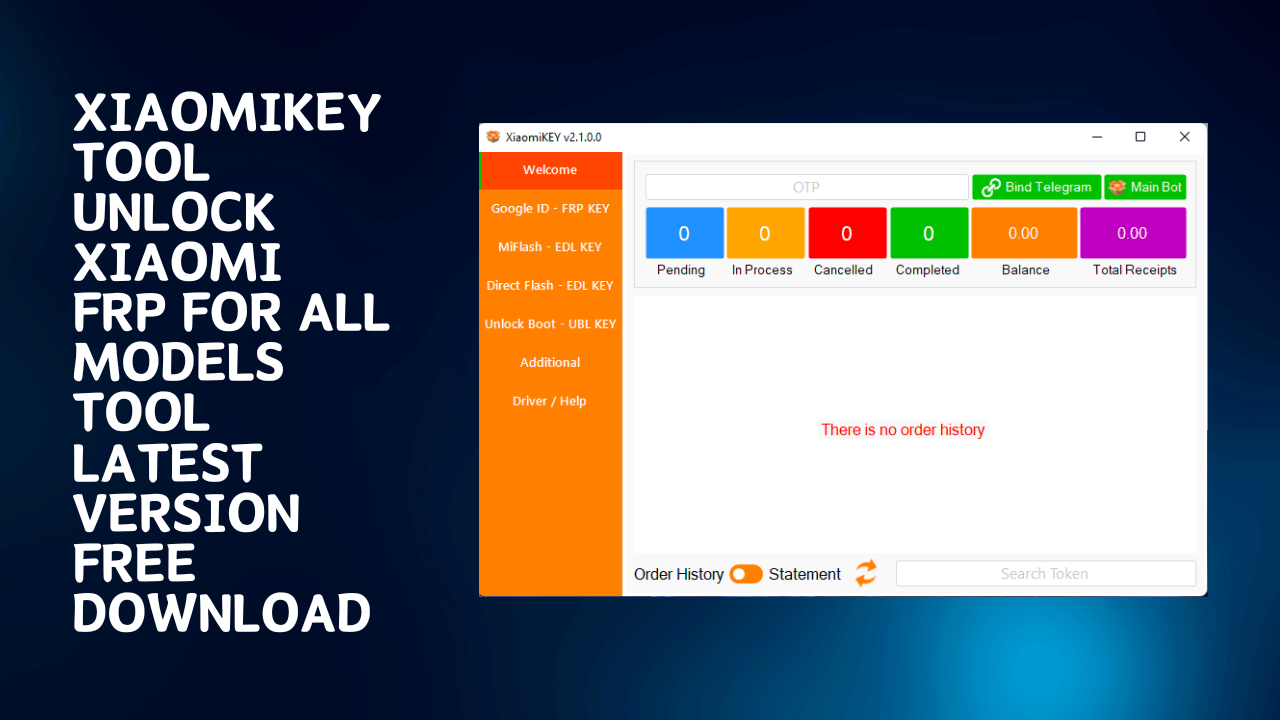
Xiaomikey tool unlock xiaomi frp for all models tool free download
XiaomiKEY Tool Free Download
XiaomiKEY Tool is a free software that lets users perform a range of tasks with their Xiaomi devices. This tool can erase user’s information, apply FRP keys, open the bootloader and much more. It also has options for disabling OTA updates and refreshing the fastboot.
RESELLER PRICING / REMOTE SERVICES
WhatsApp Channels
https://whatsapp.com/channel/
GSM ATOZ TOOL
https://chat.whatsapp.com/
GSM ATOZ TOOL 1
https://chat.whatsapp.com/
GSM ATOZ TOOL 2
https://chat.whatsapp.com/
GSM ATOZ TOOL 3
https://chat.whatsapp.com/
GSM ATOZ TOOL 4
https://chat.whatsapp.com/
GSM ATOZ TOOL 5
https://chat.whatsapp.com/
GSM ATOZ TOOL 6
https://chat.whatsapp.com/
GSM ATOZ TOOL 7
https://chat.whatsapp.com/
Telegram Group
https://t.me/Gsmatoztools
The latest version, called XiaomiKEY V2.1.0.0, includes new features such as Google ID – FRP Key, Mi Flash – EDL Key, as well as Auto Key for MiFlash. In general, the XiaomiKEY Tool is a flexible tool to manage and modify Xiaomi devices.
What Is XiaomiKEY Tool
XiaomiKEY Tool is a powerful tool that comes with a wide range of functions for Xiaomi phone owners. It lets users clear user’s information as well as apply FRP keys. Remove Google IDs that are linked to user information, and even unlock the bootloader. It also offers the ability to block OTA updates at no cost. The most recent version, XiaomiKEY V2.1.0.0, has new features, including the inclusion of Telegram Bot System Communication and an auto Key for MiFlash. It is now available for beta testing.
XiaomiKEY is an extremely powerful application that works with Xiaomi Qualcomm devices and allows users to EDL Auth Flash to eliminate factory Reset Protection (FRP), unlock the bootloader and much more. The most recent version of the tool, v2.0.0, is updated with new options, such as the capability to deactivate OTA updates and support for tokens with a short duration on the brand-new technology (2nd-second generation).
Features XiaomiKEY Tool:
Google ID – FRP Key
- Clear User data
- FRP TOKEN (Method 2)
- Apply FRP KEY
- Clear Google ID+Userdata
Mi Flash – EDL Key
- Direct Flash (Use Auth, Skip NV (Protect IMEI), Auto Reboot, Multiple Raw, Select Firmware, Flash Firmware)
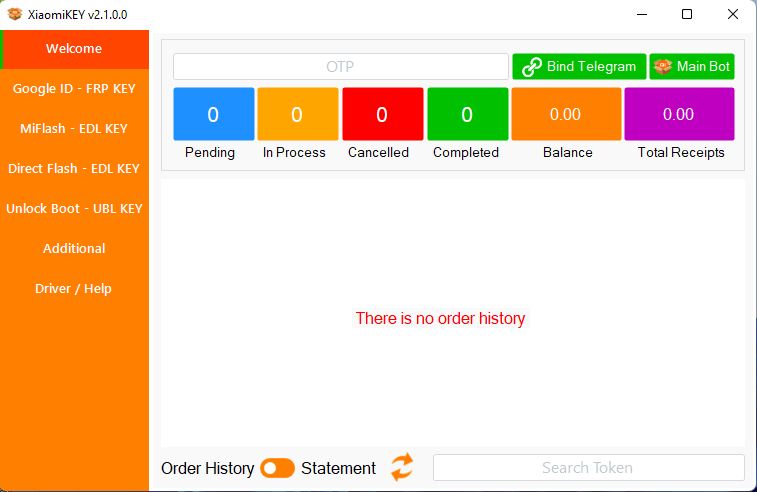
Xiaomikey tool
Unlock Bootloader – UBL Key
- UBL TOKEN
- Apply UBL KEY
- Refresh Fastboot
- Method 2
- Unlock Bootloader
Additional
- Disable OTA Update (Free)
Driver / Help:
- Device Manager
- Videos Tutorial
- To Fix Error: “MiFlash Not Detect Comport”
- To fix the error: “There was a problem starting qcColnstaller_dll.”
- Install Qualcomm, Full Driver
- Install Android AdbfSideloader Driver
What’s new
XiaomiKEY V2.1.0.0 published,
- Add Telegram Bot System Communication
- Added Auto Key for MiFlash [Beta Test]
What’s changed to HTML0 in v2.0.0:
- Add Disable OTA Update
- Short TOKEN – Running On The New System (2 Generation)
- UBL Function – Fix a few MTK devices that have three or four lines of BlobKey (Eg ruby or the Lexapro)
- Fix Mirror Bugs and Other.
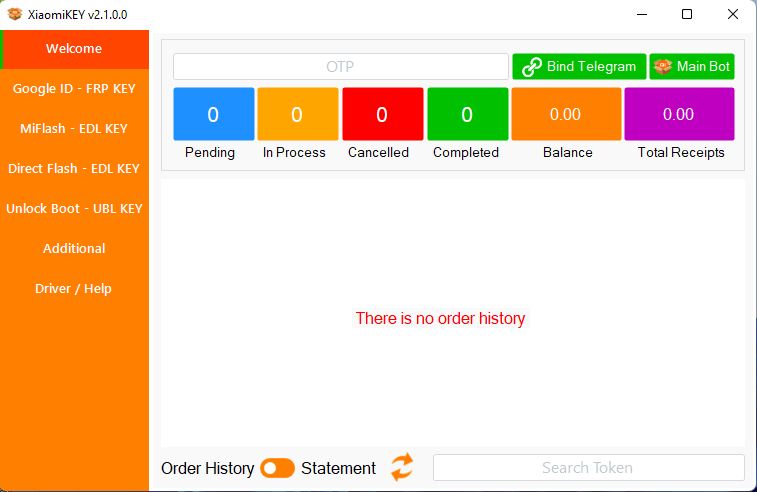
Xiaomikey
How To Use?
- In the beginning, you must get the ZIP file using the following link
- After that, you need to unzip all the files on the drive c: ( important)
- Make sure you’ve removed the antivirus before you start this installation
- After that, you should open the folder and set up the file following some basic instructions
- Run the ” XiaomiKEY“
- Connect the device to sideload mode and then unlock or carry out the flash operation
- For pricing of the tool: https://xiaomikey.net/
- After that, you’ll need to install all the drivers you already have installed. If you still need to, skip this step.
- Connect the phone to your computer and try to perform any task
- Enjoy ! !!
How To Download
To download XiaomiKEY Tool By SHA, take these steps:
- Go to the Gsmatoztool.com website
- Check out the downloads section on the website.
- Find the XiaomiKEY, and then click the (Download Link).
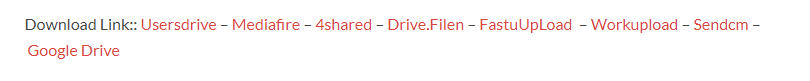
- The download will take a while to be completed.
- After completing the download, download the document and follow the installation steps to install the program on your device.
XiaomiKEY Tool
Download Link:: Usersdrive – Mediafire – 4shared – Drive.Filen – FastuUpLoad – Google Drive – Workupload – Sendcm








