Xiaomi BD Auth Flash Tool V2.0.0.4 A powerful tool designed for Xiaomi users enables simple flashing and resets for Mi accounts. With features such as MediaTek’s Mi Account FRP reset, EDL mode support, and offline server status checks, this tool will make it simpler to go through flashing. Explore the extra features and benefits that come with using the Xiaomi BD Author Flash Tool.

Xiaomi bd auth flash tool free download
Download Xiaomi BD Auth Flash Tool V1.0.0.1 Latest Free
Xiaomi, the BD Auth Flash tool V2.0.0.4 is a helpful device to use on Xiaomi devices. It supports all features of MediaTek Mi Account FRP reset features and does not require Flash developers. It supports EDL Mode and the FRP reset assistant mode, so users can quickly change the settings on their Xiaomi devices.
It is essential to make sure you have the Find Device feature turned off and then enter 13-digit codes. It also allows EDL Auth Flash and provides an update on the status of servers for offline and online connectivity. All in all, the Xiaomi BD Auth Flash Tool is a useful tool for Xiaomi users of Xiaomi devices.
What Is Xiaomi BD Auth Flash Tool V2.0.0.4
Xiaomi BD Auth Flash Tool V2.0.0.4 is an application that lets people use Flash on Xiaomi devices. It comes with a variety of options, such as the ability to reset the Mi Account FRP across any MediaTek phone without needing an external Flash developer. It also allows EDL mode as well as the FRP reset assist mode. In addition, users must make sure they have the Find Device feature turned off, and they use the 13-digit code to authenticate. The tool also gives the possibility of checking whether the server’s connection is offline or online.
If you’re interested in mods for your mobile device or using the Android ecosystem, then you’ve likely been familiar with Xiaomi. But when it comes to changing or modifying your Xiaomi device, using the right tools is crucial. In this post, we’ll look into the Xiaomi BD Auth Flash Tool V2.0.0.4, A powerful application to use that MediaTek, as well as Qualcomm enthusiasts, will appreciate.
Features Xiaomi BD Auth Flash Tool:
Xiaomi BD Auth Tool Finally Done
The tech industry much anticipated the Xiaomi BD Auth Flash Tool, and it’s now accessible. Customers of Xiaomi devices can now access their mobile devices to gain access to a variety of exciting features and functions.

Xiaomi bd auth flash tool
What’s Added
We now know the purpose of this software. We can look at the capabilities of this tool.
All MediaTek Mi Account FRP Reset
The Xiaomi BD Flash Tool can be described as a multi-functional tool that is compatible with MediaTek-powered Xiaomi devices. It is able to reset the Mi account FRP (Factory Reset Protection) on these devices.
Code Support Only No Need Flash Developer
The flexibility of this tool and its capability to run multiple applications without flashing are among its most useful characteristics. This means you are able to enjoy a variety of functions without needing to go through the complicated and risky procedure of flashing.
Support EDL Mode
EDL is a vital feature for technologically adept users. It is a must-have feature for tech-savvy users. Xiaomi BD Auth Flash Tool fully supports EDL mode, which means you are in complete control over your device when you’re in a difficult situation.
FRP Reset Assistant Mode (Sideload)
The FRP Reset Assistant Mode simplifies the process of moving through the reset procedure, which is a challenging task for certain users.
Locate Devices Must be OFF in INDO 13 digits.
To utilize this Xiaomi BD Auth Flash Tool efficiently, there are a few requirements that users must be aware of.
Ensure Find Device is OFF
Before you benefit from this tool, make sure that the device’s “Find Device” feature is disabled.
Use a 13-digit Code.
For those who reside in Indonesia, it is essential to have a 13-digit code to gain access to all the tools functions.
Support EDL Auth Flash
EDL Auth Flash is an important feature of The Xiaomi BD Auth Flash Tool. It lets you carry out different tasks with the EDL mode safely.
FRP Reset Assistance Mode
The FRP reset process may be difficult for a lot of users. This tool makes the process easier by providing a user-friendly FRP Reset Help Mode.
Server Status Check Online or Offline
Before using the Xiaomi BD Auth Flash Tool, You should verify the status of the server to make sure that you have access to its functions without problems.

Xiaomi bd auth flash tool
How To Use?
- In the beginning, you must first download the file by clicking the link below.
- Then, you should unzip all the files on C: drive ( important)
- Make sure you’ve removed the antivirus before you start this installation.
- Then, you should open the folder and download the installation file following some basic instructions.
- Run the ” Xiaomi BD Auth Flash Tool .exe.”
![]()
- After running the program on your PC, you must create or sign up for a new account by using your email or password. For this, click the >> Register a new user.
- You have now been taken to a browser and completed the details you will view; after you have completed your account, return to the login page of the tool and login to the tool.
- After that, you’ll need to install all drivers if you already have them installed. If you still need to, skip this step.
- Connect the phone to your computer and try to accomplish any function.
- Enjoy ! !!
It is important to note that the tool allows people to view EFS or factory resets without credit or charge. You can utilize this feature for every model of Xiaomi phones in a sideloading mode.
How To Download
To download Xiaomi BD Auth Flash Tool, take these steps:
- Go to the Gsmatoztool.com website
- Check out the downloads section on the website.
- Find the Xiaomi BD Auth Flash Tool, and then click the (Download Link).
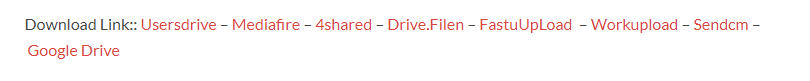
- The download will take a while to be completed.
- After completing the download, download the document and follow the installation steps to install the program on your device.
Xiaomi BD Auth Flash Tool
Download Link:: Usersdrive – Mediafire – Drive.Filen – FastuUpLoad – Workupload – Sendcm – TeraBox – 4shared








