Xiaomi Fire Tool is a specially designed service tool that repairs Xiaomi phones. It works with every Xiaomi phone available in the marketplace. It has a user-friendly default interface and is user-friendly. It can flash firmware to unlock Mi accounts and remove FRP locks. Xiaomi Fire Tool 2.2 is a small utility for Windows computers. It allows users to bypass or unlock their mi account from any Xiaomi device. You can flash or unlock any device that has MediaTek or Qualcomm base CPU.
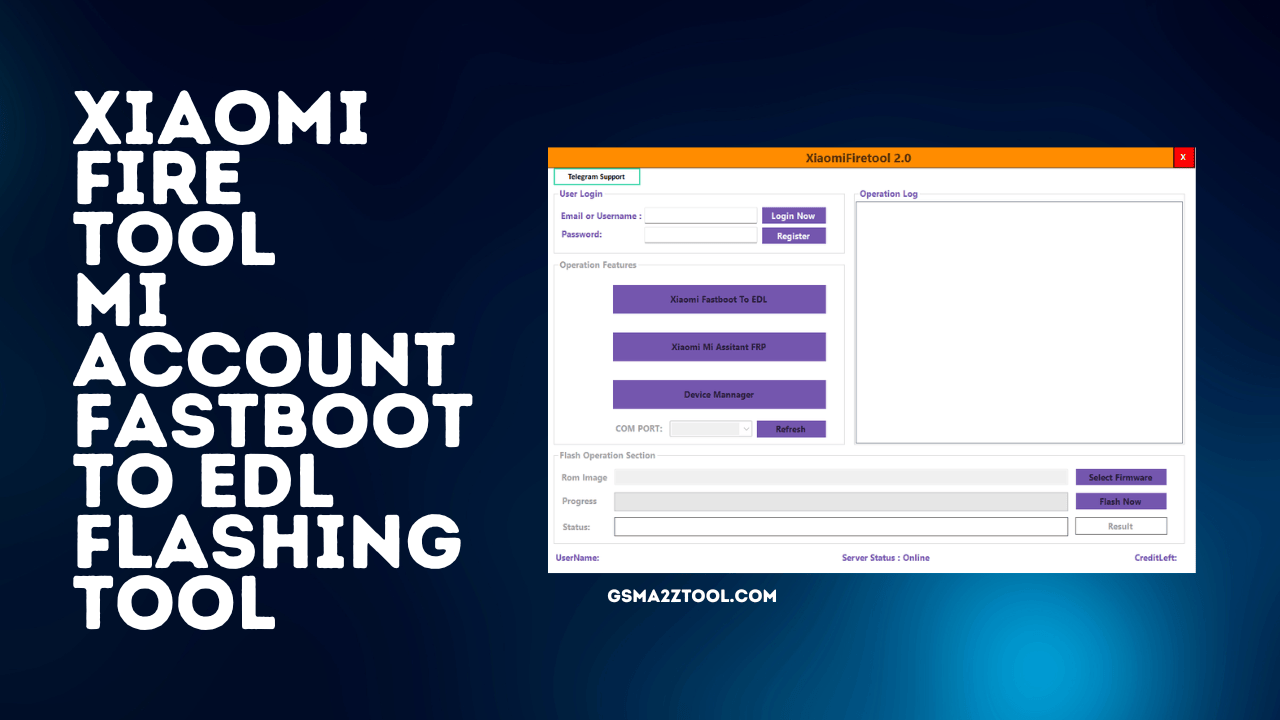
Xiaomi fire tool 2. 2 latest version free download
Xiaomi Fire Tool 2.2 | Mi Account Fastboot To EDL Auth Mobile Flashing Tool
RESELLER PRICING / REMOTE SERVICES
Whatsapp Group GSM
GSM ATOZ TOOL
https://chat.whatsapp.com/
GSM ATOZ TOOL
https://chat.whatsapp.com/
GSM ATOZ TOOL
https://chat.whatsapp.com/
GSM ATOZ TOOL
https://chat.whatsapp.com/
Telegram Group
https://t.me/Gsmatoztools
Features Xiaomi Fire Tool:
Xiaomi Fire Tool is easy to use One-Click Flash Firmware and Unlock Mi Account and Frp
Flashing
Users can flash all Qualcomm and MediaTek phones without bricking or risk.
FRP Unlock
You can unlock FRP locks from all Xiaomi devices in one click. You can also perform this action in fastboot mode.
Mi Account Unlock
You can unlock your Xiaomi smartphone’s mi account. It takes just one click.
Fastboot to Edl
This allows you to quickly boot your Qualcomm device to EDL mode with no need to open the back cover. This will help you save the warranty on your Xiaomi phone.

Xiaomi firetool 2. 0
Features of Xiaomi Fire Tool:
- Supports flashing on the majority of Xiaomi smartphones in the market.
- Supports Fastboot to EDL.
- You can remove FRP in Recovery Mode.
- User-friendly interface.
- Simple to use.
Many issues that arise with Xiaomi smartphones can be resolved using the highly efficient Xiaomi Fire Tool. Anyone who owns a Xiaomi phone requires it.
Troubles which Xiaomi Fire Tool can fix:
- Bricked phones.
- Stuck in Fastboot Mode.
- Stuck in Recovery Mode.
- Frozen phones.
- Boot loop.
- Mi account locked phones.
- FRP locked phones.
A safe and reliable device is an effective and safe tool. Xiaomi Fire Tool. It has a solid history and has been tried by numerous users. This Xiaomi Fire Tool is one of the ideal tools for you should your Xiaomi phone keeps having problems.
Using the Xiaomi Fire Tool:
- Download your Xiaomi Fire Tool on your PC after downloading it.
- Use the USB cable to join your Xiaomi phone via PC.
- Launch Xiaomi Fire Tool.
- Choose the Xiaomi phone in the drop-down menu of phones.
- Select”Flash Firmware” or click the “Flash Firmware” button.
- Choose the firmware file you want to flash.
- Select”Flash” or click on the “Flash” button.
- Xiaomi Fire Tool will start flashing the firmware.
- When the flashing is completed after which, the Xiaomi phone will start to reboot.

Xiaomi firetool
The Benefits Of Using The Fire Tool from Xiaomi:
- It can resolve a myriad of issues that plague Xiaomi phones.
- It is simple to make use of.
- It is secure and reliable.
- It is cost-effective.
- If you are having issues with your Xiaomi phone If you’re having problems with your phone, the Xiaomi Fire Tool is the tool you need.
Xiaomi FireTool
- Safe Flashing
- FRP unlock
- Mi Account Unlock
- Fastboot To Edl
How to Use It?
- You first need to download the zip file at the link below
- Next, unzip all files on the drive. It’s very important
- Next, extract all files from the folder you just opened.
- Run the “XiaomiFireTool.com.exe“
![]()
- If you have already installed drivers, skip this step.
- Use the Bluetooth connection to connect your phone to perform any function
- Enjoy !! !
Conclusion
XiaomiFireTool is a special service tool that offers ease of use and security in the field of Xiaomi phone repairs. It supports the flash of any Xiaomi phone and getting rid of FRP in recovery mode, as well as Fastboot to EDL capability the tool can handle every aspect of phone repair. Version 2.0’s new user interface improves the overall user experience and allows it to be used by people of all types. Keep up-to-date with the most recent Xiaomi models and have a smooth repair experience using XiaomiFireTool.
How To Download
To Download The Xiaomi Fire Tool Take These Steps:
- Visit Gsmatoztool.com website.
- Visit the downloads section of the website.
- Locate it in the Xiaomi Fire Tool then click (Download link).

- After you have completed the downloading, and follow the steps to install the application to your computer.
Credit Buy – Here
Xiaomi FireTool 2.0
Download Link:: Usersdrive – Mediafire – Google Drive – 4shared – Drive.Filen – Up4EVER – FastUpload – Racaty
Xiaomi FireTool 2.2
Download Link:: Mediafire – Drive.Filen – FastuUpLoad – Workupload – Sendcm – TeraBox – 4Share








