WWR MTK Tool The One-Stop Solution to MediaTek Firmware Modification for Android. In the present, smartphones are extremely sophisticated and comes with a variety of advanced smartphones. They are required to enable us to chat, enjoy happiness or even to work. To stay up to date with the latest fashions, our gadgets have to be kept up-to-date in line with the constant evolution of technology. This is how WWR MTK Tool, a powerful tool that makes the process of updating and changing Android firmware easy for clients to use, comes in.

Wwr mtk tool v2. 51p mediatek scaatter stock rom modifier download
WWR MTK Tool V2.51 MediaTek Scaatter Stock ROM Modifier Download
- HASIIT3CH Power RAMDISK v10 (Stable Edition)
- BigBro Ramdisk v4.0 ICloud Bypass Tool
- LGS Activator 2.0 Windows Bypass Tool
- WWR MTK Tool
RESELLER PRICING / REMOTE SERVICES
GSM ATOZ TOOL
https://chat.whatsapp.com/
GSM ATOZ TOOL
https://chat.whatsapp.com/
GSM ATOZ TOOL
https://chat.whatsapp.com/
GSM ATOZ TOOL
https://chat.whatsapp.com/
GSM ATOZ TOOL
https://chat.whatsapp.com/
Telegram Group
https://t.me/Gsmatoztools
WWR MTK Tool is a application that works using ROM files that are that are read by devices using the SP Flash Tool and is built in the MTK (MediaTek) processors. Here are a few of the main characteristics that are available in WWR MTK Tool:
What Is WWR MTK Tool v2.51P
WWR MTK Tool V2.51 is a powerful and versatile software application designed for MediaTek (MTK) device users. This tool lets you modify scatter stock ROM files, Customize firmware, and perform other advanced operations on Your MTK device. In this article, we will guide you through Downloading And using the WWR MTK Tool V2.51 and Exploring its various features.
Features of WWR MTK Tool v2.51P
The WWR MTK Tool V2.51 has various Features, making it an essential Tool for MediaTek Device users. Some Of These Features include:
- Creating and Editing Scatter Files
- Modifying Stock ROMs
- Backup and Restore Capabilities
- Updating Firmware
- Customizing Preloader settings

Wwr mtk tool
Pull Preloader.bin
WWR MTK Tool can pull out the Preloader.bin file from the dump ROM file. This lets users modify and update their firmware without worry about losing access to crucial elements of their firmware. This feature allows users the ability to alter the firmware on their devices, while remaining functioning.
Create an Scatter file
WWR MTK Tool can create Scatter files using various methods. It will search for PMT or the PGPT (SGPT) section and then create the Scatter file from their data. It is also able to create an Scatter file using the data obtained using ADB. ADB application. This feature lets users make a custom Scatter file that could be utilized to install firmware to their device.
Cut ROM into sections
WWR MTK Tool can cut ROM files into segments that allow users to modify or update certain parts of their device’s firmware without impacting the entire system. This gives more control over the process of modification and makes it simpler to make changes that are targeted.
Cut read memory segments into pieces area
This feature is flexible through the ability to cut particular portions in the read memory which is useful in creating backups and modifying firmware sections that require a particular method. This feature lets users alter the firmware of their device in order to improve efficiency.
Cuts off unnecessary sectors
WWR MTK Tool can reduce the size of firmwares and reduce storage space and improve stability and performance when firmware updates are made by removing spare sectors from the storage dumps of memory NAND. This tool ensures you that your firmware will be optimized and results in improved device performance.
Compares the files
WWR MTK Tool can help users quickly and effectively determine the variations between firmware files backups, as well as other crucial information. This makes it easier to modify the process by making the necessary adjustments and modifications. By using this technology users can quickly discern what modifications to the firmware of their device are needed.
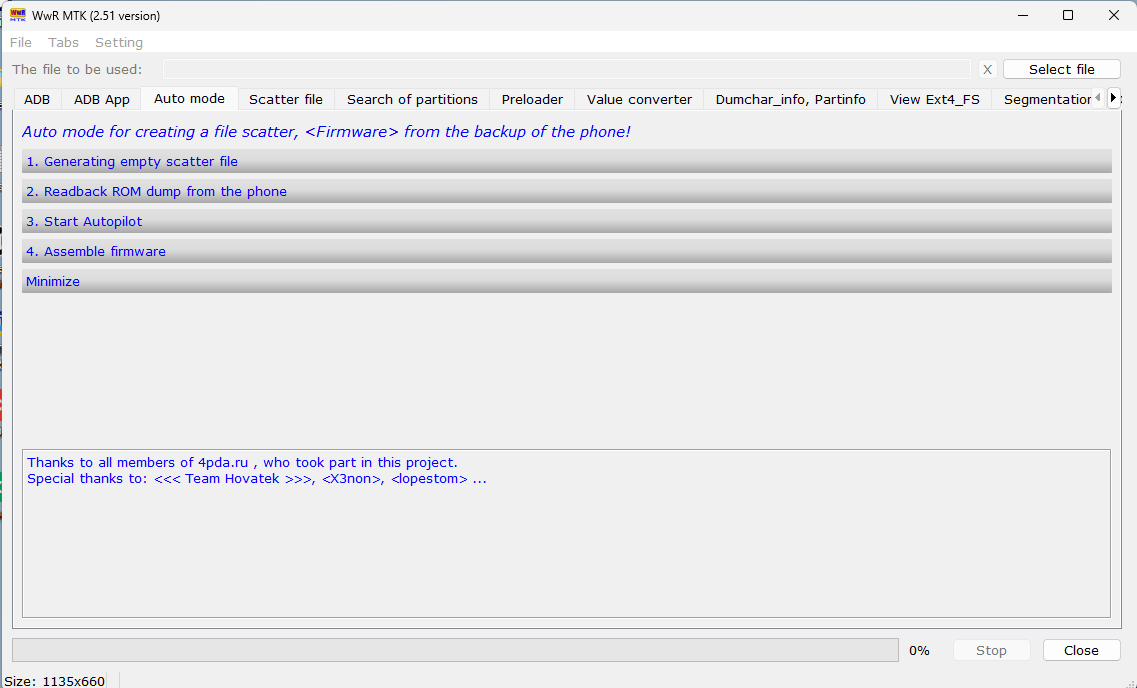
Wwr mtk tool download
Compare Scatter File
WWR MTK Tool can compare Scatter files by starting or length as well as by name, allowing users with greater control over the process of modification. This helps ensure that modifications are performed accurately and efficiently and result in a more efficient and efficient modification process.
How to Download WWR MTK Tool v2.51P
To download the WWR MTK Tool V2.51, follow the Steps Below:
- Visit the Gsmatoztool.com.
- Locate the (Download Link) for the WWR MTK Tool V2.51p and click on it.

- Save the file to your Desired Location on your computer.
- Once the Download is Complete, extract the zip file and run the Setup file to Install the software.
Conclusion
WWR MTK Tool is an important program that supports MediaTek-based Android firmware modifications. With its advanced features, users are able to easily modify and upgrade their firmware, resulting in improved performance and efficiency. If you’re looking for a trustworthy program to meet your needs to modify firmware WWR MTK Tool could be the ideal solution for you.
WWR MTK Tool v2.51
Download Link:: Usersdrive – Mediafire – Google Drive – 4shared – Racaty – Drive.Filen – Up4EVER – FastuUpLoad
WWR MTK Tool v2.51P
Download Link:: Usersdrive – Mediafire – 4shared – Drive.Filen – FastuUpLoad – Workupload – Sendcm – Terabox









