Huawei Qualcomm + Diag Tool V30F is the latest free download that provides users with numerous impressive features for Huawei devices, such as backup/restore capabilities, selecting firmware paths and unlocking QCOM. Furthermore, partition and unlocker options for Kirin devices complete this comprehensive solution for users.
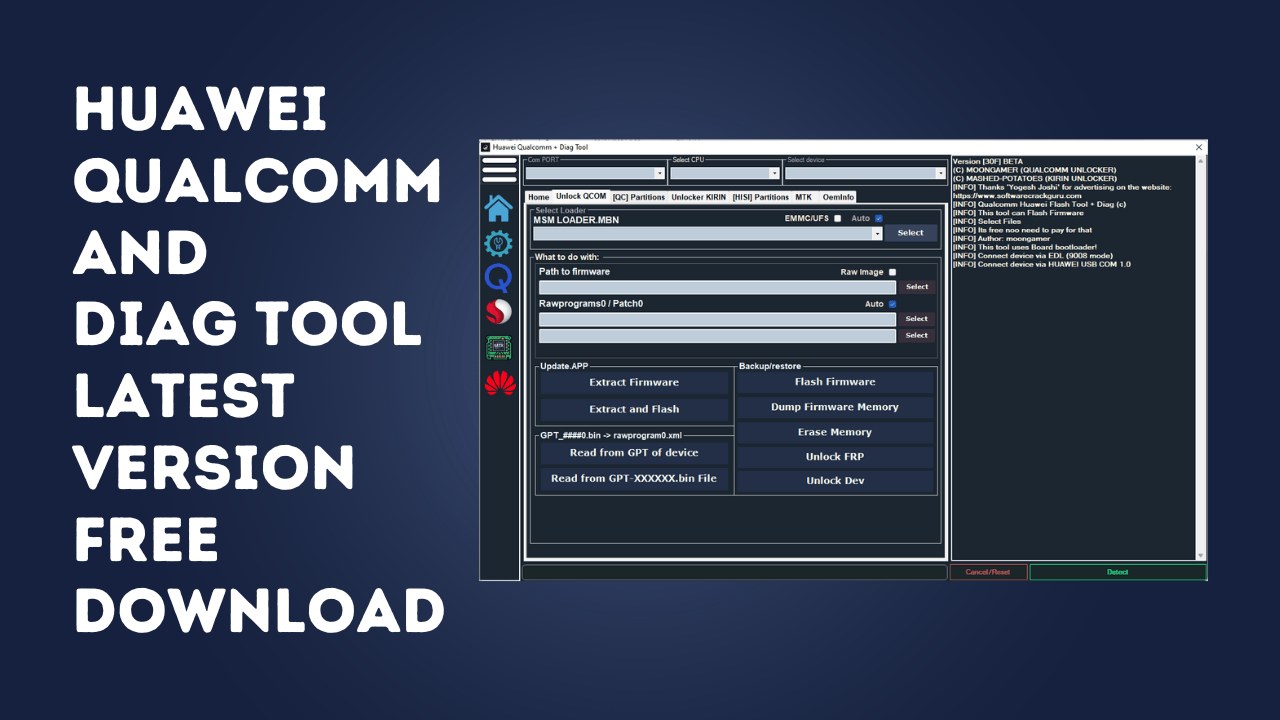
Huawei qualcomm + diag tool v30f latest free download
Huawei Qualcomm + Diag Tool Latest Version Download
Huawei Qualcomm and Diag Tool offers users an impressive set of features. Users can take advantage of backup/restore functions, extraction/flashing of firmware updates, unlocking QCOM devices and Kirin devices, selecting paths to firmware for flashing purposes and even performing factory resets and reboots with this tool. Furthermore, Huawei Qualcomm and Diag Tool offers comprehensive partition management support as well as unlocking/erasing userdata and FRP protection services.
How To Download And Use
What Is Huawei Qualcomm Diag Tool
Huawei Qualcomm + Diag Tool is an efficient software program designed to support Huawei devices. Its wide array of features includes backup/restore capabilities, updating firmware using Update.APP file updates and unlocking Qualcomm bootloader. In addition, users are provided with tools for partition management, unlocking Kirin chipset and performing various other functions like erasing user data and unlocking FRP lockout. Featuring its ability to read from GPT files on devices as well as extract firmware updates – Huawei Qualcomm + Diag Tool offers many features that users need when using Huawei device users need support for their device users!
Features Huawei Qualcomm And Diag Tool:
- Path to firmware
- Raw Image
- RawprogramsO / Patch0
- Extract Firmware
- Extract and Flash
- Read from the GPT of the device
- Read from GPT-XXXXXX.bin File
- Flash Firmware
- Dump Firmware Memory
- Erase Memory
- Read INFO
- Upgrade Mode
- Factory Reset
- Reboot or (board >FB)
- Unlock Dev
- Erase UserData
- Unlock FRP
- Read GPT

Huawei qualcomm + diag tool download free
- Read Info (FASTBOOT)
- Write USERLOCK(FASTBOOT)
- Reboot (FASTBOOT)
- Bootloader Key
- VCOM mode
- Unlock FRP
- Download the unlock package of the device(TESTPOINT)
- Write FBLOCK state
- Decompile
- Compile
- Trim FPS and remove FPs
How To Use?
- Initially, you must get the ZIP file by clicking the link below.
- Then, you should remove all files from the drive c: ( important)
- Verify that you have removed the antivirus before you start your installation
- Then to open the folder, set up the file following some basic instructions
- Run the ” Huawei Qualcomm + Diag Tool.exe”
![]()
- Then, you can install all drivers if you have already installed them. If you still need to, skip this step.
- Connect the phone to your computer and try to perform any task
- Enjoy ! !!
How To Download
To download Huawei Qualcomm + Diag Tool take these steps:
- Go to the Gsmatoztool.com website
- Check out the downloads section on the website.
- Find the Huawei Qualcomm + Diag Tool, and then click the (Download Link).
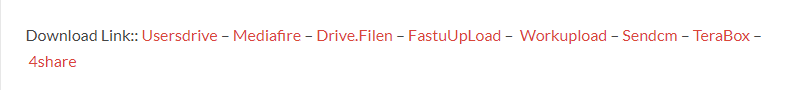
- The download will take a while to be completed.
- After completing the download, download the document and follow the installation steps to install the program on your device.
Huawei Qualcomm + Diag Tool
Download Link:: Usersdrive – Mediafire – 4shared – Drive.Filen – FastuUpLoad – Sendcm – TeraBox









