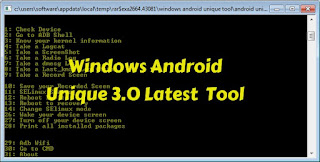Windows Android Unique 3.0 Latest Tool
A ToZ Flash File Here :: Link How To Download
———————-Android Unique Tool By Nikit Sharma (Dreamstar)———–
Brand =>
Device =>
SDK Version =>
Hardware =>
Android Version =>
================== Adb Commands ============================
1: Check Device
2: Go to ADB Shell
3: Know your kernel information
4: Take a Logcat
5: Take a ScreenShot
6: Take a Radio Log
7: Take a dmesg Log
8: Take a Last_kmsg Log (beta)
9: Take a Record Sceen
10: Save your Recorded Sceen
11: SELinux Status
12: Reboot Device
13: Reboot to recovery
14: Change SElinux mode
26: Wake your device screen
27: Turn off your device screen
28: Print all installed packages
29: Adb Wifi
30: Go to CMD
31: About
32: Whats new ?
================== Only for fastboot devies=====================
15: Reboot to bootloader
16: Check fastboot devices
17: Flash boot.img using fastboot
18: Flash recovery.img using fastboot
19: Flash system.img using fastboot
20: Wipe cache using fastboot
21: Wipe userdata & factory reset using fastboot
22: Unlock bootloader
23: Reboot to normal
0: Exit
Enter your choice :
A ToZ Flash File Here :: Link Download Link :: Link
Setup: Setting this up very easy. once downloaded , navigate to your download folder once that is do. Just extract it with any RAR extractor like Winrar or winzip or 7zip. Windows Android Unique 3.0 Latest Tool With administrator privilege and that’s all it will open a new window with necessary features . If you encountered any problem , feel free to ask just leave a comment and I will answer it as soon as I can. If you find this blog helpful please share it to your friends
License:Windows Android Unique 3.0 Latest Tool is freeware Tool . You may try it free for always.
Restrictions on Use: This software must not be decompiled, disassembled, reverse engineered or otherwise modified.
Credit ©: Windows Android Unique 3.0 Latest Tooll All right reserved.