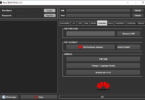Actions Pad Firmware Modify Tool Download
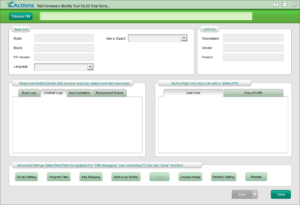
Actions pad firmware modify tool download
Feature:
Installer:
It comes as an installer application, which means you have to install it on the computer to use it. Download and extract the Firmware Modify Tool on the computer > Open setup.exe to launch the setup window > Follow the screen instructions to complete the installation.
Simple Interface:
It comes with a simple interface that allows you to perform the FW file modification efficiently. There is a Basic information interface, USB information interface, Resource modification interface, Built-in APK interface, and an Advanced setting options interface.
Modify Firmware:
It allows you to Modify the Pad .FW firmware which includes changing the necessary information, USB information,resource modification, removing or adding the APK, changing or replacing the boot animations, changing the Disk label, etc.
Advanced setting options:
It allows you to change the device configuration, button map, build prop modification, unpacking the Pad FW image, cloning the FW image, modifying the partitioned allocation.