How to Flashing Huawei Board Software

Download Huawei Board Software From A2z Flash File
Driver Installation
Double-click the Driver Setup file to install the driver. Installation steps are not displayed because the installation is unattended. When the automatic installation is complete
View the HUAWEI USB COM 1.0 of the forcible loading driver under the Device Manager
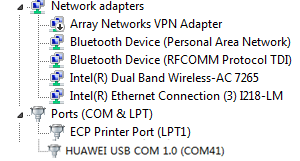
Click the USB Map, after the port mapping program is started, configure the XML file (this file is an XML file mapped to the target burned version), and then connect the phone to the computer using the loading fixture or by short-circuiting the test point. The port switches from HUAWEI USB COM 1.0 to the Android Debug Bridge (ADB) port. the interface displayed after the mapping is complete. Note that power supply to the PCBA needs to be disconnected during forcible port mapping. To clear mapped ports, click Clear UsbMap.
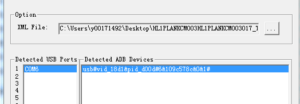
To map multiple phones at the same time, replace the USB port that connects to the computer, and map the new ports using the same method as described previously

After the mapping is complete, click Done to exit the mapping window. Open IDTML01.exe
Press Icon Setting to switch to the main window of the tool
Enter Password huawei
Browse DLL Model and select Model.dll
Browse Config File and select XML From Board File
Click to run IDT too
Software Downloading Success Huawei Board Software









