VIVO MediaTek Patch Tool Free Download – 1.4.00.006 (With VIP Login)
Vivo MTK (MediaTek) patch tool developed by Herry Zeabrix’s Windows computers is free to download. The developer has updated the latest Vivo security update with this latest update. Using this tool, you can remove the user lock, also known as FRP. In the update, you can utilize the tool for free without having to pay any fees; however, it has yet to be known what time frame the developer grants you access to this tool.
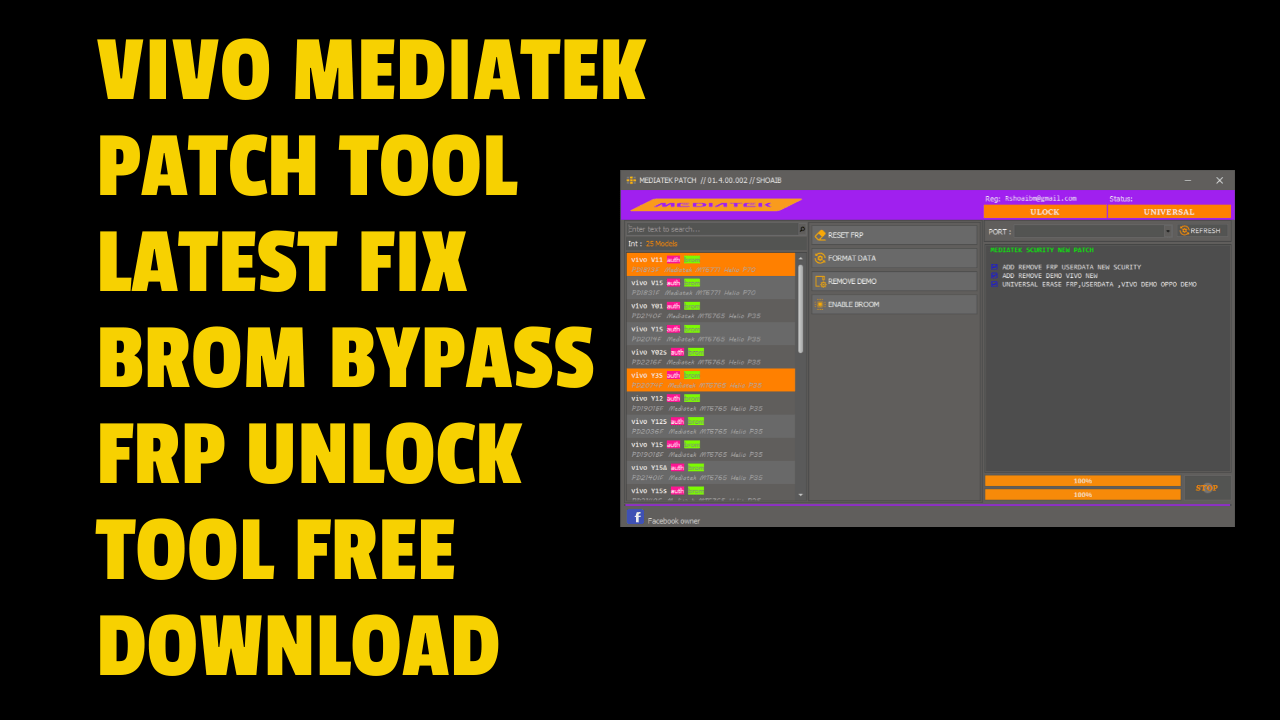
Vivo mediatek patch tool 1. 4. 00. 006 free download
- unlock tool crack free download
- tft mtk module ver 6.1.1 premium
- nokia service tool
- telecharger unlock tool crack
- ipender v1.1
- garuda java v2.0.1
- estech schematic
- samfw frp tool 2.3 download
Features VIVO MediaTek Patch Tool:
Unlock TAB
- – Reset FRP
- – Format Data
- – Remove Demo
- – Enable Brom
Universal TAB
- – Auth Bypass
- – Reset FRP
- – Samsung FRP
- – Remove MiCloud
- – Factory Reset
- – Save Format
- – Save Format VIVO
- – Unlock Demo OPPO
- – Unlock Demo VIVO
- – Unlock Demo VIVO 2
- – Unlock Bootloader
- – Relock Bootloader
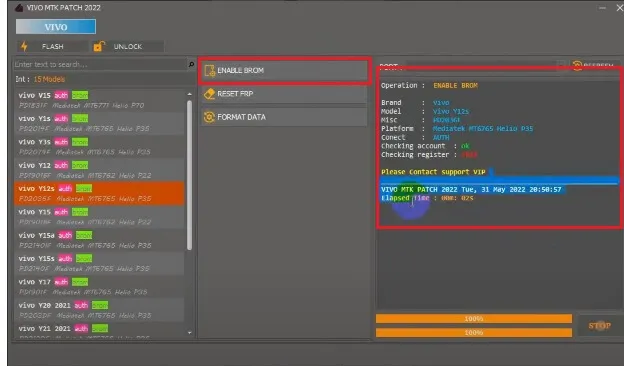
Vivo mediatek patch tool free download
Supported Models:
- – VIVO Y21
- – VIVO Y21 A
- – VIVO Y22
- – VIVO Y30
- – VIVO Y30i
- – VIVO Y83
- – VIVO 91C
- – VIVO Y91i
- – VIVO Y93
- – VIVO Y97
- – VIVO V11
- – VIVO V15
- – VIVO Y01
- – VIVO Y1S
- – VIVO Y02S
- – VIVO Y3S
- – VIVO Y12
- – VIVO Y12S
- – VIVO Y15
- – VIVO Y15A
- – VIVO Y15S
- – VIVO Y16
- – VIVO Y17
- – VIVO Y20
MEDIATEK SECURITY NEW PATCH
- ADD OR REMOVE FRP USER DATA NEW SECURITY
- ADD REMOVE DEMO VIVO NEW
- UNIVERSAL ERASE FRP, USERDATA, VIVO DEMO OPPO DEMOChangelog!!!
- Mediatek new Patch Fix execution error
- In August, Vivo is available for plugging into a USB
- The new security from Vivo is August Up. Requires a test point
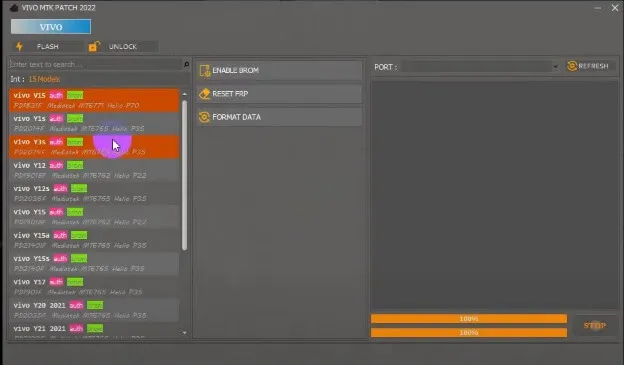
Vivo mediatek patch tool vip free tool 1. 4. 00. 002
How To Use?
- In the beginning, you must first download the file by clicking the link below.
- After that, you need to remove all files from the drive c: It’s exceptionally crucial
- Then then, open the folder where you’ll need to extract all the files
- Execute this executable ” Security mediatek.exe.”
- Then, you must sign in to the tool. To do this, you can reach me via my WhatsApp number to get login details. [FREE] Here
- Login to the tool to take advantage of all VIP Features. There is no cost to purchase to use the tool!!
- Connect the phone to the internet and try to perform any task
- Enjoy !!!

Vivo mediatek patch tool free download – 1. 4. 00. 002
README:
Compatible: The tool is compatible with Windows XP, Windows Vista, Windows 7, Windows 8, Windows 8.1 along with Windows 10 (32-bit and 64-bit).
Create a backup: If you are looking to test the tool above, make a backup of your personal information from Your Android Smartphone or Tablet. Because flashing any recovery or Firmware could damage the device.
Credits: VIVO MediaTek Patch Tool was developed as a service by the creator. Therefore, all credit goes to the creator for sharing the tool at no cost.
WhatsApp number to get login details. [FREE] Here
Download Link:: Mediafire – Usersdrive –Mega – Google Drive – 4shared – OneDrive – Racaty








